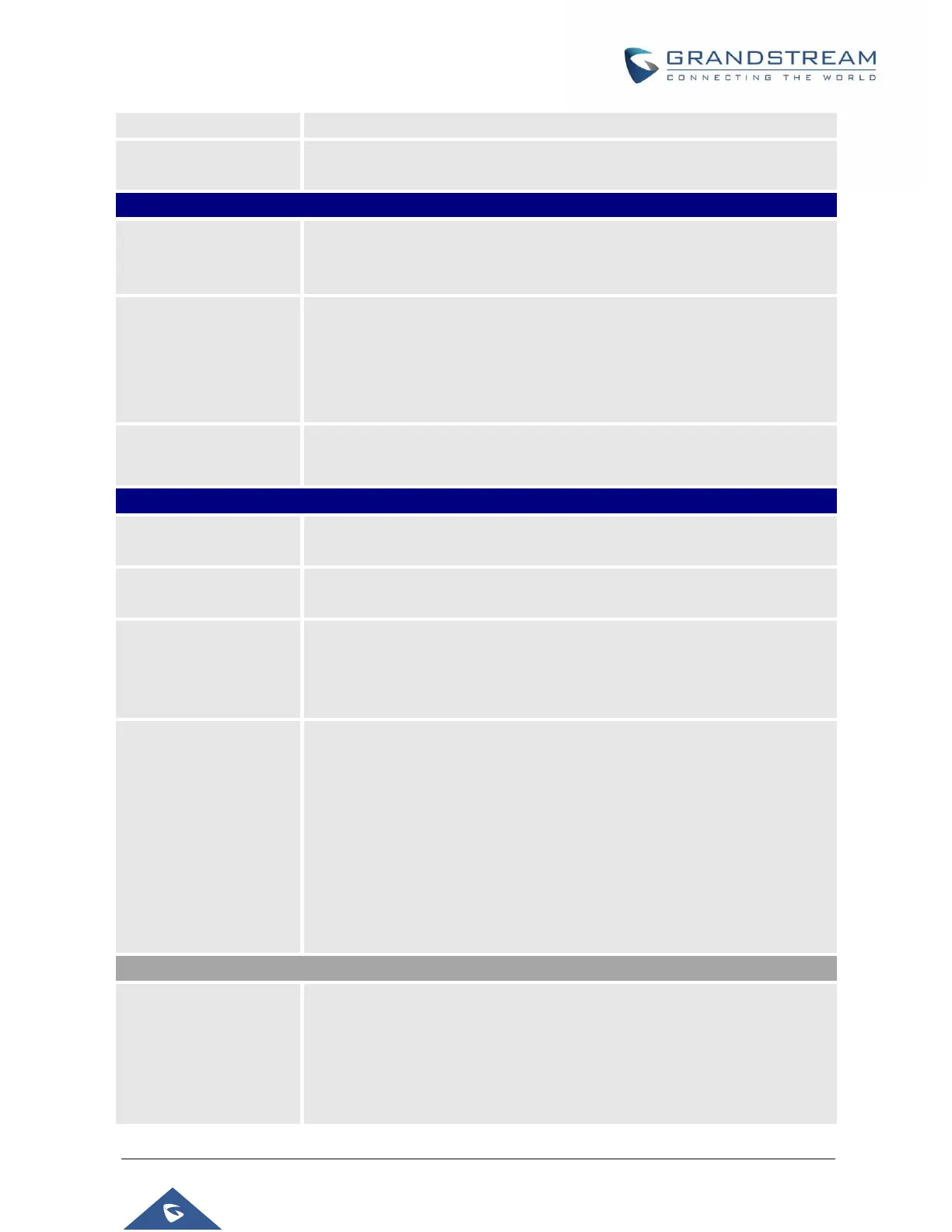GRP2600 Administration Guide
Version 1.0.5.15
default setting is in 12-hour format.
Allows users to display time and date on the top panel of the LCD screen.
Default setting is “No”.
Settings → Preferences → Language
Selects display language on the phone. There are 21 languages can be set
as display language, user could also choose “Auto” or “Downloaded
Language” as display language. The default setting is “Auto”.
Configures the default input selection.
• Multi-Tap: multi-tap to switch character;
• Shiftable: select input from available characters.
The default setting is “Multi-Tap”.
This is used to configure the device to download language files automatically
from server. The default setting is “No”.
Settings → Preferences → LCD Display
Backlight Brightness:
Active
Configures the LCD brightness when the phone is active. Valid range is 10
to 100 where 100 is the brightest. Default value is “100”.
Backlight Brightness:
Idle
Configures the LCD brightness when the phone is idle. Valid range is 0 to
100 where 0 is off and 100 is the brightest. Default value is “60”.
Allows user to set up the backlight time (in minutes). Valid range from 0 to
90. Default value is “1”.
Note: When Active Backlight Timeout is set to 0, the backlight will be
constantly on.
Disable Missed Call
Backlight
Disables/enables LCD backlight when there is a missed call notification.
• If set to “Yes”, the screen will turn off the LCD backlight even if there
is a missed call on the phone.
• If set to “Yes, but flash MWI LED”, the phone will turn off LCD
backlight but MWI will not be deemed when there is a missed call.
• If set to “No”, the phone will not turn off LCD backlight when there is
a missed call.
The default setting is “No”.
Specifies the wallpaper source mode: Default, Download, Uploaded and
Color Background. User could upload a wallpaper source into your phone or
download it from file server with the server path.
Note: If you choose “Color Background”, you need to enter a HEX color code
based on your preference. The color codes could be found here:
