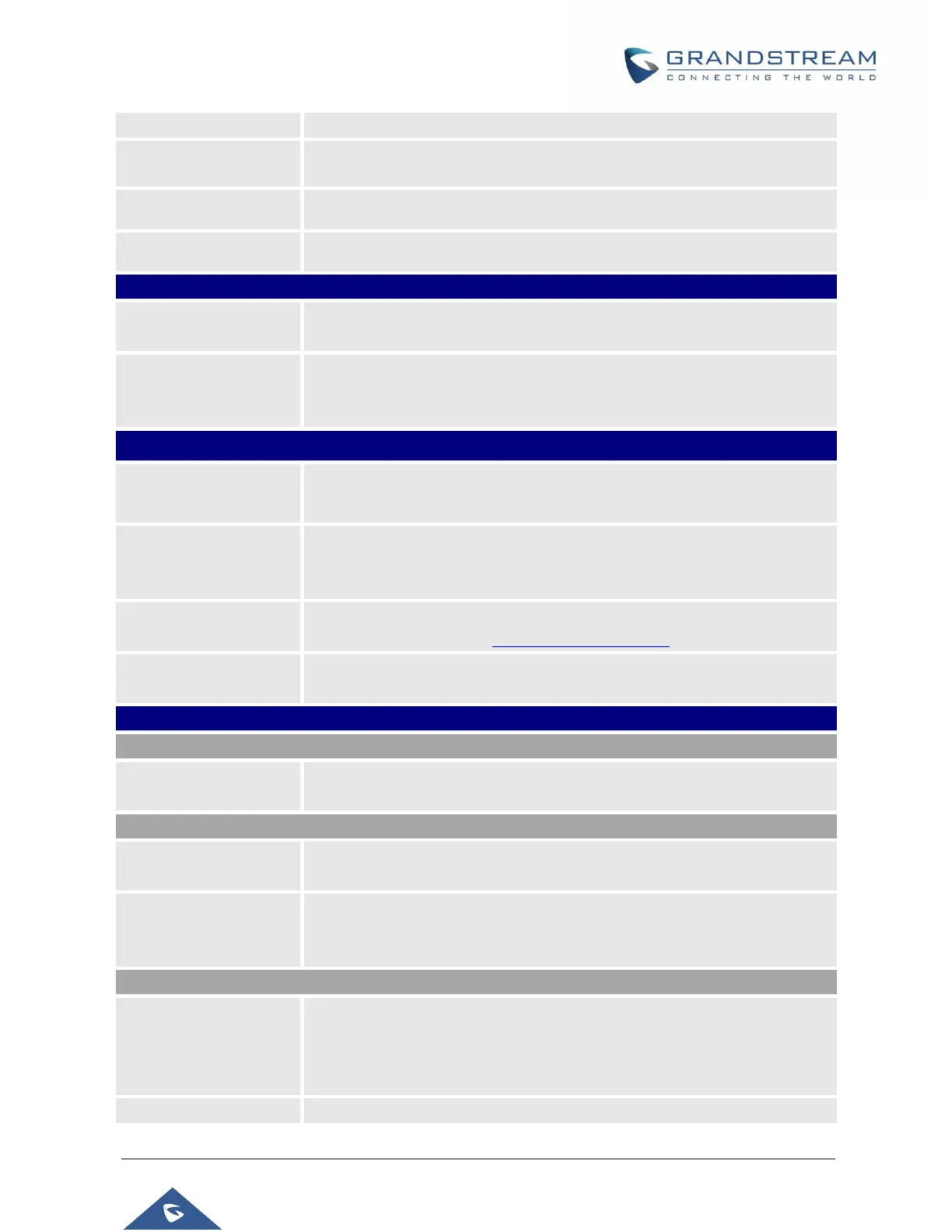GRP2600 Administration Guide
Version 1.0.5.15
buttons, no field dis required for configuration
Selects the account to be used with specific softkey.
Enters a label for softkey.
Specifies value for softkey depending on the mode selected.
Use Auto Location
Service
Configures to enable or disable auto location services on the phone. (Reboot
Required). The default setting is “Yes”.
Enables or disables automatic service update on phone. This configuration
can enable the auto service update only when the Use Auto Location Service
configuration is enabled. Default is “Yes”.
Settings → XML Application
Configures the server path to download the idle screen XML file. This field
could be IP address or URL, with up to 256 characters.
Specifies the Softkey name displayed on the idle screen for the users to
enter XML application.
The default Softkey Label is “XMLApp”.
Enters a color to use in HEX format. Default will be transparent.
E.g. #000000. Reference: http://htmlcolorcodes.com
Permits to block auto-switching to call screen when XML application is
running. Default is disabled.
Settings → Voice Monitoring
VQ RTCP-XR Session
Report
When enabled, phone will send a session quality report to the central report
collector at the end of each call. The default setting is “Disabled”.
VQ RTCP-XR Interval
Report
When enabled, phone will send an interval quality report to the central report
collector periodically throughout a call. The default setting is “Disabled”.
VQ RTCP-XR Interval
Report Period
Configure the interval (in seconds) of phone sending an interval quality
report to the central report collector periodically throughout a call. Default is
20 seconds.
Warning Threshold for
MosIq
Configure the threshold value of listening MOS score (MOS-LQ) multiplied
by 10. The threshold value of MOS-LQ causes the phone to send a warning
alert quality report to the central report collector. The valid range is 0 – 49.
The default value is “0”.
Configure the threshold value of listening MOS score (MOS-LQ) multiplied
