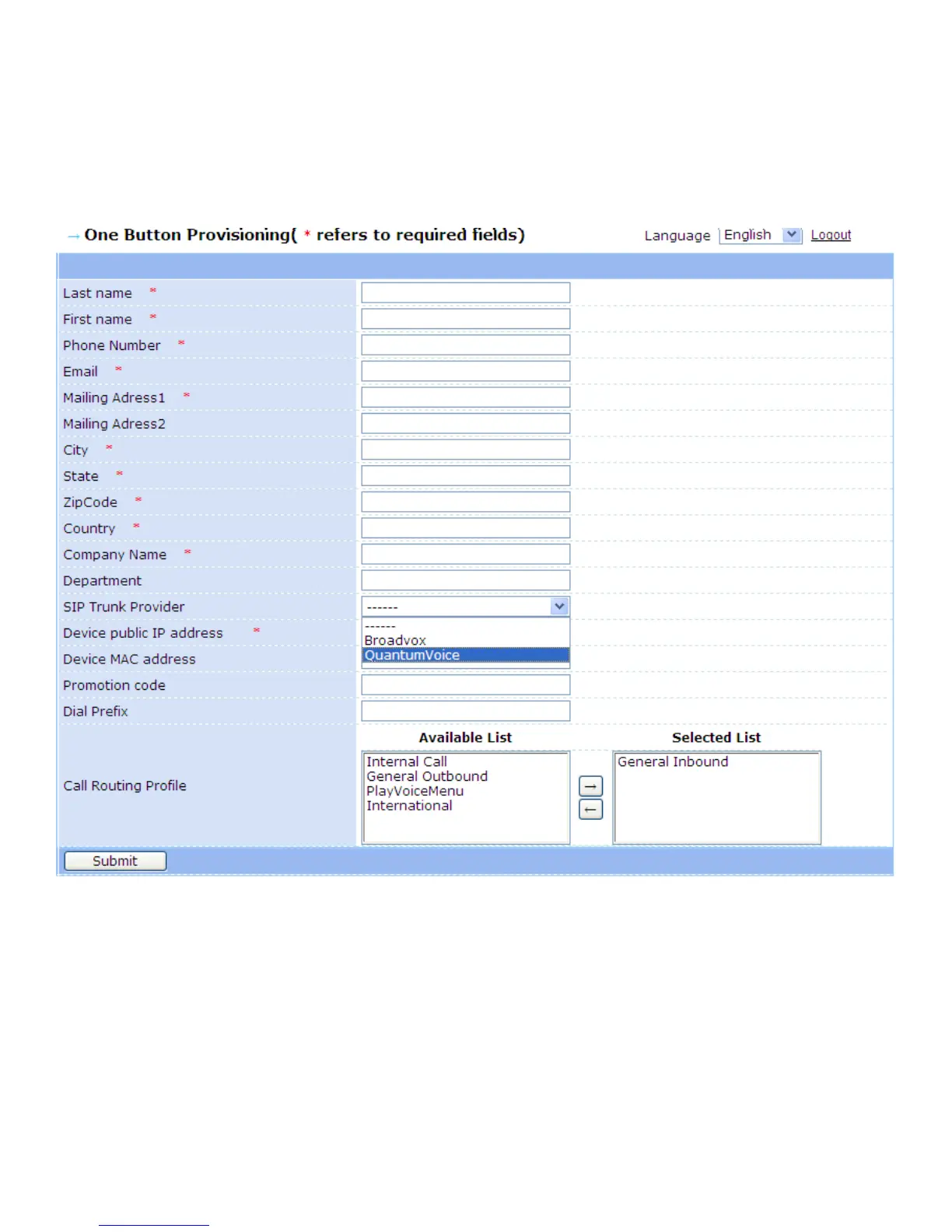GXE502X User Manual 11/2/2009
21
The Device Public IP Address: This is for some SIP Trunk Service Provider to provision
service base on Static IP, GXE5000 will automatically detect it and fill it once WAN port IP
is detected.
Dial Prefix: If you want to use a prefix for dialing out, in this case, no Call Routing Profile
needs to be configured.
Call Routing Profile: This is the same as all other Call Routing Profile configuration.
- External PSTN Trunk Line
External (Grandstream) PSTN Gateways can be added to expand the GXE502X’s PSTN trunks on
the External PSTN Trunk Line Configuration page. This is very useful when we want to have access
to PSTN lines in remote places.