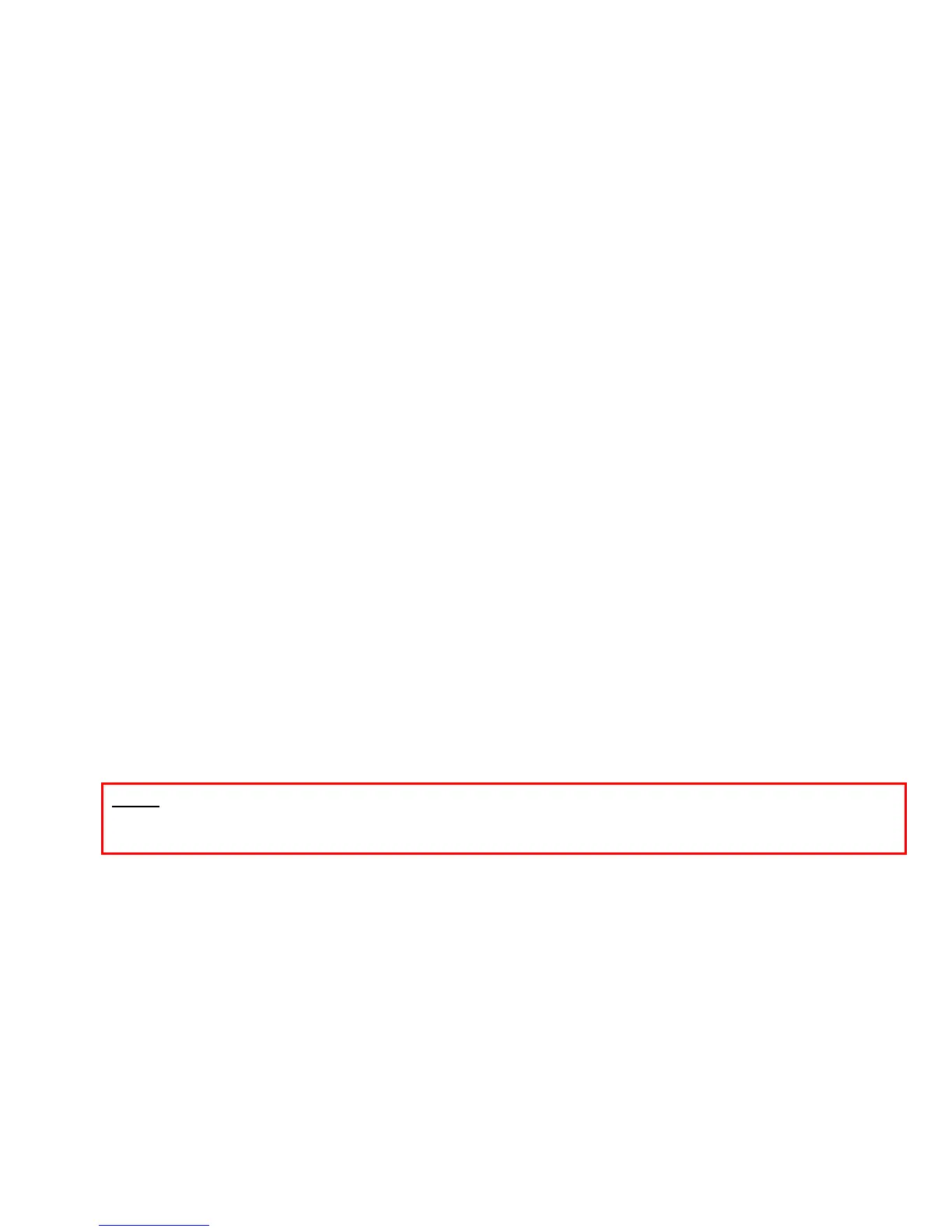GXE502X User Manual 11/2/2009
39
Fax Options:
o Manual Selection of Fax: The default setting for this is yes. This is used when a caller
reaches an extension’s voicemail. The prompt played will be “Press 1 to leave a message,
press 2 to send fax”. If set to No, voice prompt 'press 2 to send fax' is removed and FAX
reception will automatically start upon detecting FAX tone.
System Music Options:
o System Music: This tells the GXE which music on hold audio to play. You can select the
music files stored in the GXE or you can select to play music from the audio-in port in the
back of the GXE. Users can select a Music on Hold (MoH) source by setting the System
Music drop-down box to choose either System Music Files of internally stored audio files or
Audio-In to play audio from an external audio source (like an iPod or Radio). The source
must be connected to the AUDIO IN jack on the back of the GXE502X.
o Upload system music: This field allows you to select an audio file from your computer and
upload it to the GXE-502X by clicking on the browse button. This audio file will be used as
your music on hold and it can be up to 3 minutes long.
The file must be in the following format: 8 KHz/16bit/MONO .WAV
Email Settings:
To configure the GXE502X to send out voicemail via email, the related SMTP setting must be
configured. The receiving email address can be configured in the Extensions Directory sub menu of
Phone Extensions configuration.
There are two ways to configure the GXE502X to send emails:
1) Configure as email client. This requires an SMTP server to forward all outgoing emails via
that particular authorized email client account.
Configure as MTA. This usually must be handled by the system administrator. This will analyze the
destination email address and resolve it using the domain name of the destination email server.
Note: For spam prevention, many email service providers reject or delete incoming emails
originating from a dynamic IP address or emails that are not from a FQDN. If this is the
scenario, the authorized email client account is strongly recommended to prevent email loss.
To send using the “as email client method,” the user must enter the SMTP server, login name
and password, as well as the email address to send from. This will allow the GXE502X to send
voice messages through email to users and ring groups with the email address configured
when receiving voicemail messages. The user can also select to use SMTP SLL to send the
email messages over port 465. There is also a test email address field that the GXE502X will
sue to send a test email to verify if the SMTP settings are working.