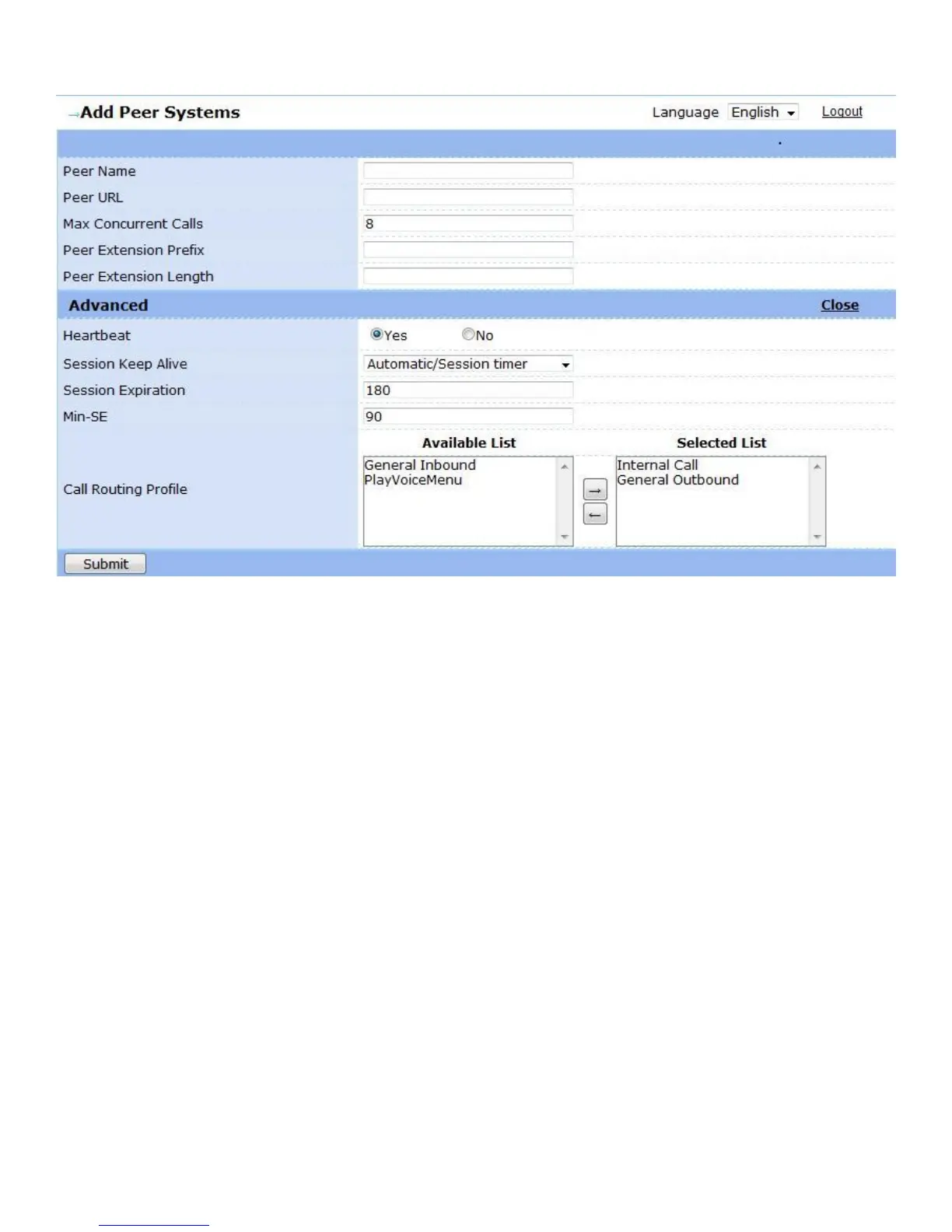GXE502X User Manual 11/2/2009
51
o Peer Name: This field lets you enter a name to identify this peer system
o Peer URL: Enter the IP address or FQDN domain name of the peer system.
o Max Concurrent Calls: This field specifies the maximum number of concurrent calls allowed
between the peer systems. This is usually limited by the bandwidth in between the
GXE502X and the peer systems.
o Peer Extension Prefix: The prefix digits for outbound calls to be recognized and routed to
this peer system. This prefix together with the peer extension length will determine the
digitmap to be added under the internal call routing profile. For example if we select 5 as
the prefix and we give it an extension length of 4, then the digitmap 5XXX will be created
under the internal call routing profile and it will be assigned a peer extension as its option
and the value will correspond to the name given to this peer system. Users may specify
multiple prefixes for a peer system by separating them with a semicolon (i.e. 6;7).
o Peer Extension Length: This is the number of digits that the extensions on the peer system
have. For example if the extensions are like 101, 304, 506 then they are 3 digit extension
length. If they look like 4001, 3445, 9800 then they are 4 digit extension length.
Advanced
o Heart Beat: if set to Yes, the GXE502X will send a SIP OPTIONS Request periodically to
check whether the peer system is still online. If the peer does not respond with a SIP 200
OK then the GXE502X will consider this trunk or peer as disconnected. This feature is also
used to keep UDP ports open when the GXE502X is behind a NAT firewall.
o Session Keep Alive: This field allows users to enable or disable the session timer. This is
set to Automatic/Session Timer in the factory default settings.