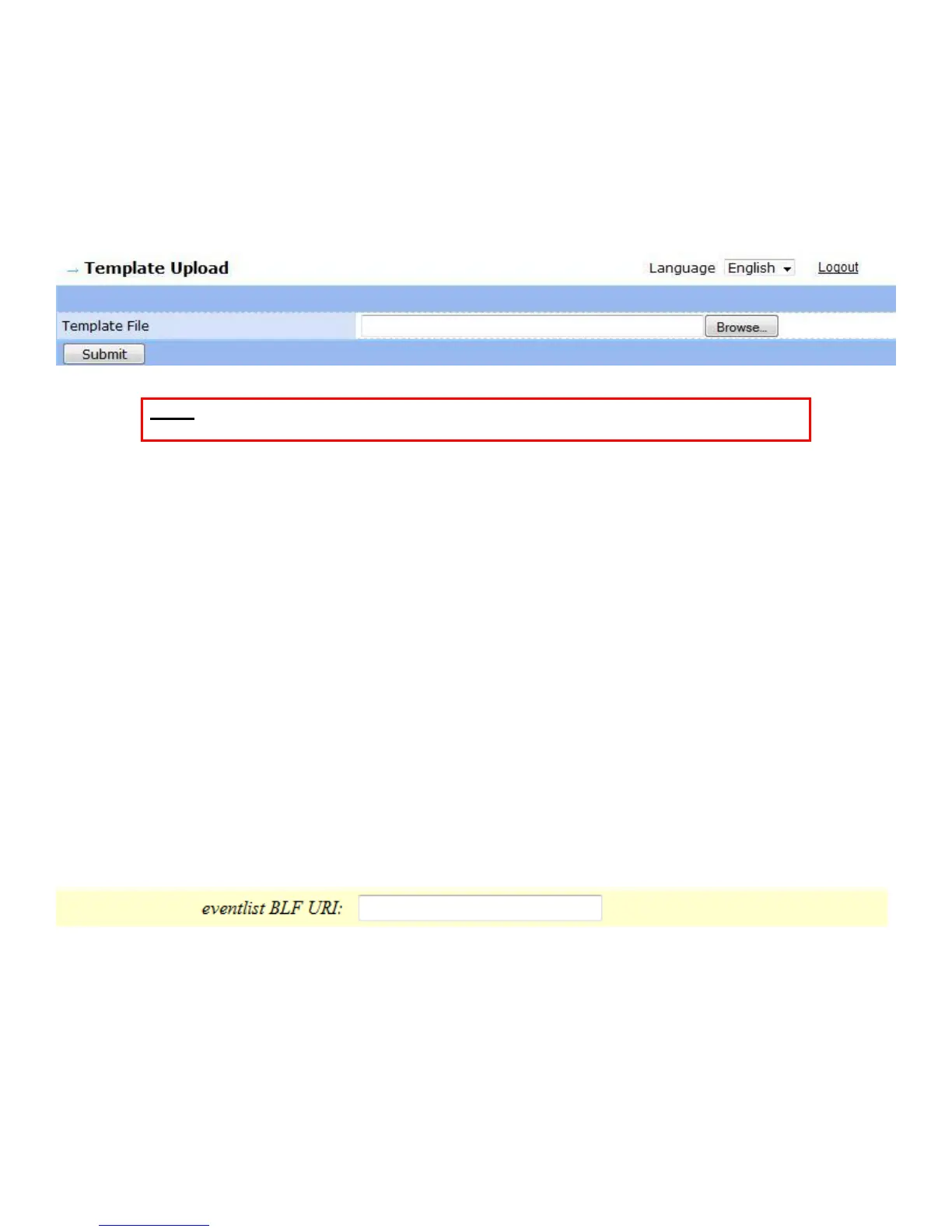GXE502X User Manual 11/2/2009
53
- Template Upload
The Template Upload sub menu page allows the user to upload a configuration template which
determines the parameters that will be configured on Grandstream endpoints during the GXE502X
Express Setup process and the general Auto Provision process. Click the Browse button to locate
the template file on your computer. Next click the Upload button to upload the template to the
GXE502X.
-BLF Resource list
This is also known as eventlist BLF functionality. The Busy Lamp Field functionality can be used
together with the Grandstream GXP phones. This function will allow the users to use the multipurpose
keys (GXP-2020/2010 and 2000 only) of their phones to monitor the status of other extensions in the
same GXE. If an extension is idle, the monitoring key will light up solid green, if the extension is
ringing then the monitoring key will blink solid red, and if the extension is busy then it will light up solid
red.
If a monitoring key is blinking red, other extensions can pick up that call by simply pushing the
monitoring key button.
Click on the add button to add a new BLF Resource list. Give it a name, for example the name of your
company, division that you want to monitor, branch name, etc.
Add up to 130 members, you can add them as a range separated by dashes or as individual accounts
separated by semicolons.
On the GXP phones go to the Line account information of the extension. Scroll all the way down to
where it says eventlist BLF URI and type in the same name you just gave to the BLF resource list. So
for example if named the BLF Resource list sales, then type in sales in the eventlist BLF URI.
-Ethernet Capture
This new function in the GXE will allow the user to capture all the packet traffic coming in and out of
either Ethernet interface of the GXE. This could be very helpful to debug certain configuration issues
in the GXE, particularly the ones regarding SIP trunk compatibility.
Select the interface you want to capture packets on: LAN or WAN.
Select the running time for the Ethernet capture, up to 10 minutes.
Note: - Custom templates can be created by using the Grandstream Configuration
Template, see Appendix B for detail.