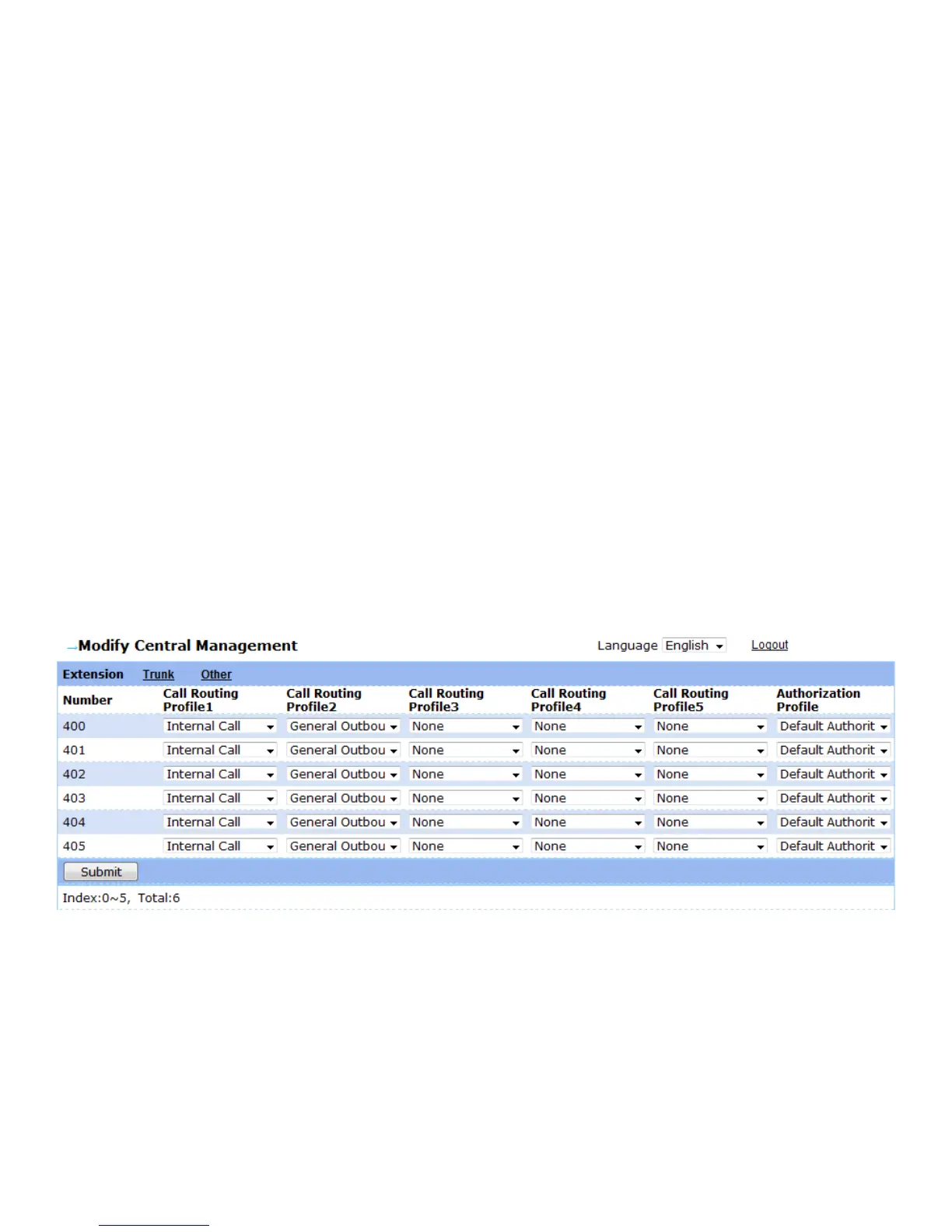GXE502X User Manual 11/2/2009
61
o Allowed with Password: This means that the calls will only go through if the caller enters his password.
The user will have to enter his extension number and then his extension password. The extension does
not have to be the same extension number as the calling phone extension.
The password is the same one that the extension uses to access its own voicemail, fax mail and personal
web configuration page.
Central Management:
This section provides the administrator with an easy view of the call routing profiles assigned to each extension,
trunk, or other features within the GXE like auto-attendants, conference rooms, hunt/ring groups and call
queues. It will also display information regarding the authorization profiles assigned to each one of them.
There will be 3 links on the top: extensions, trunk and other.
Extensions Menu: This menu consists of 5 columns with drop down menus plus one column with the
authorization profile options.
The options for the drop down menus will be the different call routing profiles available within the GXE.