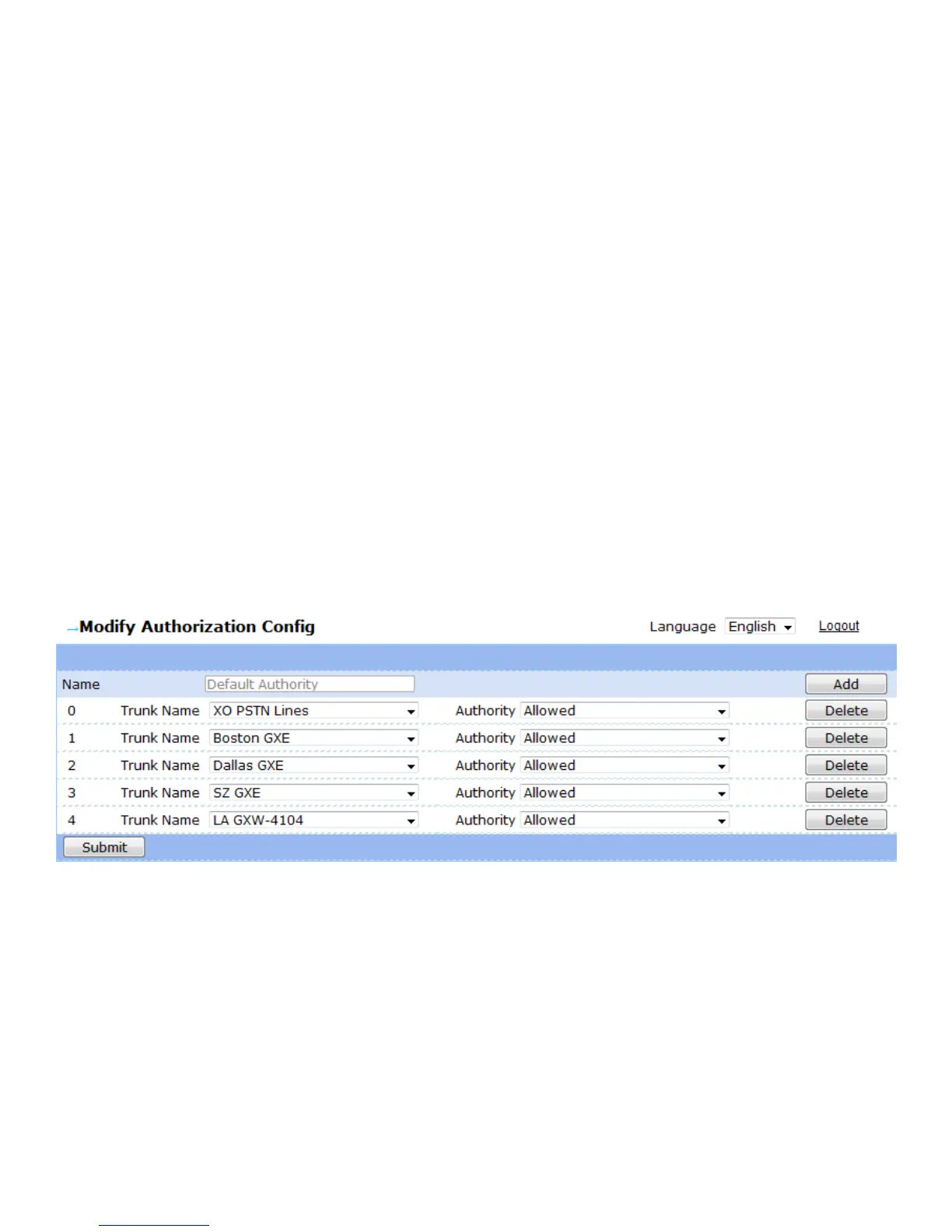GXE502X User Manual 11/2/2009
60
certain menus at determined times of the day. Basically incoming calls will terminate at the location
established with the option and value combination.
General Outbound: The general outbound profile will not have any configurations initially. The digit
maps will be added as you add more trunks (SIP or PSTN) to the GXE502X. For example let’s say we
add a PSTN trunk and we select 9 as the prefix. The GXE will automatically create a digit map of 9.
(nine dot) and will also add the digit manipulation field (D:X). In other words whenever the user dials
any string with a prefix of 9, the GXE will strip the first digit (the 9) and will pass on the rest of the
string. The option in these cases will be trunk and the values will correspond to the name of the trunk we
just created.
Authorization Profile:
By default the GXE will create a single authority profile which will be the default authority profile.
Additionally the administrator may want to create authority profiles were no passwords are required or where
passwords are required for access to every trunk. There will be 2 columns in each profile authorization menu.
The first column will display the trunk name. This could be any trunk connected to the GXE (SIP trunks, PSTN
trunks and external PSTN trunks) so that the user can select which trunks will have restricted access.
The second column will display the authority level. There are three levels: Allowed, disallowed and Allowed
with Password. The definition is as follows:
o Allowed: This means that the calls will go through without a password. The extensions assigned with
this authorization will be allowed to use this resource.
o Disallowed: This means that the call will not go through and get an error prompt.