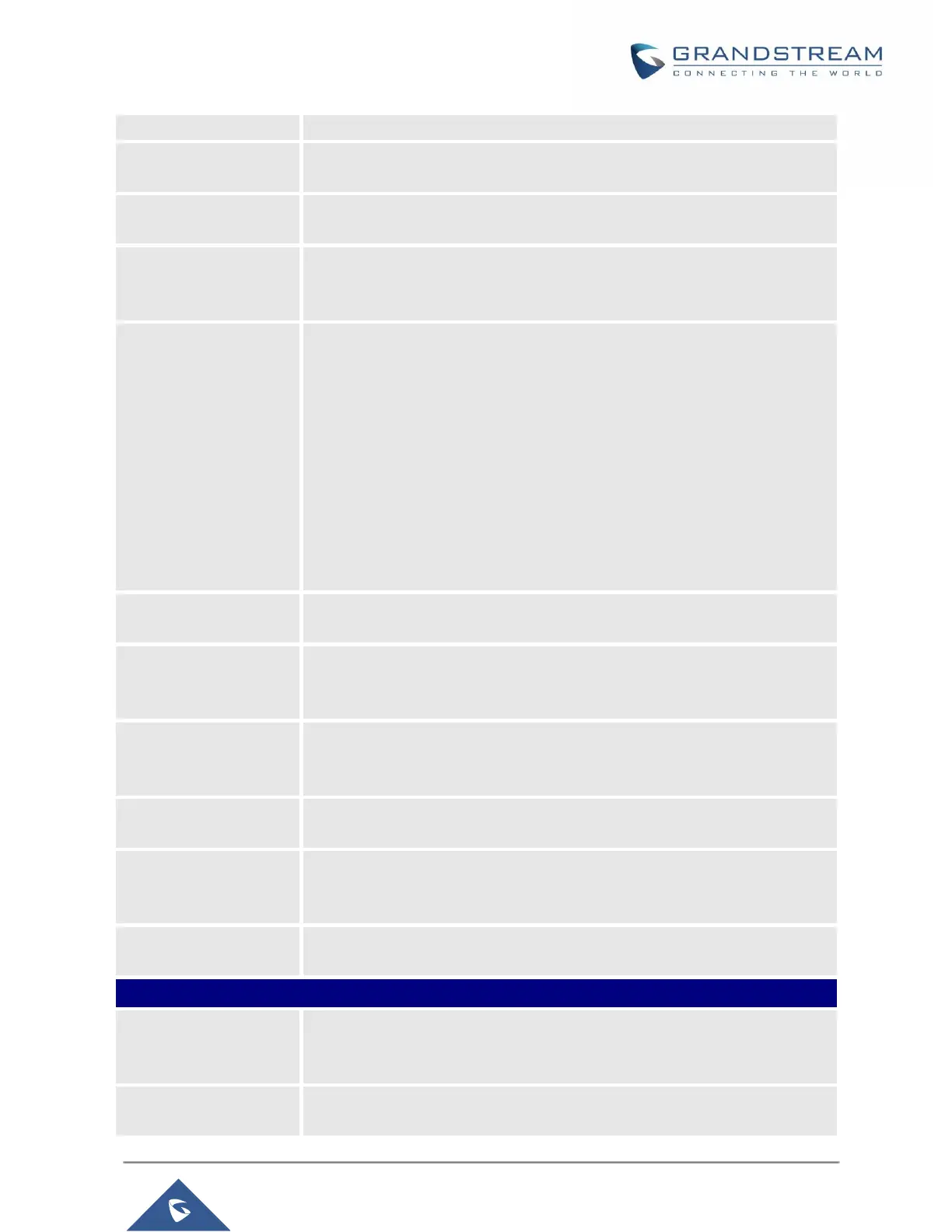GXP21XX Administration Guide
If set to "Yes", the phone will automatically turn on the speaker phone to
answer incoming calls after a short reminding beep. Default setting is “No”.
Refer-To Use Target
Contact
If set to "Yes", the "Refer-To" header uses the transferred target's Contact
header information for attended transfer. The default setting is "No".
Transfer on
Conference Hang-up
If set to "Yes", when the phone hangs up as the conference initiator, the
conference call will be transferred to the other parties so that other parties
will remain in the conference call. The default setting is "No".
Disable Recovery on
Blind Transfer
Disables recovery to the call to the transferee on failing blind transfer to the
target. The default setting is “No”.
Note:
1) This feature only applies to blind transfer;
2) This feature depends on how server handles transfer. If there is any
NOTIFY from server, this feature won’t take effect. If server responds 4xx,
phone should try to recover regardless of this option.
3) During blind transfer, after transferor received 200/202 for REFER, but
there is no NOTIFY from server after 7 seconds, transferor will decide to
recover the call with transferee or not depending on the options. This is the
only case that this option will be applied.
Blind Transfer Wait
Timeout
Defines the timeout (in seconds) for waiting SIP frag response in blind
transfer. Valid range is 30 to 300.
Defines the timeout (in seconds) for no key entry. If no key is pressed after
the timeout, the digits will be sent out. The default value is 4 seconds. The
valid range is from 1 to 15.
Allows users to configure either the "*" or “#” keys as the "Send" key. Please
make sure the dial plan is properly configured to allow dialing * and # out.
The default setting is “Pound(#)”.
If set to “Enabled”, phone will play a reminder tone when it has a call on hold.
The default setting is “Disabled”.
Allows users to toggle between RFC2543 hold and RFC3261 hold. RFC2543
hold (0.0.0.0) allows user to disable the hold music sent to the other side.
RFC3261 (a line) will play the hold music to the other side.
Allows users to hide the password when the dialing number matches the
configured prefix.
Account x Intercom Settings
Allow Auto Answer by
Call-Info/Alert-Info
Allows the phone to automatically turn on the speaker phone to answer
incoming calls after a short reminding beep when enabled, based on the SIP
Call-Info/Alert-Info header sent from the server/proxy. Default setting is “No”.
Allow Barging by Call-
Info/Alert-Info
When enabled, the phone will automatically put the current call on hold and
answer the incoming call based on the SIP Call-Info/Alert-Info header sent
