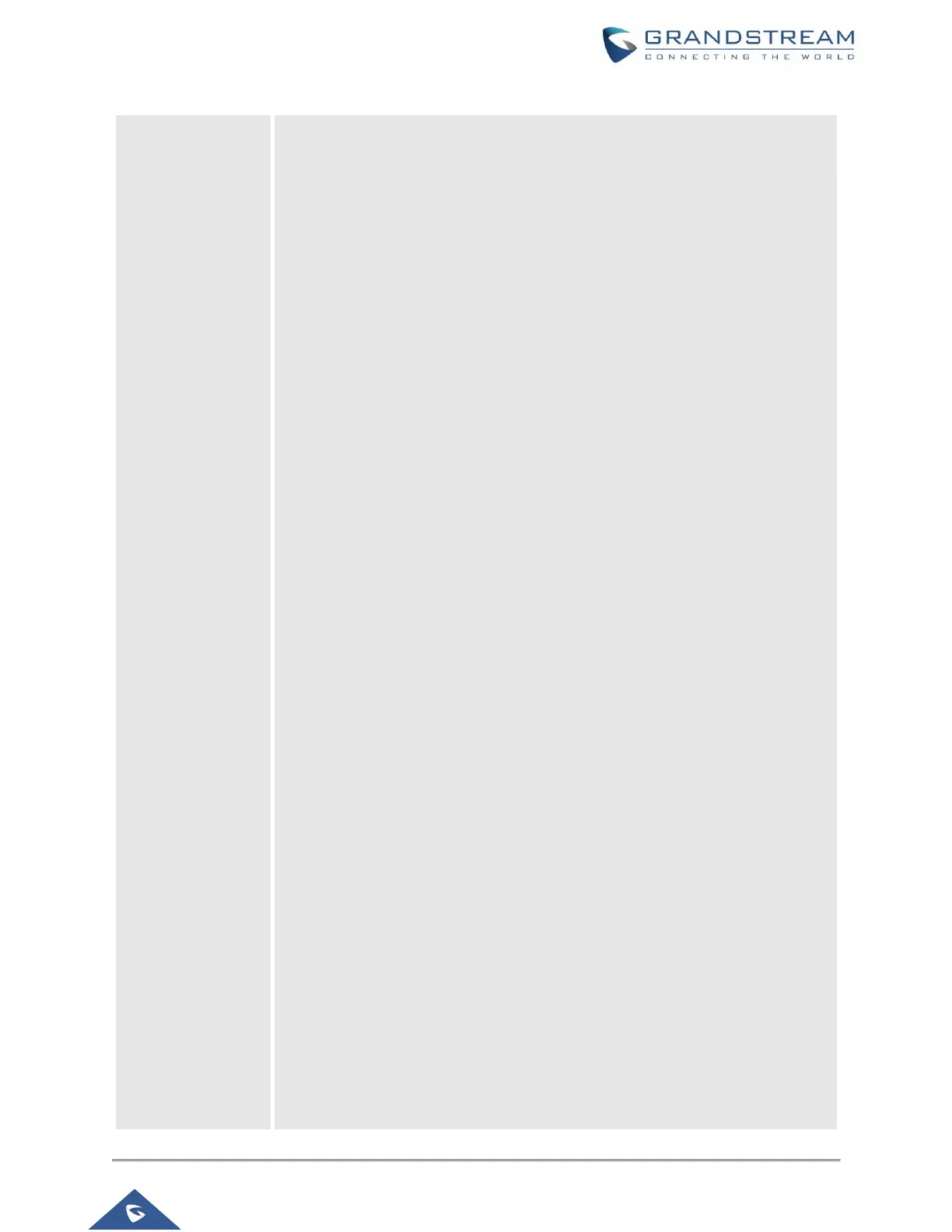o 802.1X
Enables/Disables 802.1X mode, Configures 802.1x identity and MD5
password.
o Layer 2 QoS
Configures LAN port 802.1Q/VLAN Tag and priority value.
Select “Reset Vlan Config” to reset VLAN configuration on the LAN port.
o PC Port Mode
Selects PC port mode (Enabled/Disabled/Mirrored). Configures PC port
802.1Q/VLAN Tag and priority value.
o OpenVPN® Settings
Enable/Disable OpenVPN®, configure OpenVPN® server and port.
o IPv6 Settings
Selects IPv6 mode, Auto-configured or Statically configured (Full Static
/ Prefix Static).
o Wi-Fi Settings (Available on GXP1760W only)
Enables Wi-Fi and configure Wi-Fi settings to connect to Wi-Fi
networks.
• Upgrade
o Firmware Server
Configures firmware server for upgrading the phone.
• Server Address
Specifies the address of the firmware server.
• Upgrade Via
Specifies the upgrade method.
• User Name
Specifies the User name for the HTTP/HTTPS Server.
• Password
Specifies the Password for the HTTP/HTTPS Server.
• File Prefix
Specifies the prefix of the firmware to be downloaded and
flashed into the phone.
• File Postfix
Specifies the postfix of the firmware to be downloaded and
flashed into the phone.
o Config Server
Configures config server for provisioning the phone.
