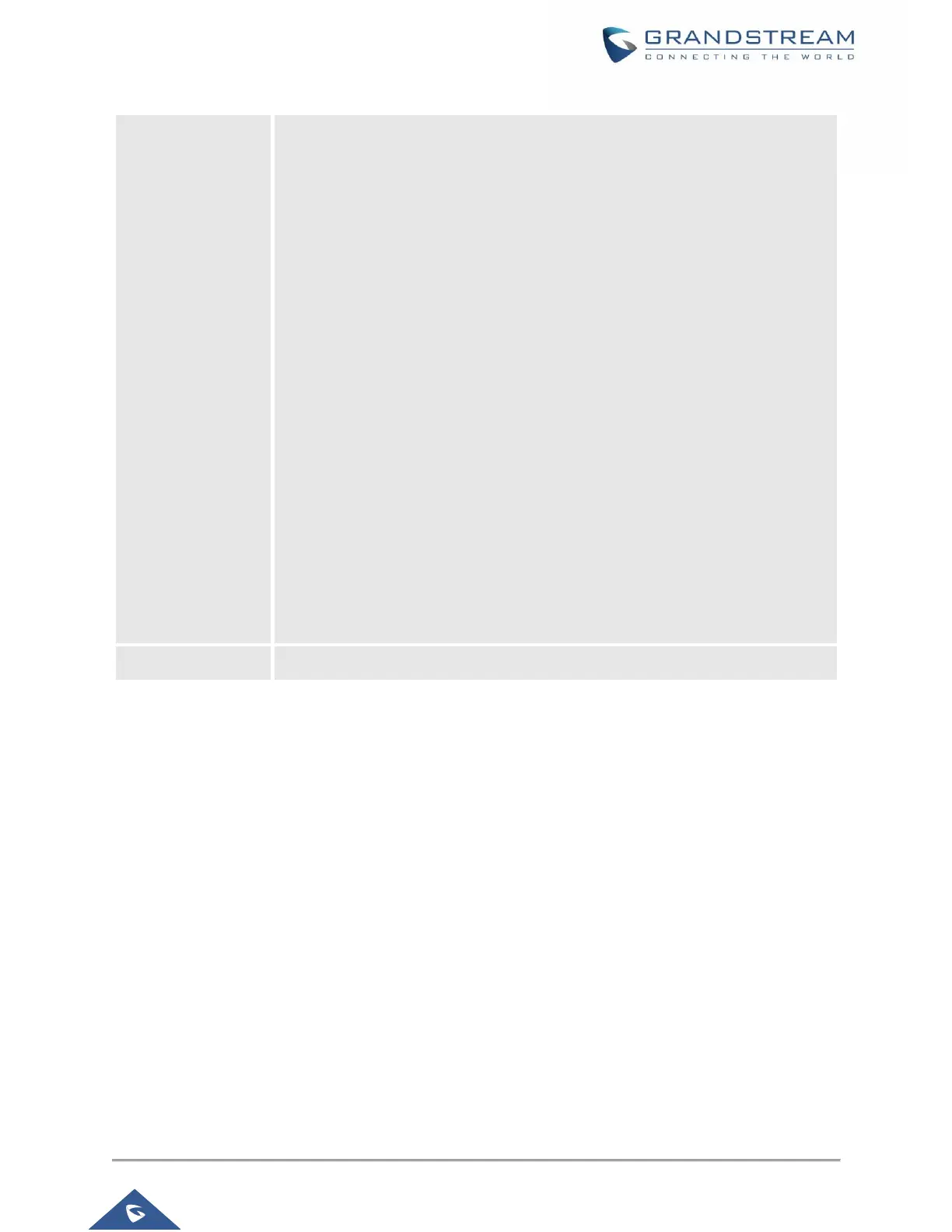Speak to the phone using speaker/handset/headset. If you can
hear your voice, your audio is working fine. Press “Exit” softkey
to exit audio loopback mode.
o Diagnostic Mode
All LEDs will light up. Toggle the line keys LED color to green
with “#” and to red with “*”. Press any key on the phone to
diagnose the key’s function. The key’s name will display on the
LCD. Press the menu button or onhook/offhook handset to exit
the diagnostic mode.
o Wi-Fi Signal Strength
Allows to test the strength of the Wi-Fi signal.
• Keyboard Diagnostic
All keys’ names will display on LCD screen before diagnosing. Press
each key on the phone to remove it from the list of remaining keys to be
diagnosed. Lift and put back the handset to exit diagnostic mode after
all keys have been diagnosed.
o Certificate Verification
This is used to validate certificate chain for the server’s certificate.
• Factory Reset
It is used to restore the phone to factory default settings.
