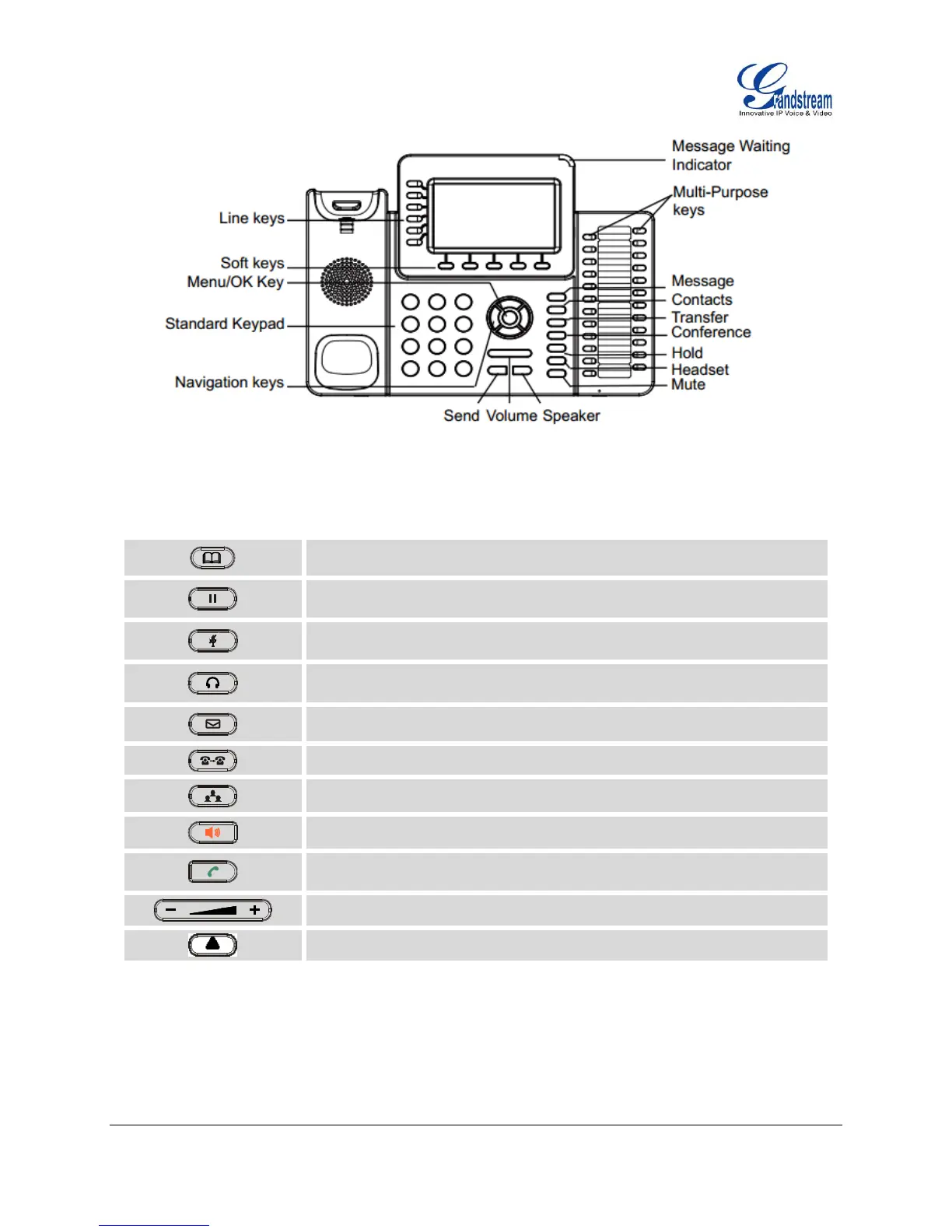FIRMWARE VERSION 1.0.0.17 GXP2140/GXP2160 USER MANUAL Page 25 of 79
Figure 5: GXP2160 Keyboard
Table 10: GXP2140/GXP2160 Keypad Buttons
Contacts. Press to view and edit contact information.
Hold. Press to put call on hold or resume the call.
Mute. Press to mute or unmute the call.
Headset. Press to switch to headset mode.
Message. Press to view voicemail messages.
Transfer. Press to transfer call.
Conference. Press to conference call.
Up Navigation key. In idle screen, press to see the IP.
