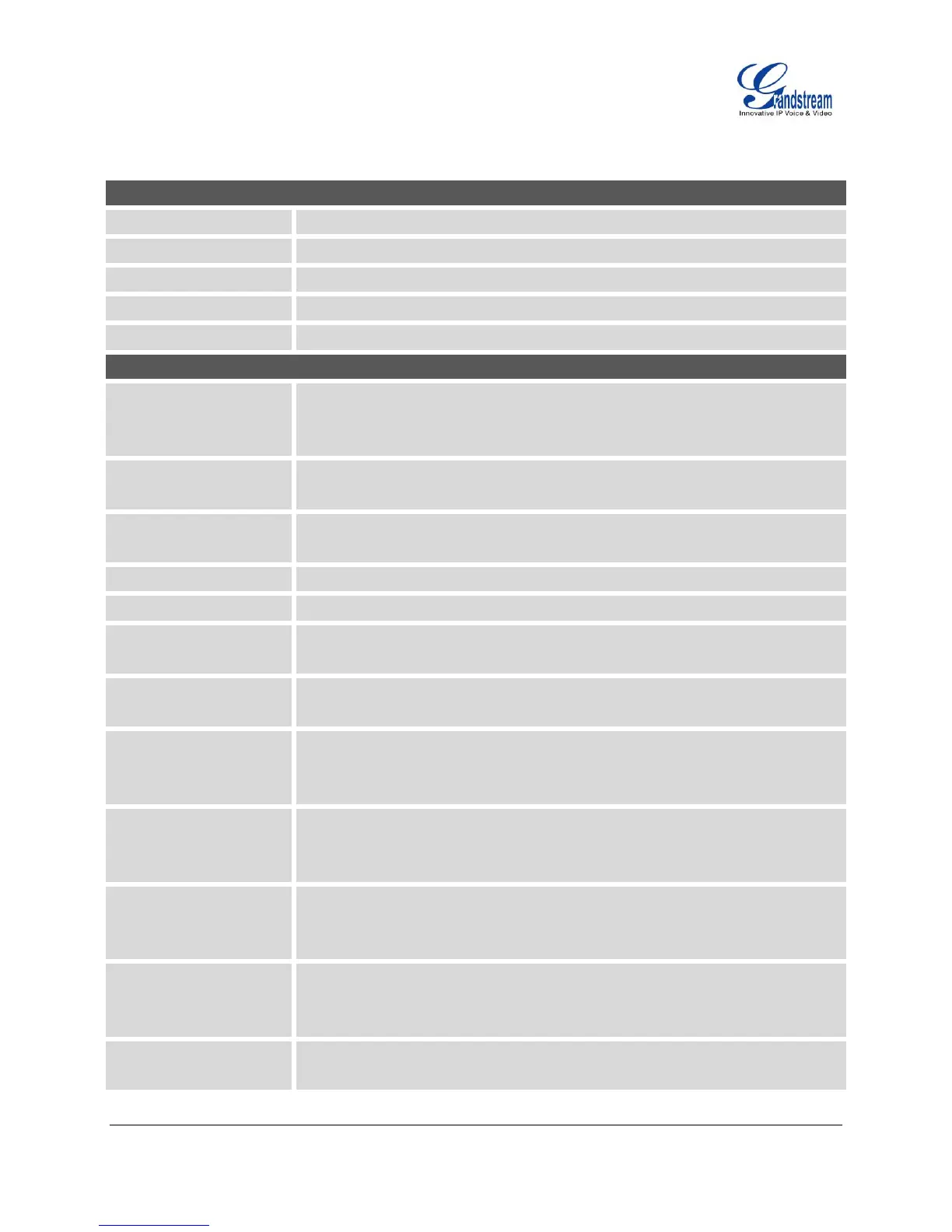FIRMWARE VERSION 1.0.0.17 GXP2140/GXP2160 USER MANUAL Page 63 of 79
MAINTENANCE PAGE DEFINITIONS
Table 17: Maitainance Page Definitions
Maintenance -> Web Access
Set new password for web GUI access as User. This field is case sensitive.
Enter the new User password again to confirm.
The current admin password is required for setting a new admin password.
Set new password for web GUI access as Admin. This field is case sensitive.
Enter the new Admin password again to confirm.
Maintenance -> Upgrade and Provisioning
Firmware Upgrade and
Provisioning
Specifies how firmware upgrading and provisioning request to be sent: Always
Check for New Firmware, Check New Firmware only when F/W pre/suffix
changes, Always Skip the Firmware Check.
The password for encrypting the XML configuration file using OpenSSL. This
is required for the phone to decrypt the encrypted XML configuration file.
The user name for the HTTP/HTTPS server.
The password for the HTTP/HTTPS server.
Allows users to choose the firmware upgrade method: TFTP, HTTP or HTTPS.
Defines the server path for the firmware server. It could be different from the
configuration server for provisioning.
Defines the server path for provisioning. It could be different from the firmware
server for upgrading.
This field enables user to store different versions of firmware files in one single
directory on the firmware server. If configured, only the firmware file with the
matching prefix will be downloaded.
This field enables user to store different versions of firmware files in one single
directory on the firmware server. If configured, only the firmware file with the
matching postfix will be downloaded.
This field enables user to store different configuration files in one single
directory on the configuration server. If configured, only the configuration file
with the matching prefix will be downloaded.
This field enables user to store different configuration files in one single
directory on the configuration server. If configured, only the configuration file
with the matching postfix will be downloaded.
Allow DHCP Option 43
and Option 66 Override
If DHCP option 43 or 66 is enabled on the LAN side, the TFTP server can be
redirected. The default setting is "Yes".
