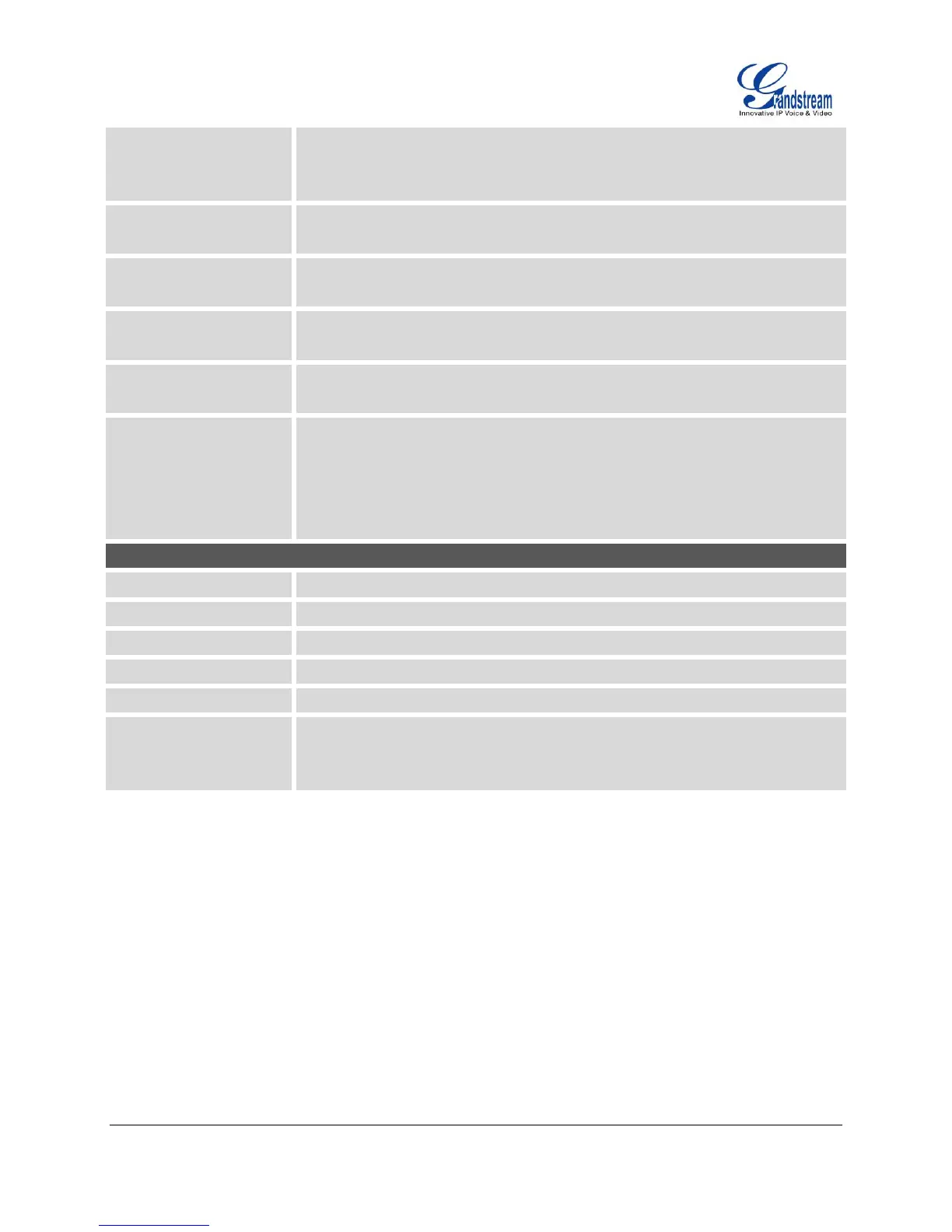FIRMWARE VERSION 1.0.0.17 GXP2140/GXP2160 USER MANUAL Page 68 of 79
can be displayed.
Example:
%cn %sn %telephoneNumber
Specifies the maximum number of results to be returned by the LDAP server. If
set to 0, server will return all search results. The default setting is 50.
Specifies the interval (in seconds) for the server to process the request and
client waits for server to return. The default setting is 30 seconds.
Specifies whether the searching result is sorted or not. The default setting is
"No".
Configures to enable LDAP number searching when dialing and receiving
calls.
Configures the display name when LDAP looks up the name for incoming call
or outgoing call. This field must be a subset of the LDAP Name Attributes.
Example:
gn
cn sn description
Specifies phonebook name..
Configures the Broadsoft phonebook server.
Configures the Broadsoft phonebook port.
Specifies the username for phonebook access.
Specifies the password for phonebook access.
Selects the Broadsoft phonebook type from Group Directory, Personal
Directory, Enterprise Directory, Missed Call Log, Placed Call Log and
Received Call Log.
NAT SETTINGS
If the devices are kept within a private network behind a firewall, we recommend using STUN Server. The
following settings are useful in the STUN Server scenario:
STUN Server
Under Settings->General Settings, enter a STUN Server IP (or FQDN) that you may have, or look up
a free public STUN Server on the internet and enter it on this field. If using Public IP, keep this field
blank.
