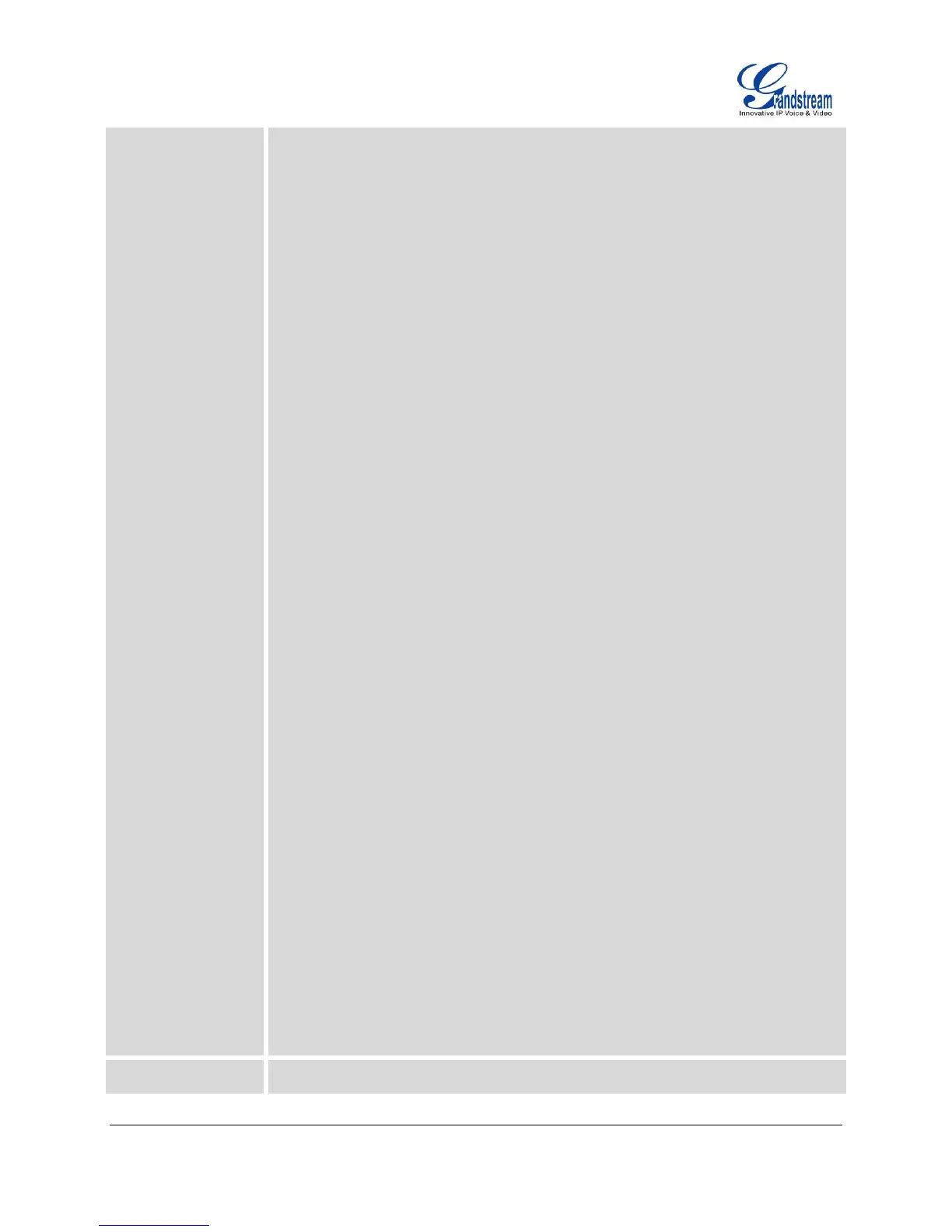Upgrade
o Firmware Server
Configures firmware server for upgrading the phone.
o Config Server
Configures config server for provisioning the phone.
o Upgrade Via
Specifies upgrade/provisioning via TFTP/HTTP/HTTPS.
o Start Provison
Starts Provision immediately.
Factory Functions
o Diagnostic Mode
All LEDs will light up. All keys’ name will display in red on LCD
screen before diagnosing. Press any key on the keypad to
diagnose the key’s function. When done, the key’s name will
display in green on LCD. Lift and put back the handset to exit
diagnostic mode.
o Audio Loopback
Speak to the phone using speaker/handset/headset. If you can
hear your voice, your audio is working fine. Press “Exit” soft key to
exit audio loopback mode.
o LCD on/off
Selects this option to turn off LCD. Press any button to turn on
LCD.
o LCD Diagnostic
Enters this option and press Left/Right Navigation key to do LCD
Diagnostic. Press “Exit” soft key to quite.
UCM Detect
Detect/connect UCM server to process auto-provision. Manually input the
IP and port of the UCM server phone wants to bind with; Or select from the
available UCM server in network.
Operations
o Factory Reset
Resets the phone to factory default settings.
