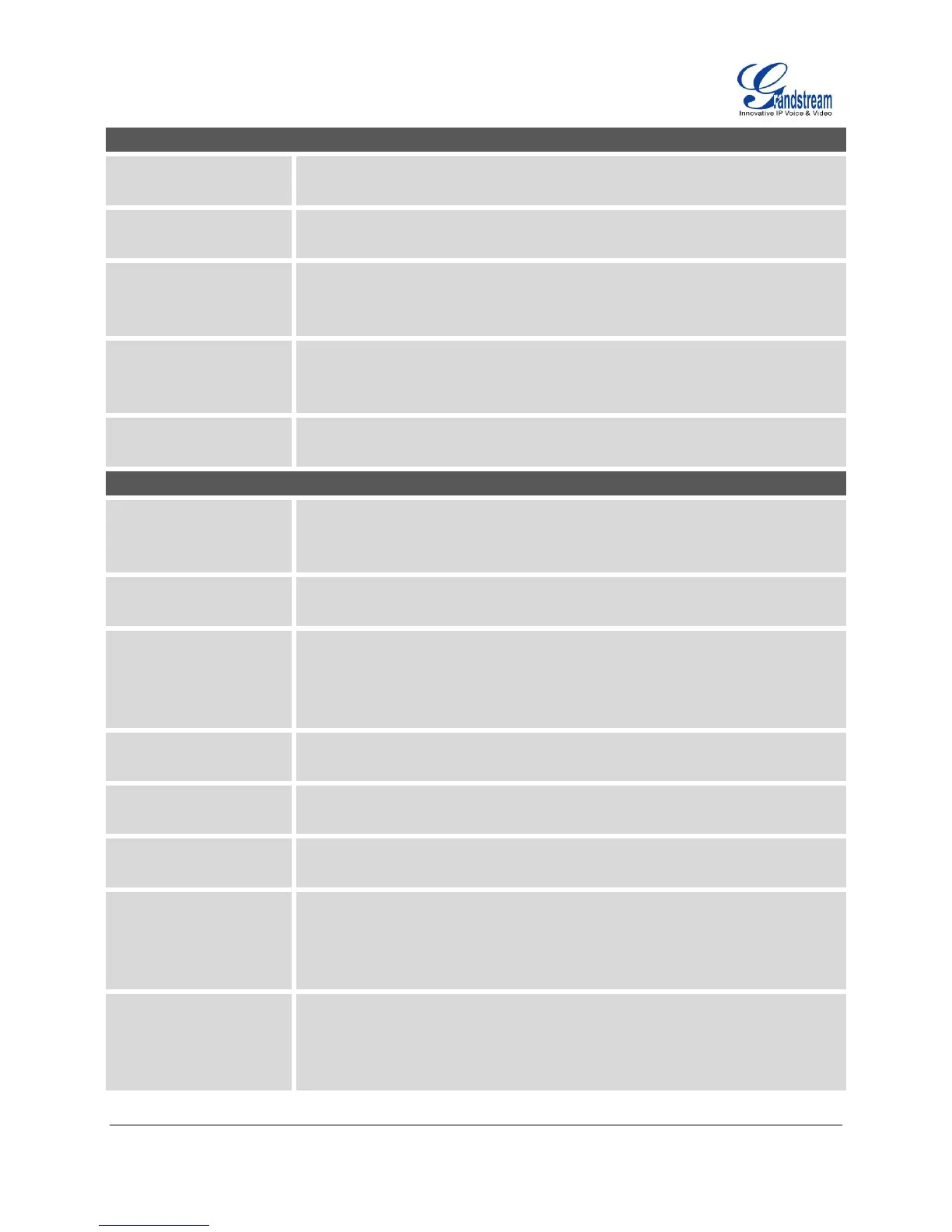FIRMWARE VERSION 1.0.0.17 GXP2140/GXP2160 USER MANUAL Page 50 of 79
Account x -> SIP Settings -> Security Settings
Check Domain
Certificates
Defines whether the domain certificates will be checked or not when TLS/TCP
is used for SIP Transport. The default setting is "No".
Validate Incoming
Messages
Defines whether the incoming messages will be validated or not. The default
setting is "No".
Check SIP User ID for
incoming INVITE
If set to "Yes", SIP User ID will be checked in the Request URI of the incoming
INVITE. If it doesn't match the phone's SIP User ID, the call will be rejected.
The default setting is "No".
Accept Incoming SIP
from Proxy Only
When set to "Yes", the SIP address of the Request URL in the incoming SIP
message will be checked. If it doesn't match the SIP server address of the
account, the call will be rejected. The default setting is "No".
Authenticate Incoming
INVITE
If set to "Yes", the phone will challenge the incoming INVITE for authentication
with SIP 401 Unauthorized response. The default setting is "No".
Account x -> Audio Settings
Specifies the mechanism to transmit DTMF digits. There are 3 supported
modes: in audio which means DTMF is combined in the audio signal (not very
reliable with low-bit-rate codecs), via RTP (RFC2833), or via SIP INFO.
Configures the payload type for DTMF using RFC2833. The default value is
101.
7 different vocoder types are supported on the phone, including G.711 U-law
(PCMU), G.711 A-law (PCMA), G.729A/B, G.722 (wide band) and G72-32.
Users can configure vocoders in a preference list that is included with the
same preference order in SDP message.
Use First Matching
Vocoder in 200OK SDP
When set to "Yes", the device will use the first matching vocoder in the
received 200OK SDP as the codec. The default setting is "No".
Enables the SRTP mode based on your selection. The default setting is
"Disabled".
Defines whether symmetric RTP is supported or not. The default setting is
"No".
Controls the silence suppression/VAD feature of the audio codec G.729. If set
to "Yes", when silence is detected, a small quantity of VAD packets (instead of
audio packets) will be sent during the period of no talking. If set to "No", this
feature is disabled. The default setting is "No".
Configures the number of voice frames transmitted per packet. When
configuring this, it should be noted that the "ptime" value for the SDP will
change with different configurations here. This value is related to the codec
used and the actual frames transmitted during the in payload call. For end
