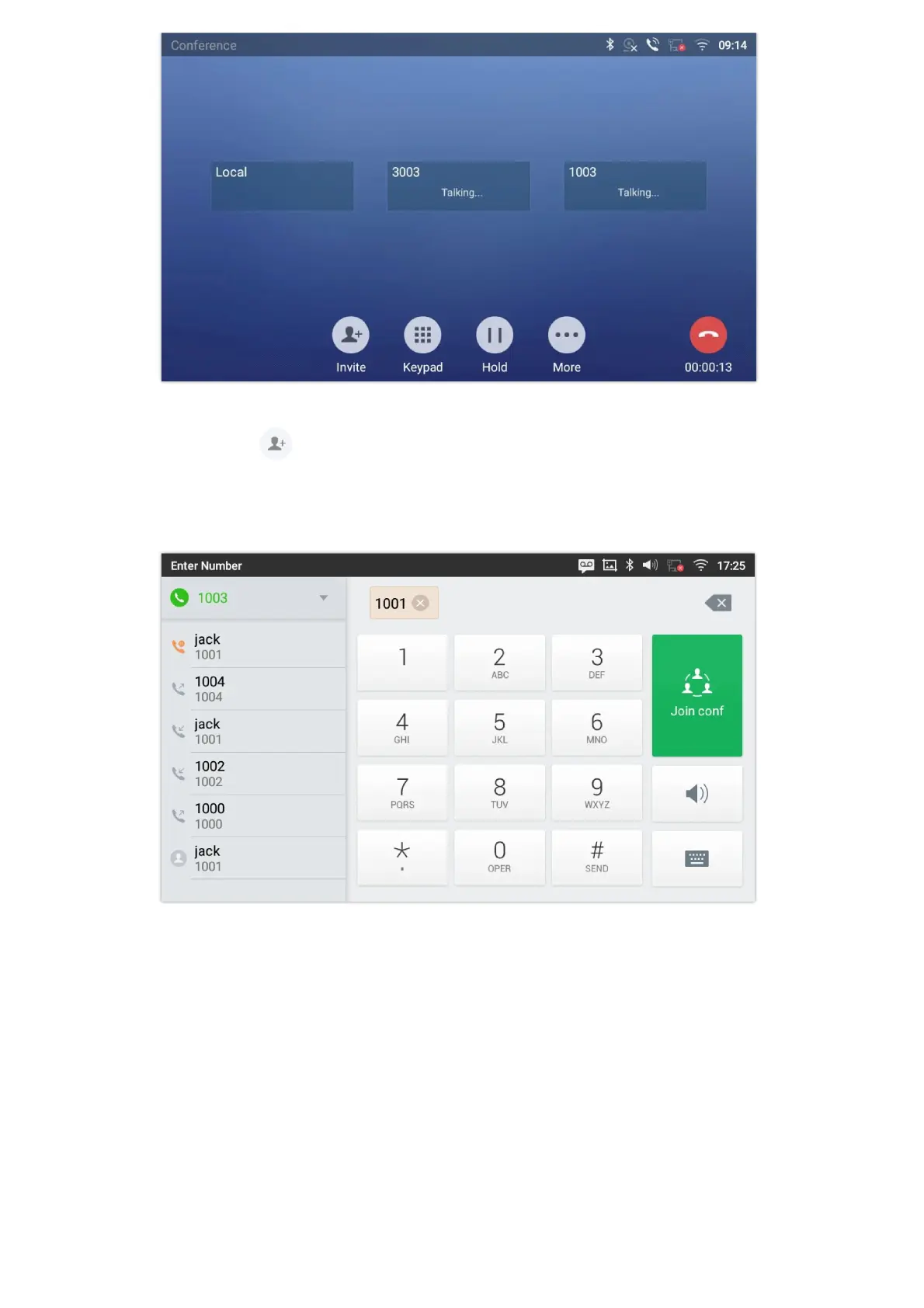Initiating conference from dial screen
1. Bring up the dial screen using one of the methods described previously [Figure 40: GXV34x0 Dial Screen].
2. Enter the extension number then press on it on the left panel of the screen
Figure 82: Add Conference Members from Dial Screen
3. The extension number will be added to dialing field and users can dial another number
Figure 83: Add Conference Members from Dial Screen 2
4. Using the same method add the other members then press “Audio Call” for an Audio conference or “Video Call” for a
video Conference
Initiating conference during a phone call
1. When the phone is on call screen, tap on “Conference” softkey;
2. Enter the third-party number or choose an available number on the left menu from call history or contacts to form a
conference of 3. After the call is established, the conference screen is brought up;
3. Tap on
to add another member to the conference;
Initiating conference directly using conference soft key
1. On idle screen, press conference soft key
.
2. Tap on
to add the members of the conference.