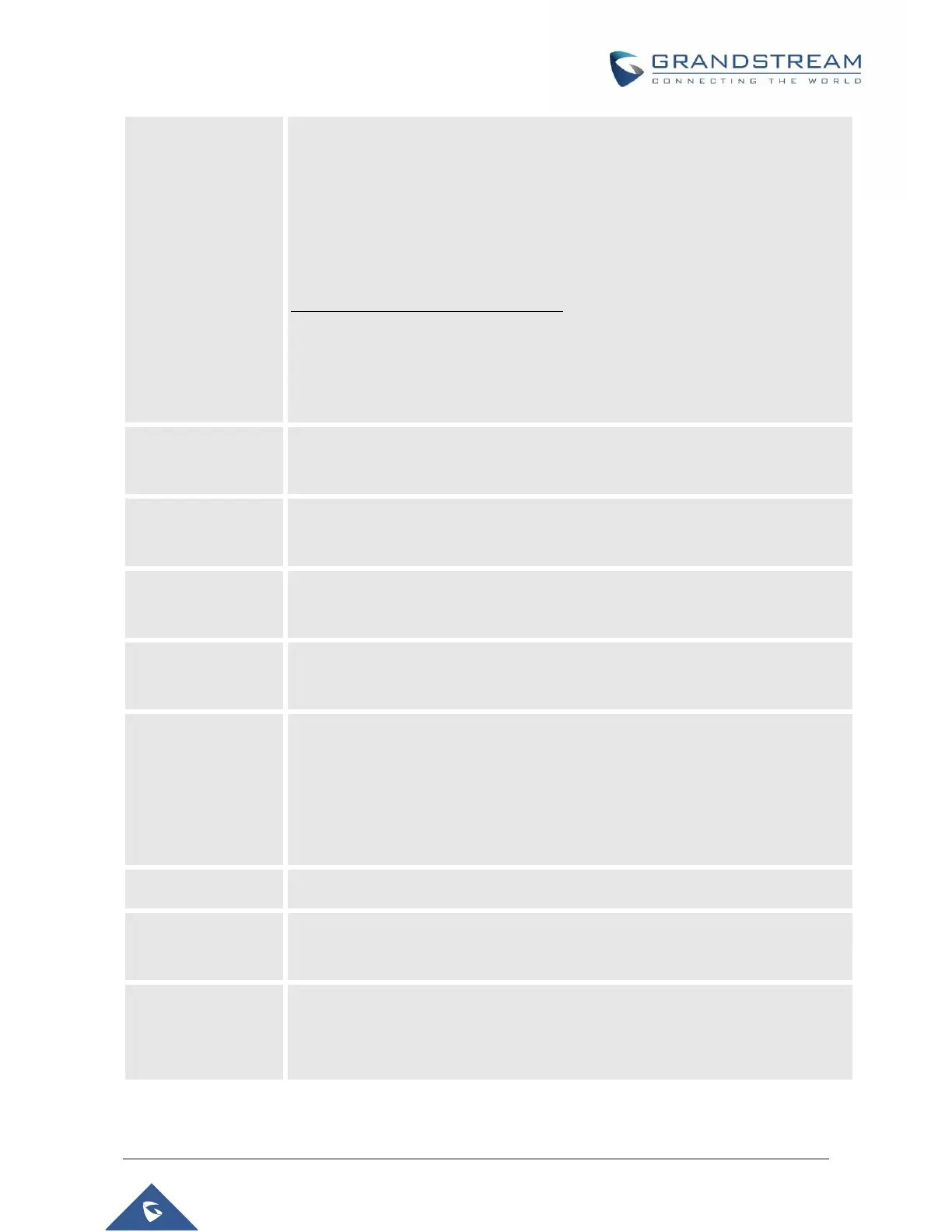HT70X User manual
Version 1.0.9.4
Using these settings, users can configure tone frequencies and cadence according
to their preference. By default they are set to North American frequencies.
Configure these settings with known values to avoid uncomfortable high pitch
sounds. ON is the period of ringing (“On time” in ‘ms’) while OFF is the period of
silence. In order to set a continuous tone, OFF should be zero. Otherwise it will
ring ON ms and a pause of OFF ms and then repeat the pattern.
Example configuration for N.A. Dialtone:
f1=350@-13,f2=440@-13,c=0/0;
Syntax: f1=freq@vol, f2=freq@vol, c=on1/off1-on2/off2-on3/off3; [...]
(Note: freq: 0 - 4000Hz; vol: -30 - 0dBm)
Default is No. If set to “Yes”, the configuration update via keypad is disabled.
Default is No. Disables the voice prompt configuration.
Default is No. Disables the Direct IP Call function.
Disable Attended
Transfer
Default is No. Attended transfers will be disabled if set to Yes
Default is Disable. If Enabled, the unit will start routing the calls to the FXO
Gateway configured via Direct IP Call When it loses registration from your SIP
Server. HT704 Only
The use of this option presumes a configured GXW410x or another FXO gateway
with an active PSTN line connection.
IP or Domain Name of the FXO Gateway that will be used as Failover. HT704 Only
URI or IP address of the NTP (Network Time Protocol) server. This parameter
synchronizes the date and time.
Allow DHCP option
42 to override NTP
serve
Default Yes. Enables the DHCP server to handle the NTP Server via Option 42
