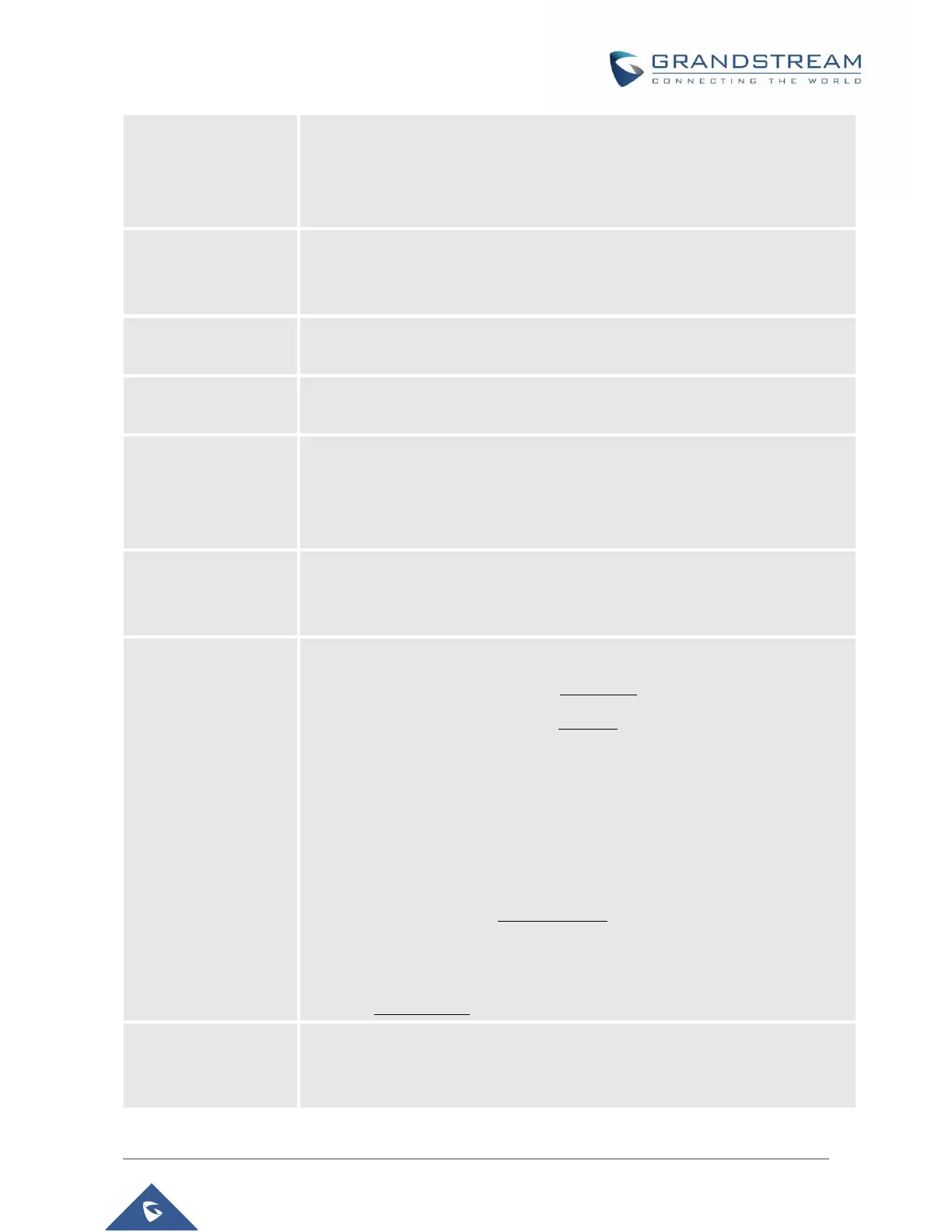HT70X User manual
Version 1.0.9.4
Default is No.
Set it to Yes if the traditional PBX you are using with HT70X uses this method
for signaling call termination. Method initiates short voltage drop on the line
when remote (VoIP) side disconnects an active call.
Loop Current
Disconnect Duration
Default value is 200. Here can be configured duration of such voltage drop
described in topic above. HT70X supports a Duration Range from 100 to 10000
ms.
Default is No.
If set to Yes will enable the analog phone use pulse dialing if it support so.
Default is Yes.
If set to “No”, FLASH button could only be used for terminating calls.
Time period when the cradle is pressed (Hook Flash) to simulate FLASH. To
prevent unwanted activation of the Flash/Hold and automatic phone ring-back,
adjust this time value. Default values are 300 minimum and 1100 maximum.
HT70X supports a range from 40 to 2000 ms.
On-hook timing is the minimum time for an on-hook event to be validated.
Default value is 400.
HT70X supports a range from 40 to 2000 ms.
Voice path volume adjustment.
• Rx is a gain level for signals transmitted by FXS
• Tx is a gain level for signals received by FXS.
Default = 0dB for both parameters. Loudest volume: +6dB Lowest volume: -
6dB.
User can adjust volume of call on either end using the Rx Gain Level parameter
and the Tx Gain Level parameter located on the FXS Port Configuration page.
If call volume is too low when using the FXS port (ie. the ATA is at user site),
adjust volume using the Rx Gain Level parameter under the FXS Port
Configuration page.
If voice volume is too low at the other end, user may increase the far end volume
using the Tx Gain Level parameter under the FXS Port Configuration page.
Disable Line Echo
Canceller (LEC)
Default is No.
If set to “Yes” LEC will be disabled per call base. Recommended for FAX/Data
calls.
