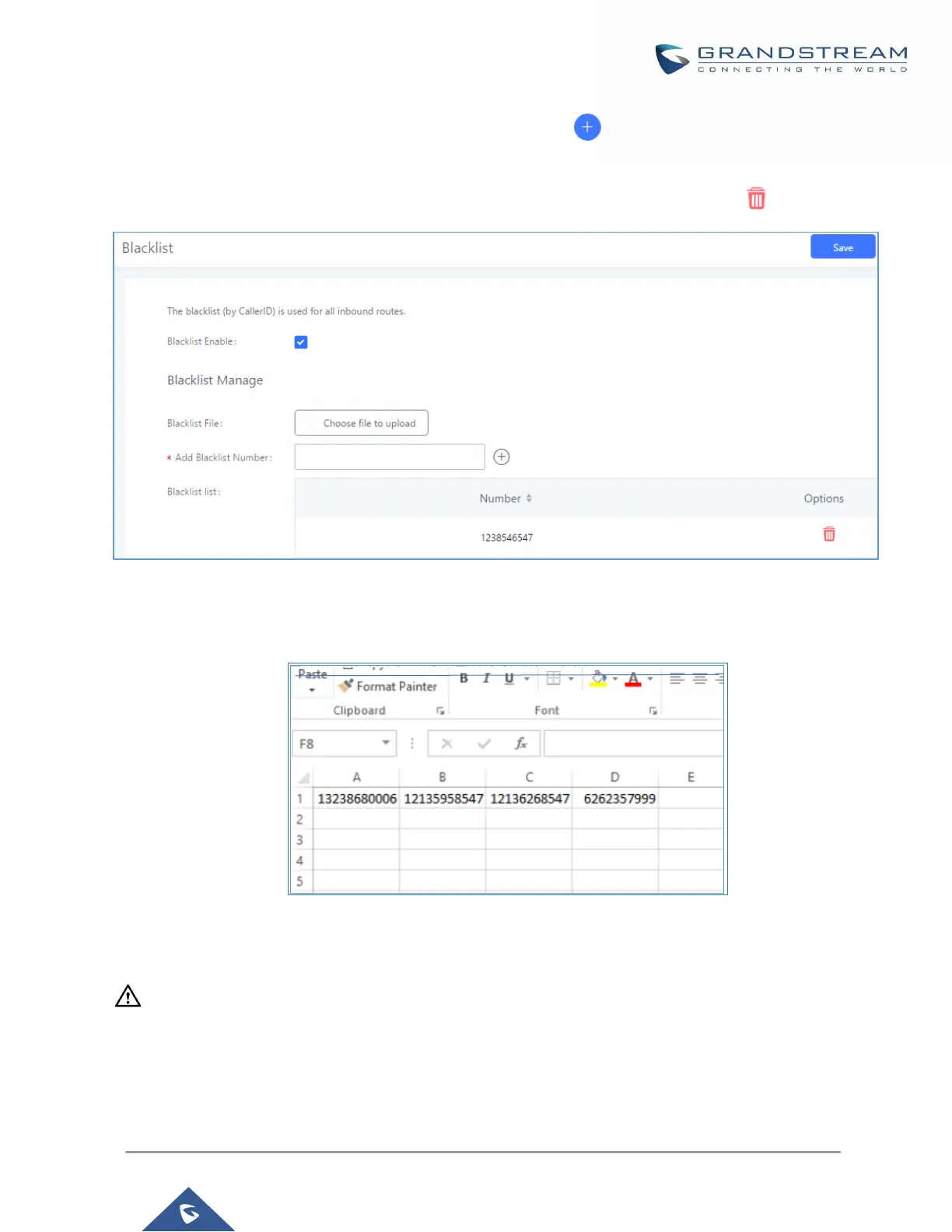• Enter a number in "Add Blacklist Number" field and then click to add to the list. Anonymous can also
be added as a Blacklist Number.
• To remove a number from the Blacklist, select the number in "Blacklist list" and click on .
Figure 117: Blacklist Configuration Parameters
• To add blacklist number in batch, click on “choose file to upload” to upload blacklist file in csv format. The
supported csv format is as below.
Figure 118: Blacklist csv File
----------------------------------------------------------------------------------------------------------------------------- ----------------------
Note:
Users could also add a number to the Blacklist or remove a number from the Blacklist by dialing the feature code
for "Blacklist Add' (default: *40) and "Blacklist Remove" (default: *41) from an extension. The feature code can
be configured under Web GUICall FeaturesFeature Codes.
----------------------------------------------------------------------------------------------------------------------------- ----------------------
