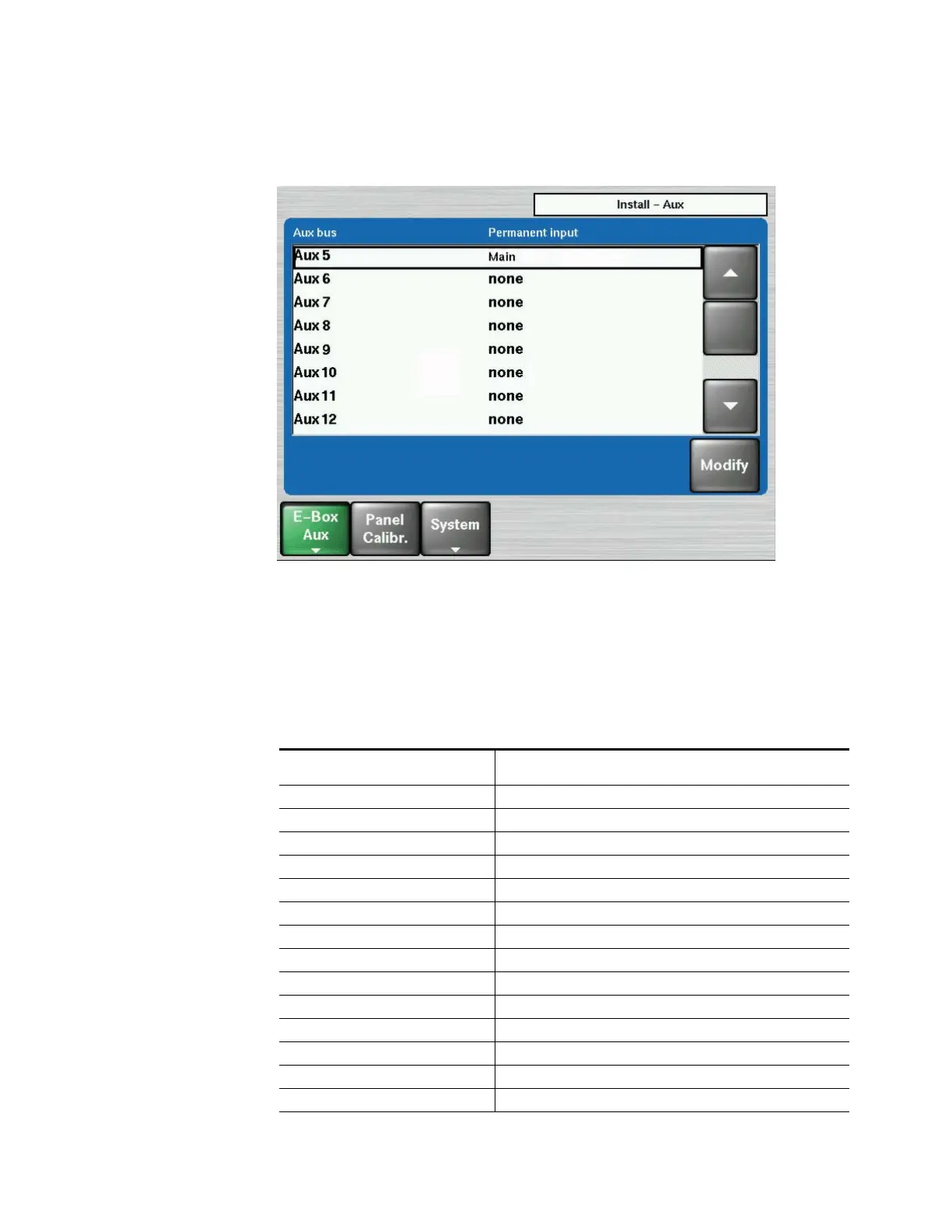130 Kayak HD — Installation and Service Manual
Section 3 — Configuration
Install – EBox - AUX Menu
Figure 87. Install – AUX Menu
Use the Install - EBox - AUX menu to assign permanent sources to Aux output
BNCs. There are 12 outputs per M/E board and they can be assigned to any
of the internal M/E or Program Preset outputs as well as AUX busses.
Note If an AUX bus has been assigned a permanent internal source selection the
main control panel for that AUX bus is locked out.
Table 10. Source Names and Descriptions
IN01 - INXX
Default names of input BNCs, with XX = 48 on 4RU HD, 96 on 8RU HD.
Names can be changed by the user.
BLCK
Internally Generated Black
COL1-3, T
Background Generator 1-3, Test Generator
WHIT
Internally Generated White
RAM 1-6
Ramstore 1- 6
MAIN
Program M/E Program
PVWP
Program M/E Preview
CLNF
Program M/E Clean Feed
PPCP
Program M/E Clean Feed Preview
ME1
M/E 1 Program
PVW1, M1CF, M1CP
M/E 1 Program. Preview, Clean Feed, and Clean Feed Preview
ME2-3, PVW2-3, M2-3CF, M2-3 CP
Pgm, Pvw, Clean Feed, and Clean Pvw for other M/Es
MEH
Half M/E Program Output
PVWH, MHCF, MHCP
Pvw, Clean Feed, and Clean Pvw for Half M/E
VR00 - VR15
Virtual Sources 1-15
8448_56_r1
