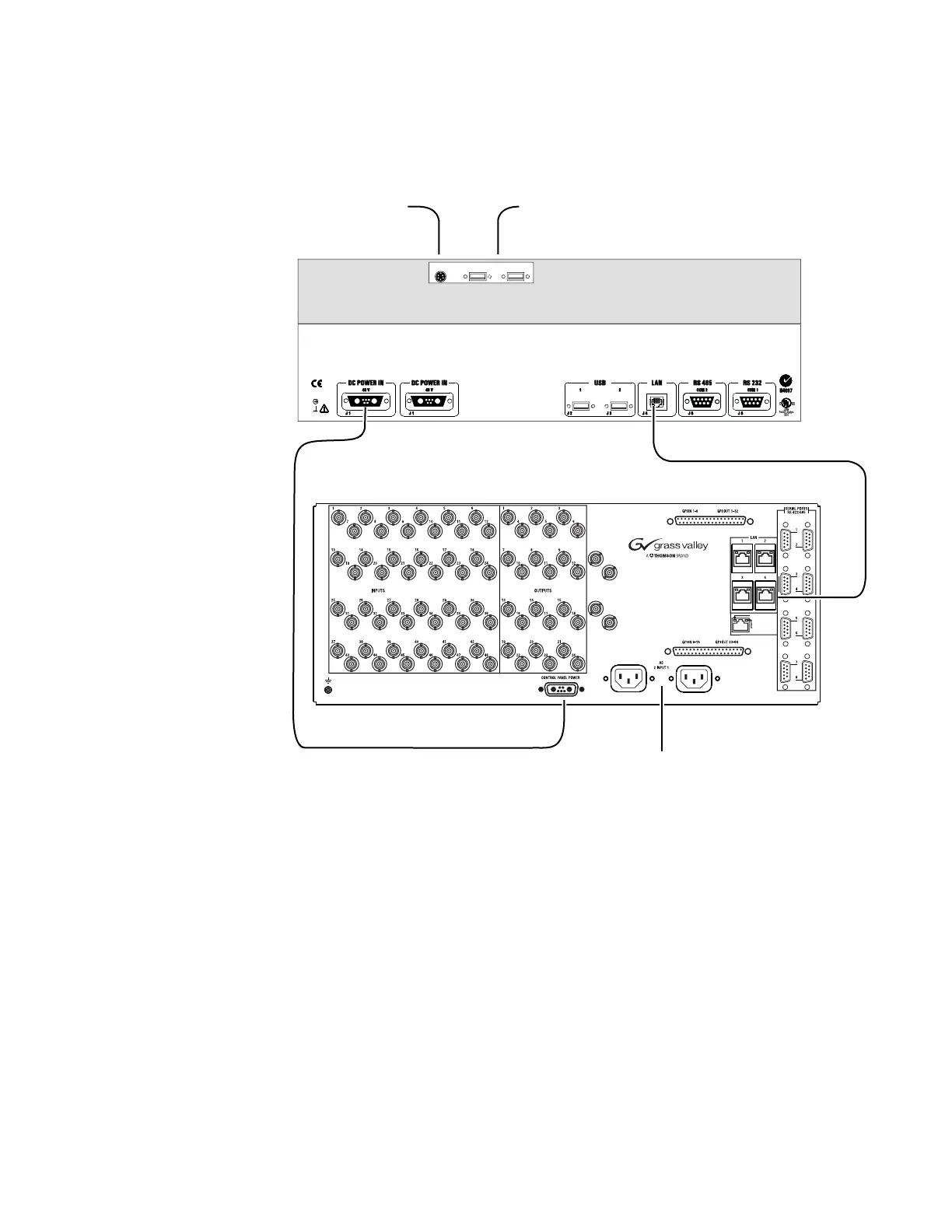Kayak HD — Installation and Service Manual 71
Control Cabling
Kayak HD 150C, 200C,and 200 Control Cabling
Figure 38. Kayak HD 150C, 200C, and 200 Standard Control Cabling
Mouse Connection
A standard PS/2 mouse can be connected to the rear of the control panel if
desired. Be sure to power down before installing the mouse.
Ethernet Switches and Hubs
A Kayak HD system requires a LAN when components other than a
Control Panel and Video Processor frame are connected, or when external
network access to a file system is desired. An appropriately-sized Ethernet
switch may be required. An existing facility Ethernet switch (not hub) can
support Kayak HD if an adequate number of ports are available.
USBP/S 2
3
4
OFF-10
AMBER-100
GREEN-1000
LINK/ACTIVITY
Supplied CAT5 Cable
Supplied DC Interconnect Cable
8324_13_r1
Control Panel
Video Processor Frame
48V DC Output
to Control Panel
100-240V AC
Power Supplies
2 USB
Ports
PS/2
Port
