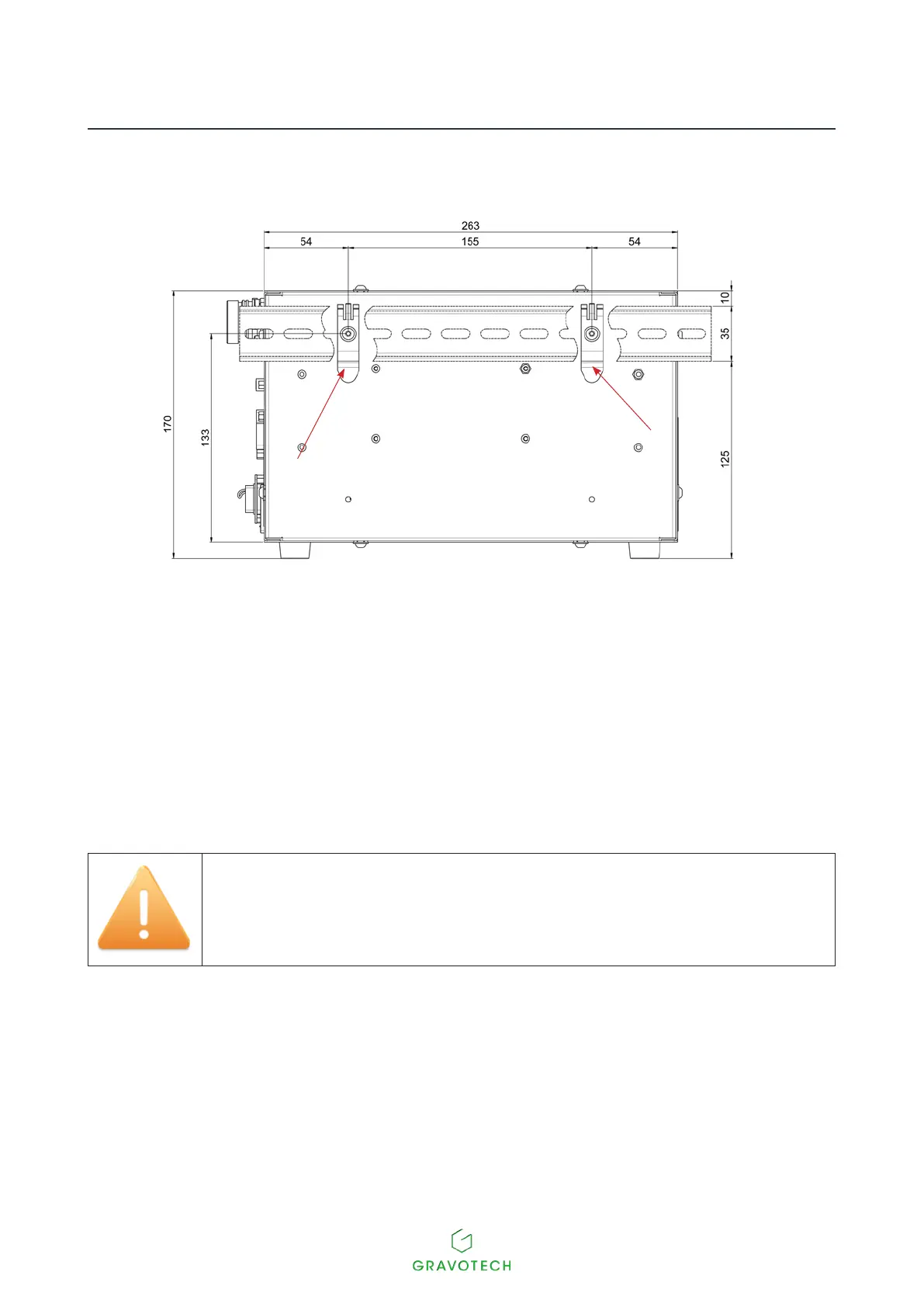Connections - Installation
16
M_XCOM_EN_B
3. Hook(s)(DIN):Installationlocation(s)
Units: mm
4. Installation
Switching on the machine
1. Place the switch in the "I" position (On).
A presentation screen will appear for a few seconds, followed by the main menu screen.
Leave the machine powered on, even if it is only going to be used at intervals.
If the machine does not switch on:
• Checkthatthepowercordiscorrectlypluggedintoboththemachineandthepowersupply.
• Checkthatthereispowertothemainsplug.