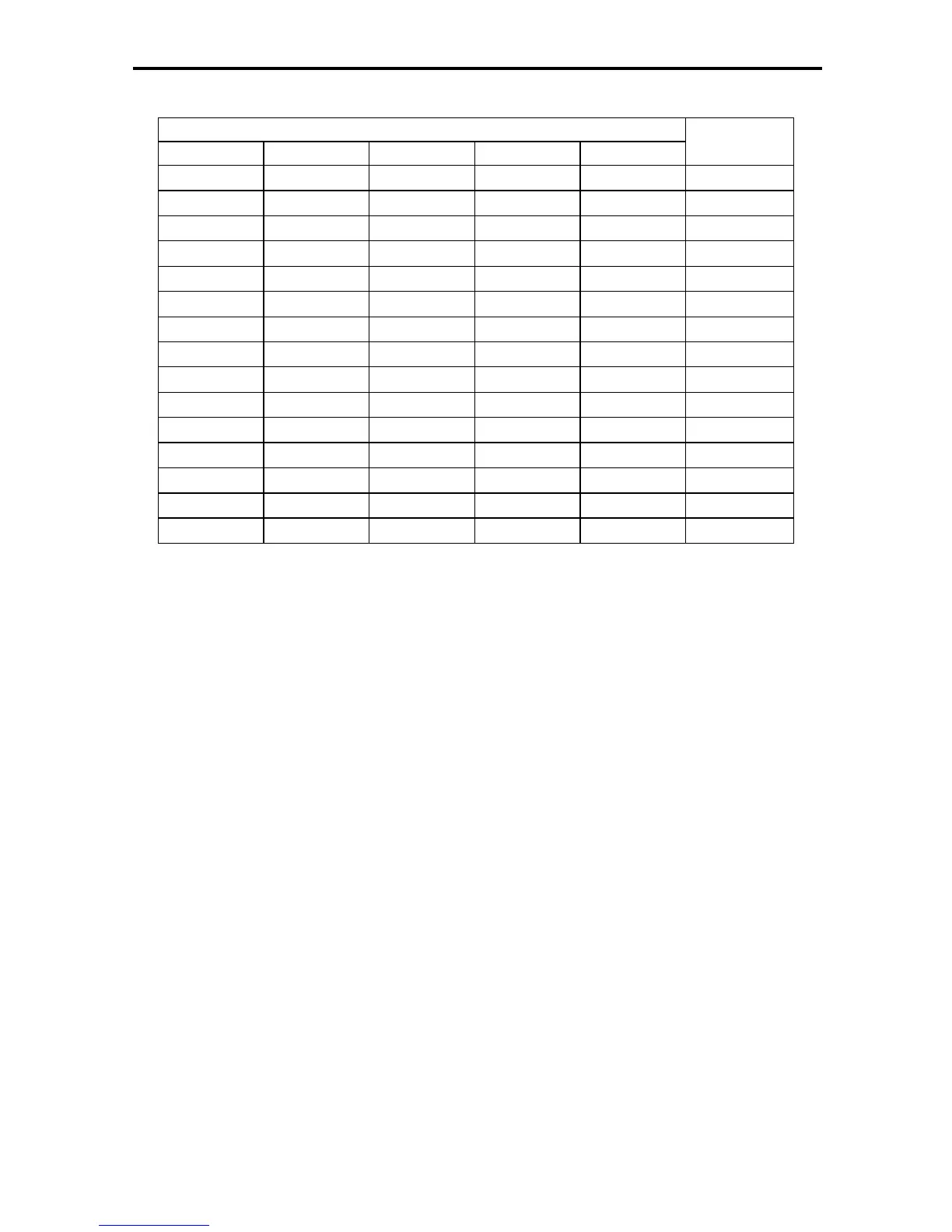5) The centralized control address DIP switch (SA2_Addr- CC) cannot be the
same between different refrigerating systems. Otherwise, address
conflicts may occur and the unit cannot run properly.
6) If the address conflict occurs, it will popup the address conflict page.
Note:There are three ways to solve address conflict.
1: Enter into an unoccupied address by manually for the conflict address,
the address conflict can be solved after it set up success.
2: Press and hold the “Save” button for 5 seconds on the address conflict
page, select reset all the IDU’s address in the system, after entering the
engineering password, system will reassign all the address.
3: On the master unit of master system, press “SW3” to enter the
to-be-selected status of function settings, press “SW1 (UP)” or “SW2
(DOWN)” to select the function of “n5 ”, press “SW7” to enter “n5 ” function
settings, press “SW7” again to send the project number offset command.
