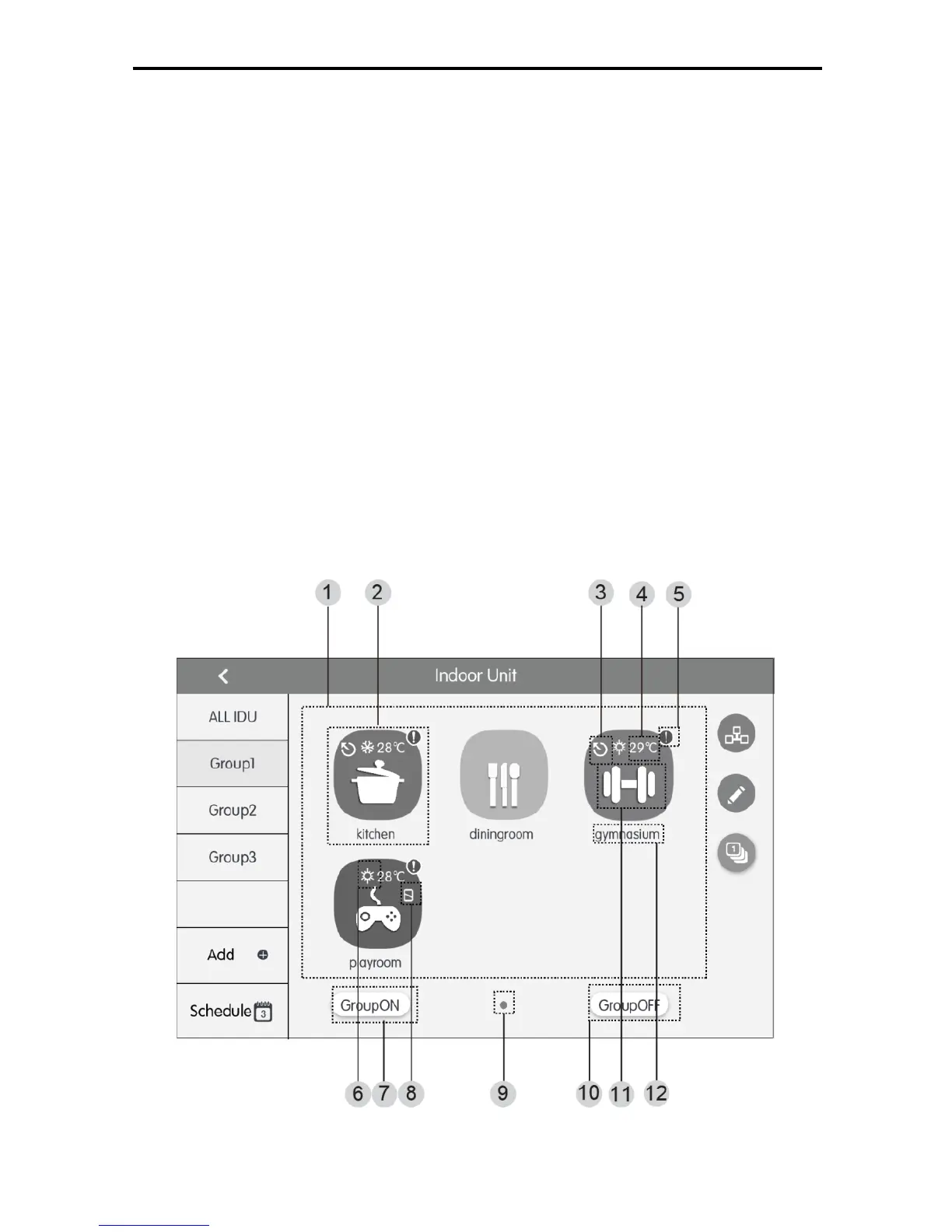5 FUNCTIONS DESCRIPTION
5.1 All ON/OFF
On the home page, press the “Indoor Unit“ button to enter IDU home page,
swith to “ALL IDU” option, press the “GroupOFF” button to turn off all indoor units.
Also press the “GroupON” button to turn on all indoor units. Then indoor units
will work according to memory.
5.2 Single Unit Control
On the IDU home page, press the icon of indoor unit to enter the single unit
control.
Press the icon of indoor unit for 5 seconds to pop up the name set of the
selected indoor unit.
Parameters of single unit control include parameters of general control and
advanced control.
Fig.5.1 Page of IDU home page
