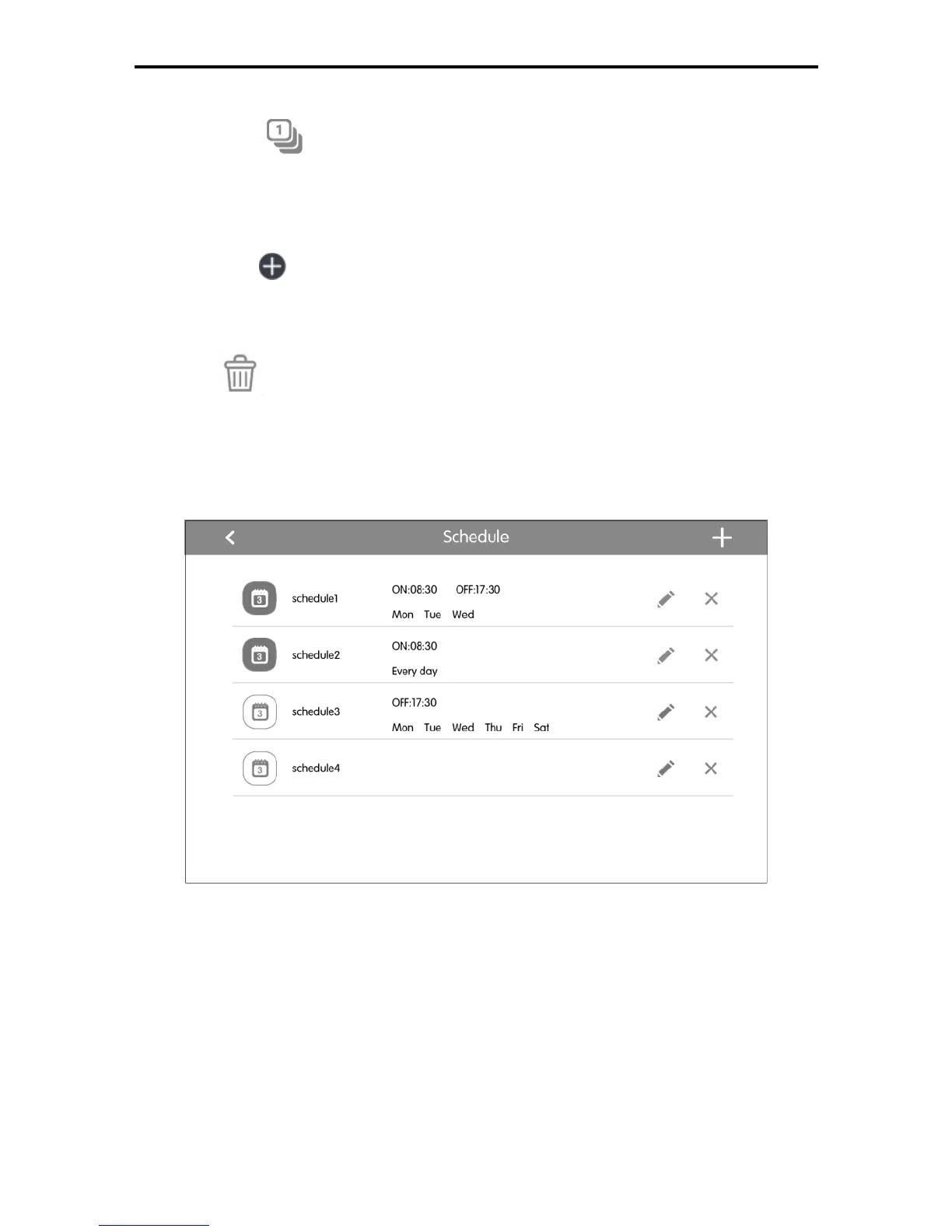Multi-VRF Centralized Controller
26
(3) IDU sort
Press the button to enter the IDU sort page.
Select one indoor unit, press the left of right button at the buttom of the screen
to switch the display of the indoor units.
(4) Add group
Press the button to add new groups. Then the page of group editing will
pop in. User can set the group name and add indoor units to the group.
(5) Delete group
Press to delete the selected group.
5.7 Schedule Management
Press Schedule button on the IDU home page to enter the page of schedule
management.
Fig.5.9 Schedule Home Page
(1) Open the schedule
Press the zone button to open or close the schedule.
When the icons and texts turn bule indicating the schedule is open.
When the icons and texts turn grey indicating the schedule is closed.
When schedule is open, centralized controller will send out the control order
automatically according to the time and parameters set by the schedule.
(2) Edit schedule
