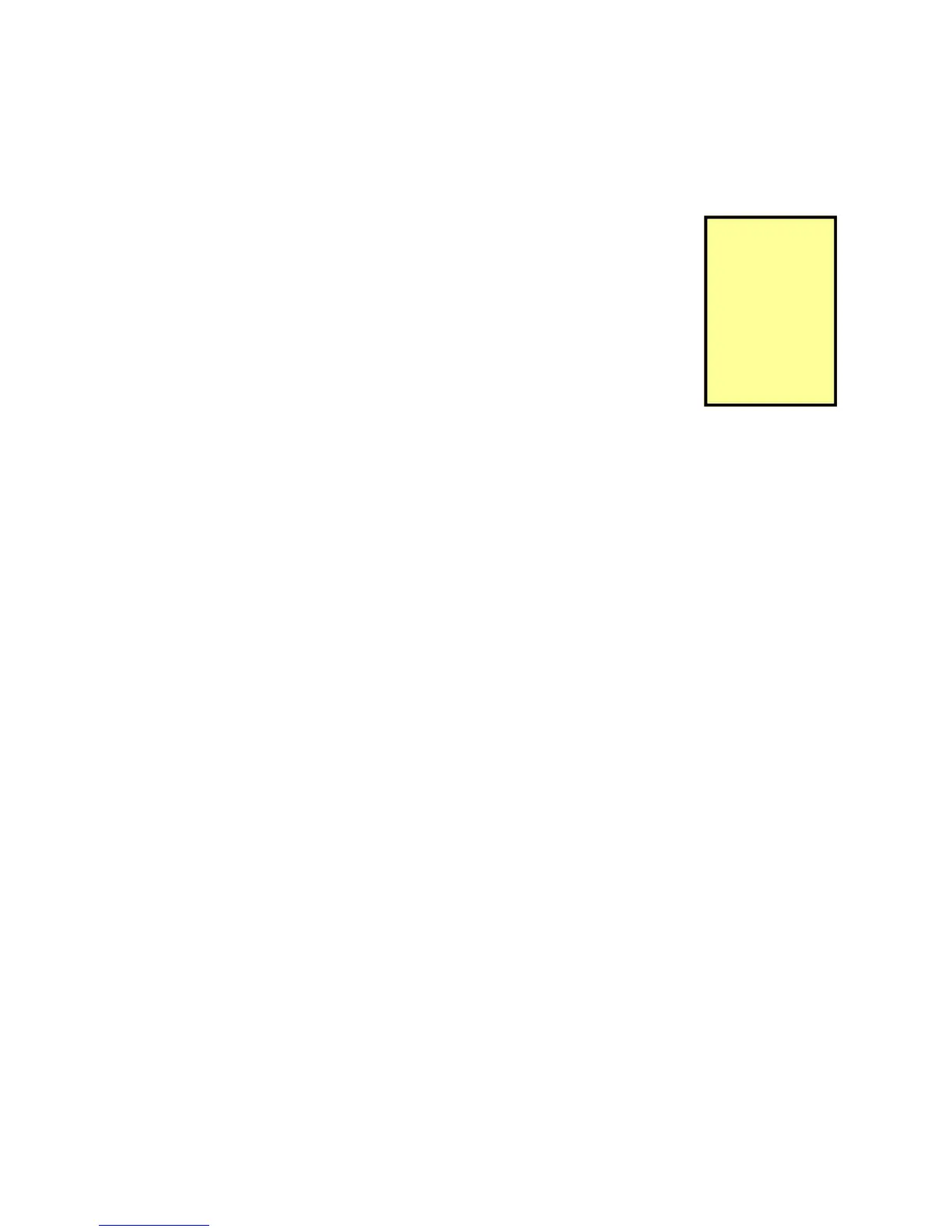Display
Activating the indoor unit, every icon will beam. In stand-by condition, operation
indicator will shine red. Starting the system by the remote control unit, the op-
eration indicator is ON and the corresponding icons will appear in the actual
mode (COOLING, DRY, FAN).
Error Codes
Error codes illuminate with specific system failure or components deficiency
conditions.
Please refer to page 105 for decoding of the specific error codes:
Locked protection to Outdoor Unit fan motor (PG motor)
When starting the fan, if the motors rotational speed is slow for a period of time,
the unit will display LOCKED and stop running to avoid auto protection of the
compressor motor. If the system is energized the indoor unit will display H6.
Memory function
The system memorises the files for the different system modes, air swing flap
angle, light, temperature preset and fan speed.
Having reconstructed the power supply after a blackout, the system will continue
its operation corresponding to the filed parameters. If there has been a timer
adjustment, which has not yet worked out, the system recalculates the timer du-
ration with the assistance of the stored information and will perform adequately.
The clock timer cannot be saved.
H6 Error Code
Indicates low
speed or not
functional out-
door unit fan.
Refer page 105
and 107 for fur-
ther error code
clarifications.