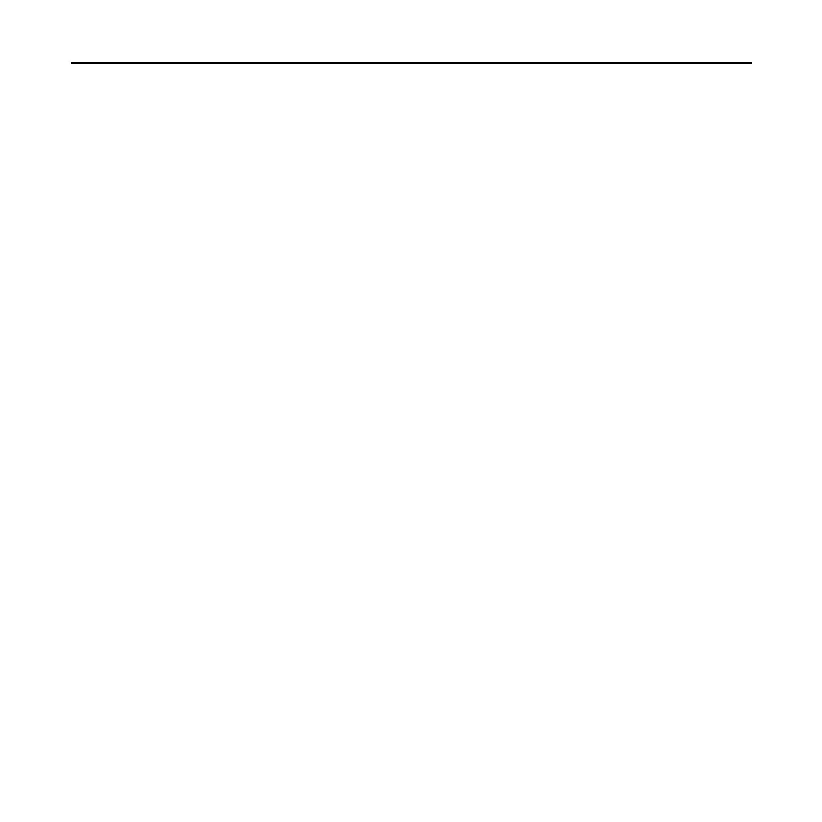Wired Controler XK60
26
3.10 Health Setting
Under unit "ON" status, press “Function” button to select
health function with “Health” icon flashing. Press “Enter/Cancel”
button to activate health function.
When health is on, press “Function” button to set function, with
“health” icon flashing. Then press the “Enter/Cancel” button to cancel
health function.
How to set health function is shown in the Fig.16:
