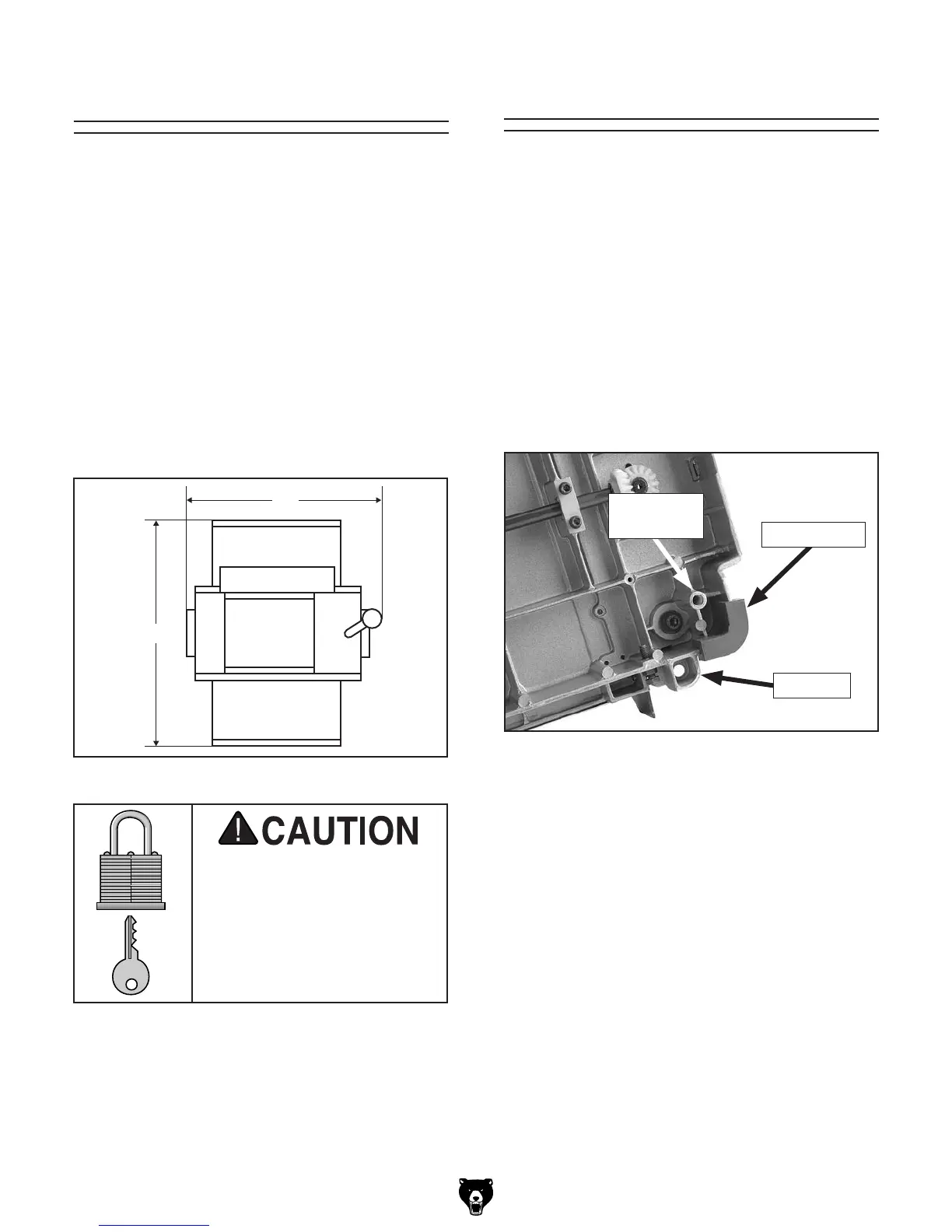Model G0505 (Mfg. since 4/04)
-11-
Workbench Load
Refer to the Machine Data Sheet for the weight
and footprint specifications of your machine.
Some workbenches may require additional rein-
forcement to support both the machine and
workpiece.
Placement Location
Consider existing and anticipated needs, size of
material to be processed through each machine,
and space for auxiliary stands, work tables or
other machinery when establishing a location for
your new machine. See Figure 5 for the minimum
working clearances.
Children and visitors may be
seriously injured if unsuper-
vised around this machine.
Lock entrances to the shop
or disable start switch or
power connection to prevent
unsupervised use.
Site Considerations
Figure 5. Minimum working clearances.
27
1
/2"
22"
Mounting Options
Your planer has three options for mounting it to
the workbench: 1) The included rubber feet, 2)
adjustable machine mounts, and 3) bolts installed
through the planer base and into the workbench
(see Figure 6).
— If you intend to move the planer about con-
sistently, use the rubber feet.
— If the planer will be moved only occasion-
ally, we recommend the machine mounts.
— If the planer will be used in only one loca-
tion, bolt the machine to your workbench.
Using Rubber Feet
With assistance, turn the machine over and
install the four included rubber feet, as shown in
Figure 6.
Figure 6. Machine mounting options.
Rubber Foot
Bolt Hole
Machine
Mount Hole
