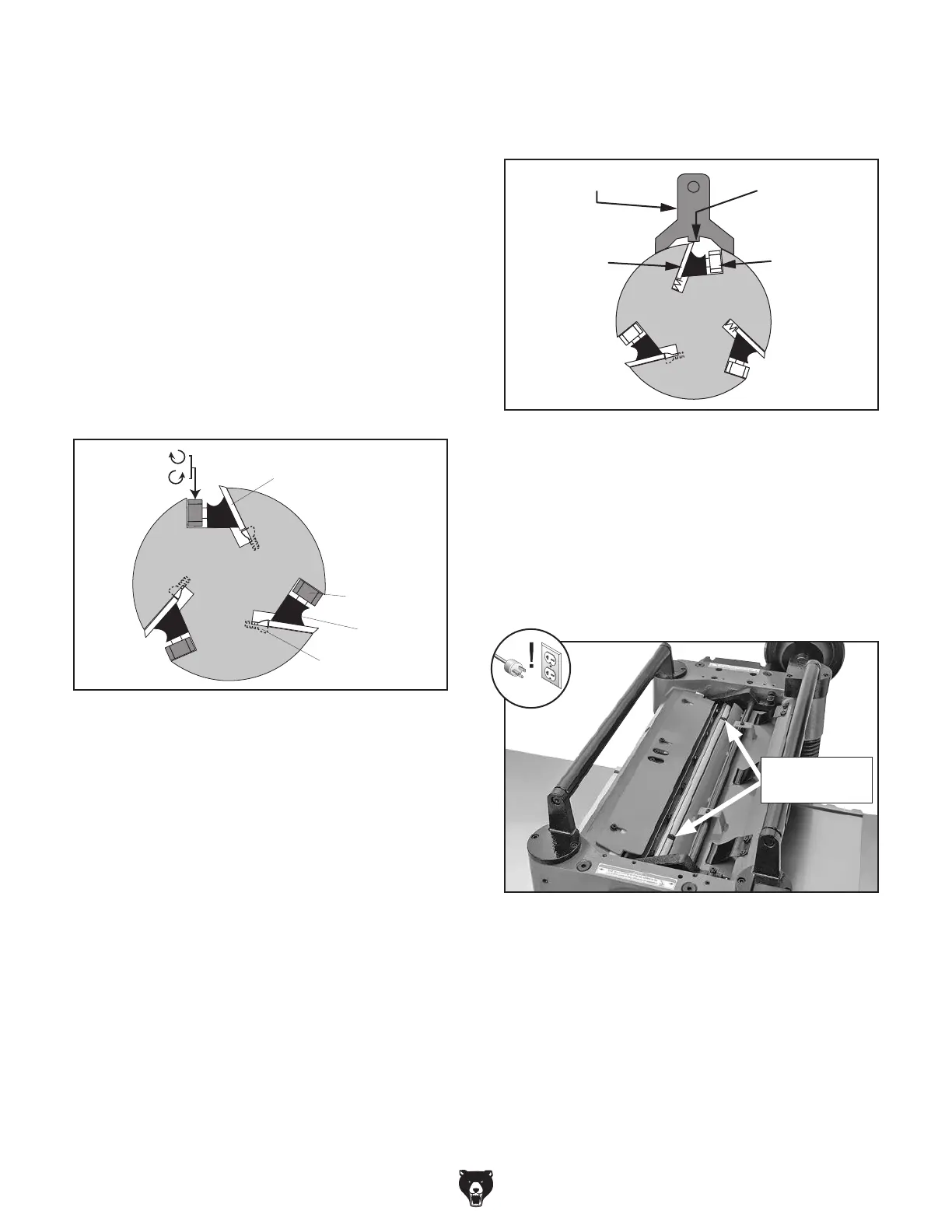-28-
G0890/G0891 (Mfd. Since 06/19)
Knife-Setting Jig
Gib BoltKnife
Center Pad
Figure 20. Knife-setting jig correctly positioned
over knife.
To adjust height of knives:
1.
DISCONNECT MACHINE FROM POWER!
Remove dust hood and top cover to expose
cutterhead.
Put on heavy leather gloves.
Remove belt cover, then rotate cutterhead
pulley to provide access to one of the knives.
Loosen
Knife
Gib Bolt
Gib
Jack
Screw
Tighten
Figure 19. G0890 cutterhead components.
5. Loosen cutterhead gib bolts until knife is
completely loose.
— If you are replacing the knives, remove the
old knife and install the new one, making
sure the beveled edge of the new knife is
facing the correct direction.
6. Position knife-setting jig over knife so that
knife edge is directly under center pad, as
7. Insert hex wrench into access holes in
cutterhead (see Figure 21) and rotate jack
screws to raise or lower knife until it barely
touches center pad of knife-setting jig with all
legs of jig still firmly on cutterhead. Then snug
gib bolts enough to hold knife in place without
fully tightening gib bolts (see Figure 22).
Figure 21. Example of jack screw access holes
in cutterhead.
Jack Screw
Access Holes
5. Loosen cutterhead gib bolts until knife is
completely loose.
— If you are replacing the knives, remove the
old knife and install the new one, making
sure the beveled edge of the new knife is
facing the correct direction.
6. Position knife-setting jig over knife so that
knife edge is directly under center pad, as
shown below.
Items Needed Qty
Hex Wrench 4mm .............................................. 1
Wrench or Socket 12mm
................................... 1
Knife-Setting Jig
................................................ 1
Heavy Leather Gloves
................................1 Pair
