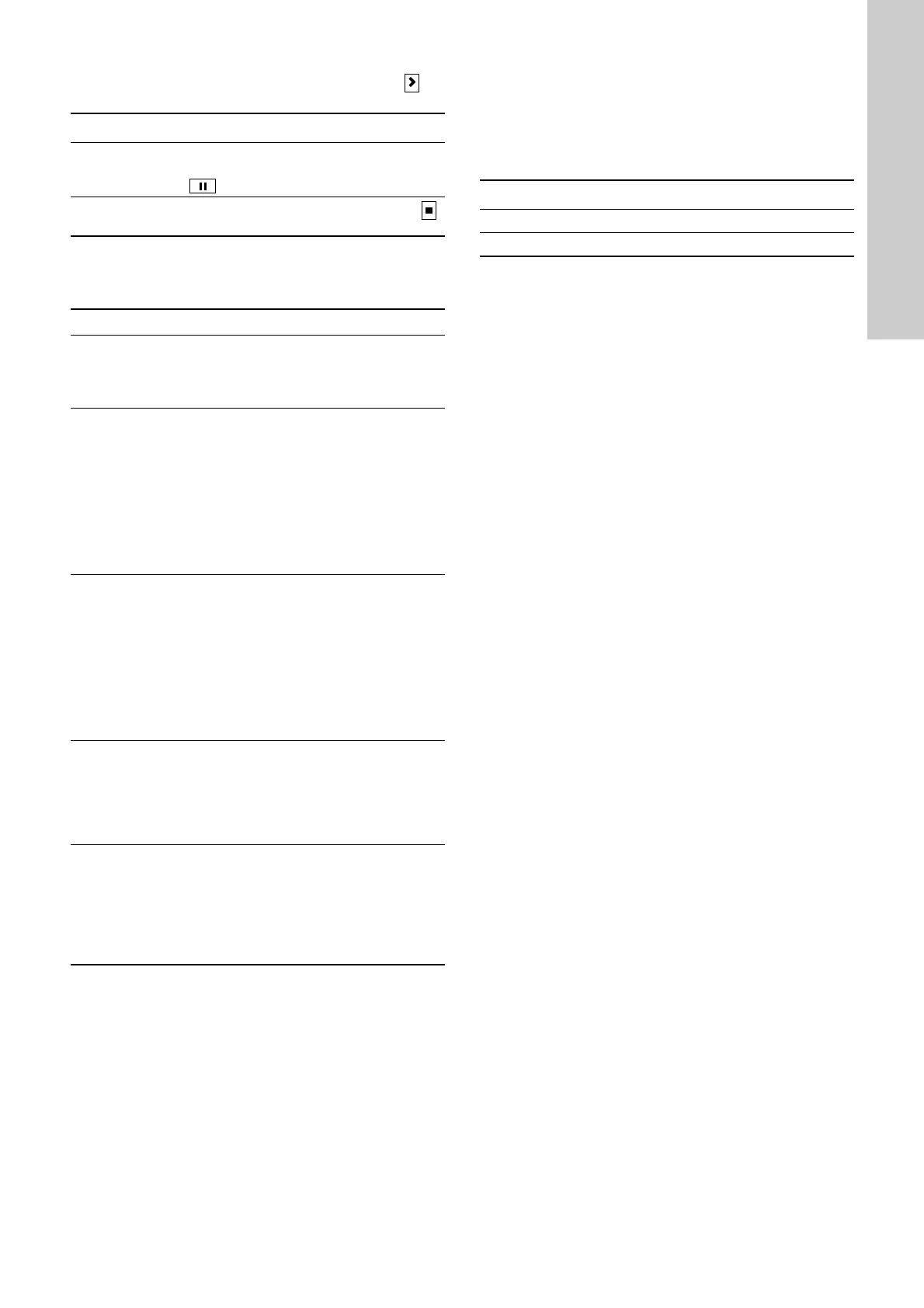English (GB)
13
SetStopKeyOn
Control bit corresponding to pressing the start/stop button on
the pump.
PumpStatus.StopFromHMI (parameter 100) reflects the settings.
SetOperatingMode
Control enumeration for selection of operating mode.
6.3 Other settings
SetOutputRelays
SetOutputRelay1 (parameter 14) and SetOutputRelay2
(parameter 15) are used to control the output relays 1 and 2.
A relay has to be set to "Bus control" via the operating panel if it
should be controllable from the bus. Via the operating panel, the
relays can also be individually configured to be of type NO or NC.
The present status of the output relays can always be read from
DigitalOutputs (parameter 101).
SetAnalogOutput
Used to control the analog output signal.
The type of signal (4-20 mA or 0-20 mA) is selected with the
SetAnalogMode parameter.
The analog output has to be set to "Bus control" via the operating
panel if it should be controllable from the bus.
The present value of the analog output signal can always be read
from AnalogOutput (parameter 320).
Setting of the Real Time Clock
The below control parameters are used to set the internal Real
Time Clock (RTC).
SetRCTYear (parameter 35): Year (from year 2000)
SetRCTMonth (parameter 36): Month [1-12]
SetRCTDay (parameter 37): Day [1-31]
SetRCTHour (parameter 38): Hour [0-23]
SetRCTMinute (parameter 39): Minute [0-59]
SetRCTSecond (parameter 40): Second [0-59].
Each parameter is a binary-coded decimal (BCD) value.
Sending the TrigSetRTC (parameter 19) command will execute
the update.
Example
15:38:00, April 24 2011, is coded with hexadecimal numbers as:
Year = 11h, Month = 04h, Day = 24h, Hour = 15h, Minute = 38h,
Second = 00h.
Can also be set via the operating panel.
The present value of the Real Time Clock can always be read
from the RTC status parameters 108-113.
Value Name
0
Pump is set to local start. If not stopped from the bus
via SetStartStop, the pump runs, otherwise the display
shows the symbol.
1
Pump is set to local stop and the display shows the
symbol.
Value Name
0
Manual
In this operating mode, the pump permanently doses
the dosing flow set via SetpointManual (parameter 30)
or the operating panel.
1
Pulse
In this operating mode, the pump doses the volume
set via SetPulseVolume (parameter 31) or the
operating panel for each incoming pulse. Reception of
the Pulse command from EtherNet/IP has the same
effect as an incoming contact pulse signal.
If the pump receives more pulses than it can process
at the maximum dosing flow, excess pulses are
ignored if the Memory function
(PumpStatusPumpMemoryED bit) is not enabled.
2
Analog
In this operating mode, the pump doses according to
the external analog signal. It can operate according to
a 4-20 mA or 0-20 mA signal selected via the
SetAnalogMode bit or the operating panel.
If the input value in Analog mode 4-20 mA falls below
2 mA, an alarm is displayed and the pump stops.
The relation between the analog signal and the dosing
value is called analog scaling and must be set via the
operating panel.
3
Timer
The time the dosing should take place is controlled by
a cyclic timer or by week timers. The selection is done
via the SetTimerMode bit or the operating panel. Some
other parameters are related to timer dosing. They can
only be programmed via the operating panel.
4
Batch
In this operating mode, the pump doses the volume
set via SetBatchDosingVolume (parameter 32) over a
time period of SetBatchDosingTime (parameter 33) for
each incoming pulse or EtherNet/IP Pulse command.
The remaining batch volume during dosing can be
read from RemainingDosingVolume (parameter 311).
Value Name
0 Not active
1Active.
