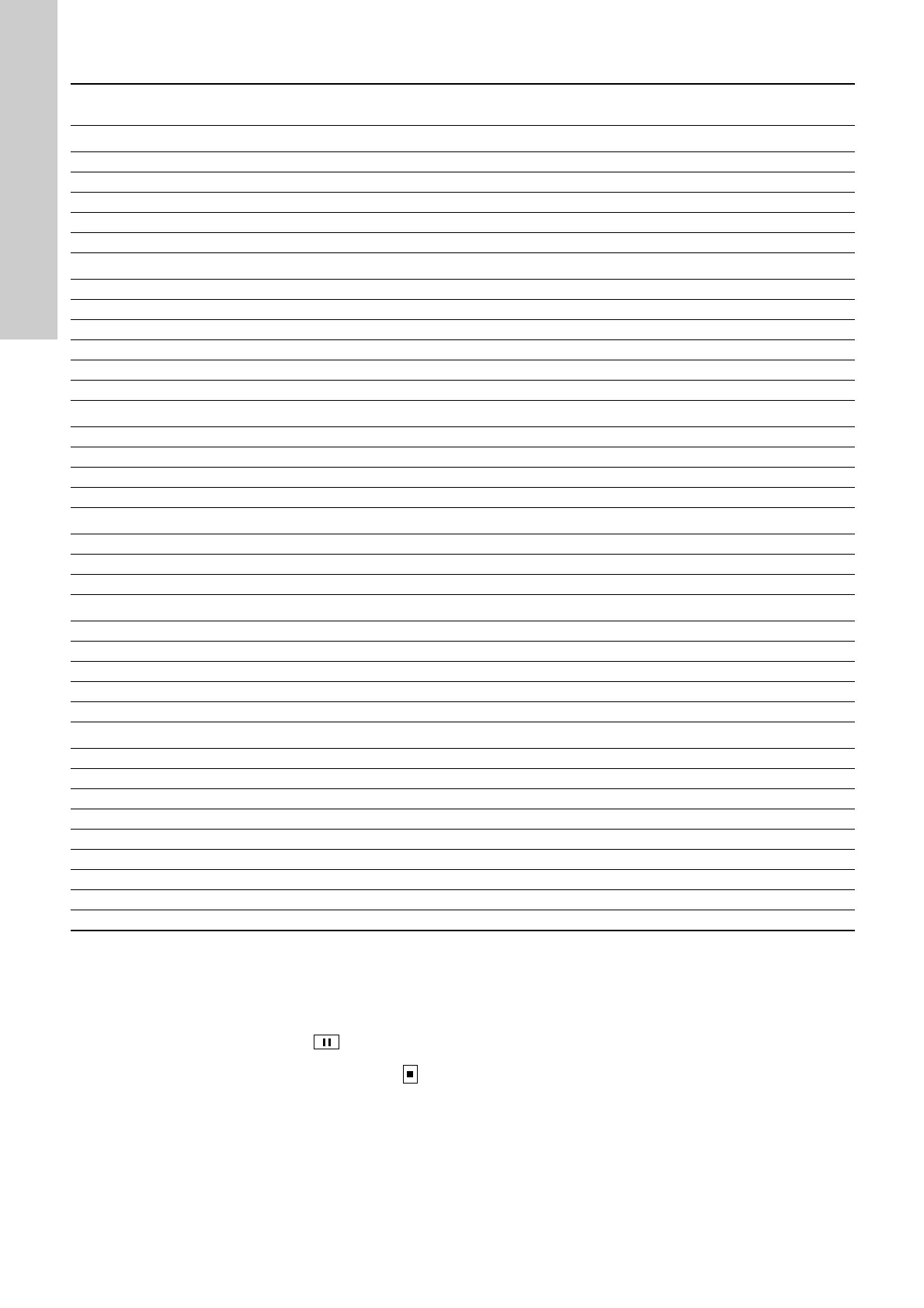English (GB)
14
6.4 Bus settings compared to the operating panel settings
1
Only preserved if the CIM module is not powered off.
2
Deaerating is preserved if commanded from bus.
3
Selecting and deselecting "Bus control" on the operating panel
implicitly enables and disables the EtherNet/IP watchdog and
the monitoring of the E-box connection to the DDA pump.
4
Stopping from bus is indicated with the symbol on the
display. Stopping via the operating panel is equivalent to using
the SetStopKeyOn parameter and is indicated with the
symbol on the display.
Parameter Name
Selectable from the
operating panel
Setting preserved during
power-off
Mode/state settings
1 SetRemoteLocal No Yes
1
4 SetDeaeratingOnOff Yes Yes/No
2
5 SetAnalogMode Yes Yes
6 SetTimerMode Yes Yes
7 SetSlowModeVelocity Yes Yes
Enable/disable function
8 SetSlowModeEnable Yes Yes
9 SetAutoDeaeratingEnable Yes Yes
10 SetFlowControlEnable Yes Yes
11 SetWatchdogEnable Yes
3
Yes
12 SetAutoFlowAdaptEnable Yes Yes
13 SetPulseMemoryEnable Yes Yes
Action commands
16 TrigResetAlarm Yes -
17 TrigPulse No -
18 TrigResetVolumeCnt Yes -
19 TrigSetRTC Yes -
Operation control
2 SetStartStop No
4
Yes
3 SetStopKeyOn Yes Yes
20 SetOperatingMode Yes Yes
Dosing settings
30 SetpointManual Yes Yes
31 SetPulseVolume Yes Yes
32 SetBatchDosingVolume Yes Yes
33 SetBatchDosingTime Yes Yes
50 SetPressureMax Yes Yes
Output signal control
14 SetOutputRelay1 No Yes
15 SetOutputRelay2 No Yes
34 SetAnalogOutput No Yes
35 SetRCTYear Yes Yes
36 SetRCTMonth Yes Yes
37 SetRCTWeek Yes Yes
38 SetRCTDay Yes Yes
39 SetRCTMinute Yes Yes
40 SetRCTSecond Yes Yes
