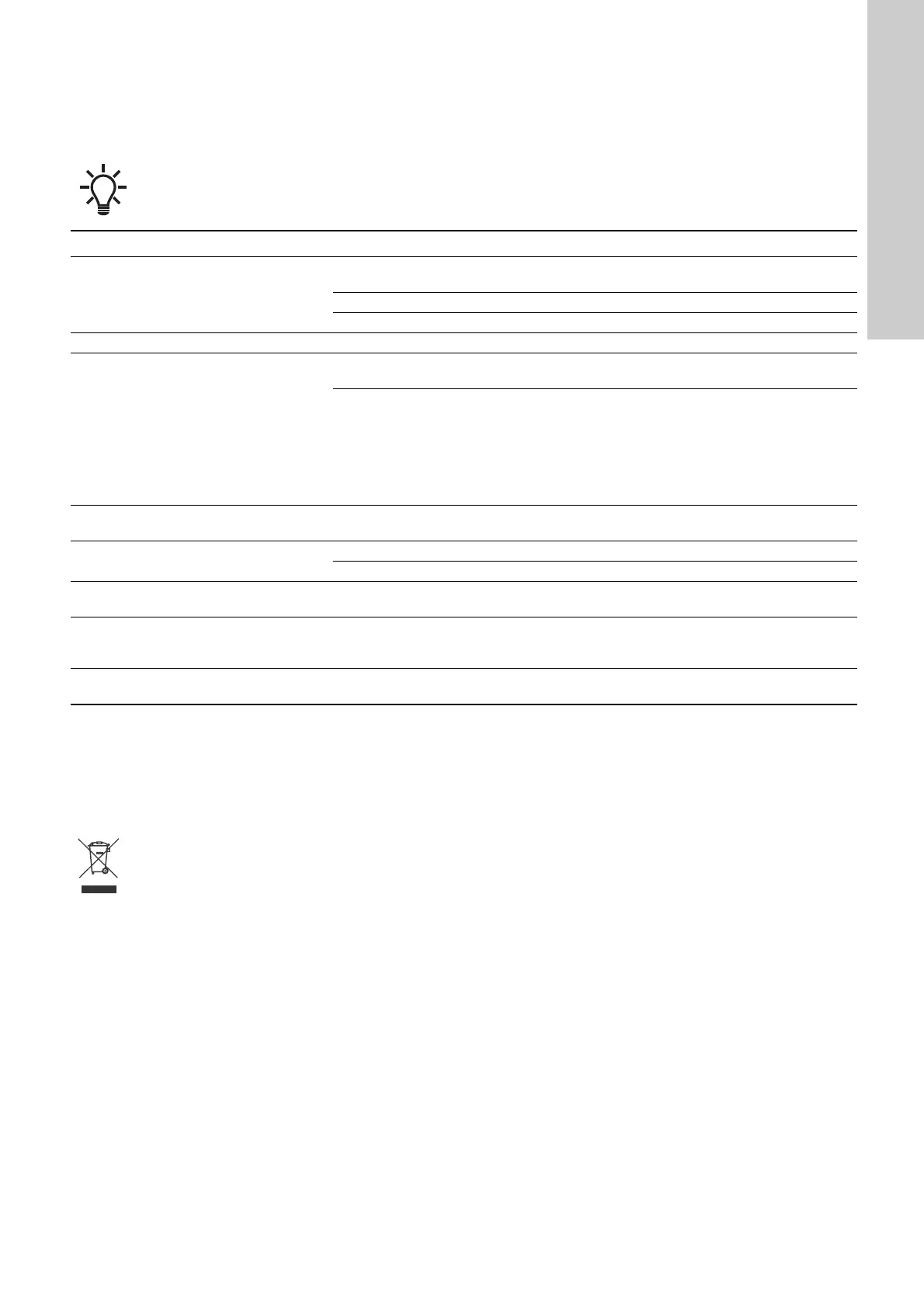English (GB)
23
8. Fault finding the product
8.1 EtherNet/IP
You can detect faults in a module by observing the status of the two status LEDs. See the table below.
CIM 500 fitted in a Grundfos booster system or CIM 500 fitted in a CIU 500
9. Disposing of the product
This product or parts of it must be disposed of in an
environmentally sound way:
1. Use the public or private waste collection service.
2. If this is not possible, contact the nearest Grundfos company
or service workshop.
The crossed-out wheelie bin symbol on a product
means that it must be disposed of separately from
household waste. When a product marked with this
symbol reaches its end of life, take it to a collection
point designated by the local waste disposal
authorities. The separate collection and recycling of such
products will help protect the environment and human health.
Ensure that SW1 is in position "3".
Fault (LED status) Possible cause Remedy
1. Both LEDs remain off when the power
supply is connected.
a) The module is fitted incorrectly in the
Grundfos product.
Check that the module is fitted and
connected correctly.
b) The module is defective. Replace the module.
c) CIU 500 is defective. Replace CIU 500.
2. LED1 remains off. a) SW1 is not set correctly. Set the switch to "3".
3. LED2 is flashing red. a) No internal communication between the
module and the Grundfos product.
Check that the module is fitted correctly.
b) No internal communication between the
CIU 500 and the Grundfos product.
• Check the cable connection between the
Grundfos product and CIU 500.
• Check that the individual conductors have
been connected correctly, for example not
reversed.
• Check the power supply to the Grundfos
product.
4. LED2 is permanently red. a) The module does not support the
connected Grundfos product.
Contact the nearest Grundfos company.
5. LED1 is permanently red. a) IP address conflict. Check the IP address configuration.
b) SW1 is in illegal position. Check that SW1 is set to "3".
6. LED1 is flashing red. a) Connection time-out. Verify the connection and communication
between PLC and CIM 500.
7. LED1 is permanently red and green at
the same time.
a) Error in firmware download. Use the webserver to download the
firmware again. See section Update in the
appendix.
8. LED2 is permanently red and green at
the same time.
a) Memory fault. Replace the module.
