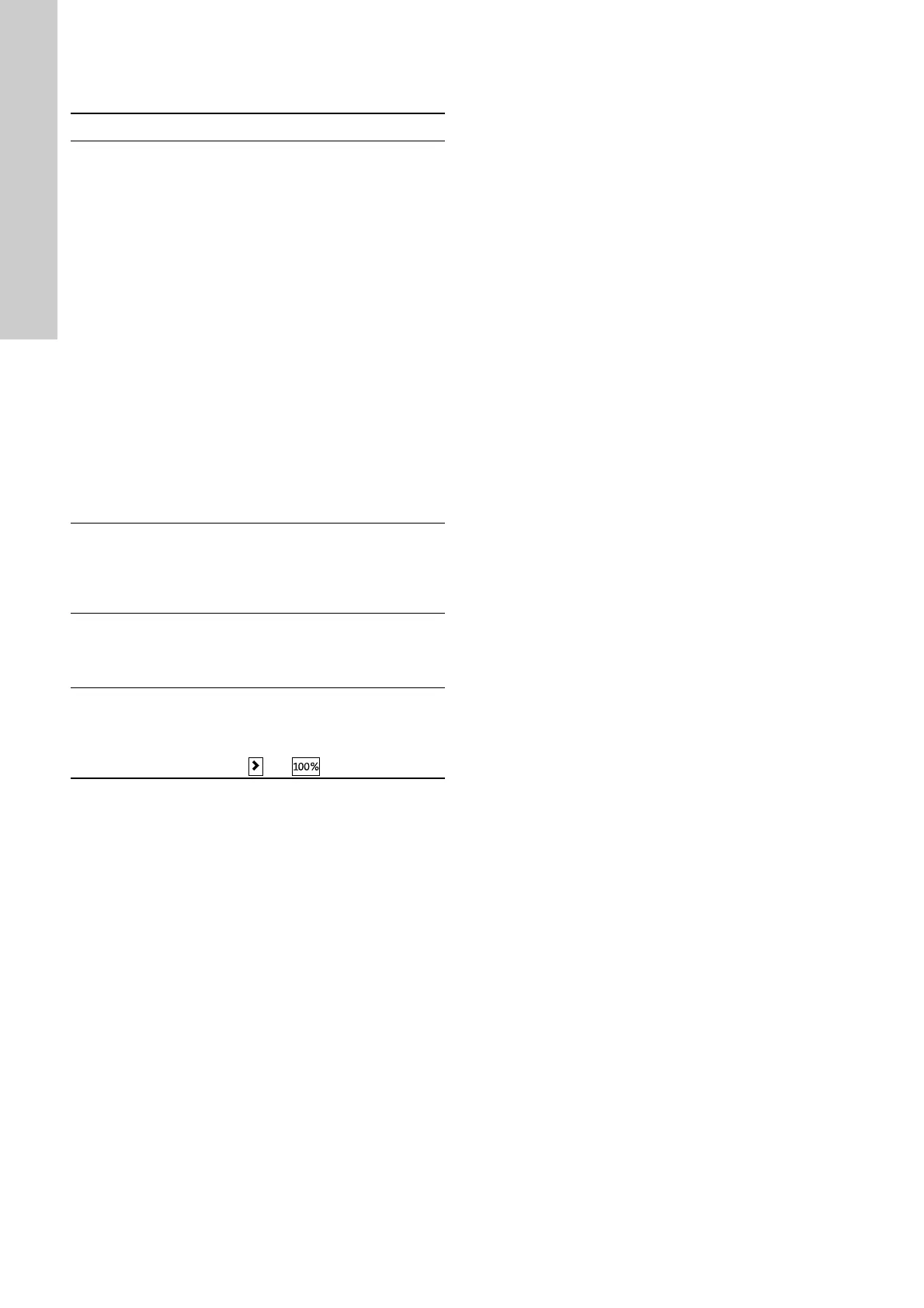English (GB)
20
Explanation of ActualStartStop
Status enumeration for reading whether the pump is started,
stopped, calibrating or in service mode:
6.6.2 Explanation of ActualOperatingMode
Status enumeration for reading the actual operating mode. For an
explanation of these modes and the belonging enumeration, see
section SetOperatingMode.
Value Name
0
Started
This has the following meaning for the different
operating modes:
• "Manual":
The pump is dosing according to
ActualSetpointManual (parameter 300).
• "Analog":
The pump is dosing according to the analog input
signal and the analog scaling.
•"Pulse":
The pump is dosing according to the reception of
pulses and the value of ActualPulseVolume
(parameter 301). Pulses can be generated via the
external pulse input signal or can come from the
TrigPulse (parameter 17) command.
•"Batch":
The pump is dosing according to the reception of
pulses and the values of ActualBatchDosingVolume
(parameter 302) and ActualBatchDosingTime
(parameter 303).
•"Timer":
The pump is dosing according to the timer functions
using the batch dosing settings.
1
Stopped
The pump has been stopped by one of the control
sources. The state of the control sources can be read
from PumpStatus.StopFromHMI, StopFromExternal
and StopFromBus (bits 9, 10 and 11).
2
Calibrating
The pump is calibrating the dosing accuracy.
This is only possible via the operating panel by
selecting Calibration in the Setup menu.
3
Service
The pump has stopped and has been brought into
Service mode. The display shows "(-".
This is only possible via the operating panel and can
be done by pressing and simultaneously.
