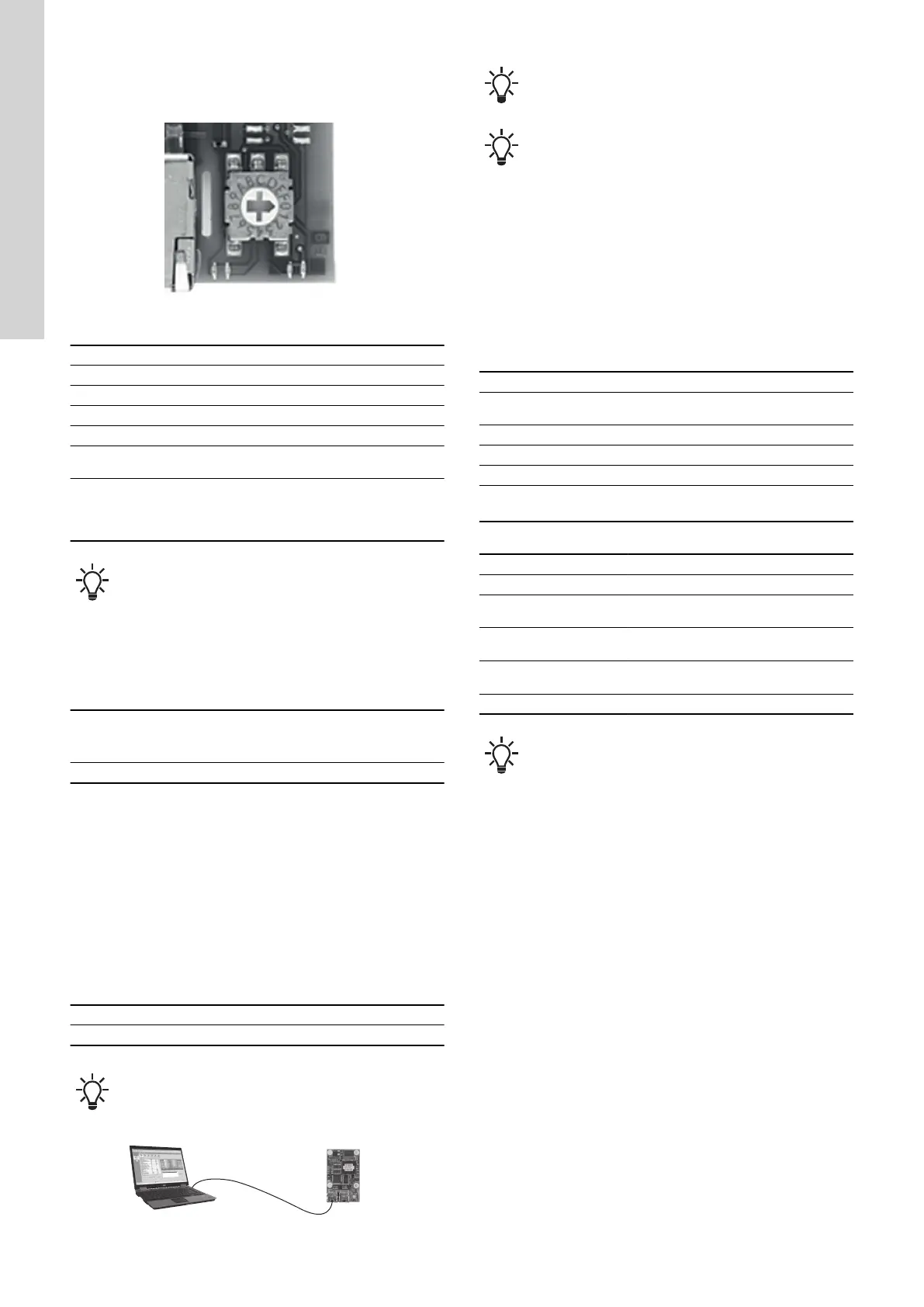7.2 Setting the Industrial Ethernet protocol
The CIM 500 Ethernet module has a rotary switch for selection of
the Industrial Ethernet protocol.
TM079843
Selecting the Industrial Ethernet protocol
Pos. Description
0 PROFINET IO (default)
1 Modbus TCP
2 BACnet IP
3 EtherNet/IP
4-E
Reserved, LED1 will be permanently red to indicate an invalid
configuration.
F
Reset to default setting
Note: The rotary switch must be set in this position for 20 seconds
to reset to default setting. During this period LED1 flashes red and
green at the same time to indicate that a reset will occur.
Every change of the rotary-switch setting while the module
is powered on will cause the module to restart.
7.3 Setting the IP addresses
The CIM 500 Ethernet module is by default set to a fixed IP
address. You can change the IP address settings from the built-in
webserver.
Default IP settings used by
the webserver
IP address: 192.168.1.100
Subnet mask: 255.255.255.0
Gateway: 192.168.1.1
IP settings for Modbus TCP Make the settings via the webserver.
7.4 Establish a connection to the webserver
You can configure CIM 500 using the built-in webserver. To
establish a connection from a PC to CIM 500, the following steps
are required:
• Connect the PC and CIM 500 using an Ethernet cable.
• Configure the PC Ethernet port to the same subnetwork as CIM
500, for example 192.168.1.101, and the subnet mask to
255.255.255.0.
• Open a standard internet browser and type 192.168.1.100 in the
URL field.
• Log in to the webserver using the following:
User name
Default: admin
Password Default: Grundfos
User name and password may have been changed from
their default values. If the password hasn't been changed,
you will be prompted to change it to a new and stronger
password.
TM056436
CIM 500 connected to a PC via Ethernet cable
You can use both ETH1 and ETH2 to establish a
connection to the webserver.
You can access the webserver while the selected
Industrial Ethernet protocol is active.
Related information
A.1. Webserver configuration
7.5 Status LEDs
The CIM 500 Ethernet module has two status LEDs: LED1 and
LED2.
• Red and green status LED1 for Ethernet communication
• Red and green status LED2 for internal communication between
CIM 500 and the Grundfos product.
LED1
Status Description
Off
No Modbus TCP communication or switched
off.
Flashing green Modbus TCP communication active.
Permanently red CIM 500 module configuration fault.
Permanently red and green Error in the firmware download.
Flashing red and green
Resetting to factory default.
After 20 seconds, CIM 500 restarts.
LED2
Status
Description
Off CIM 500 is switched off.
Flashing red
No internal communication between CIM 500
and the Grundfos product.
Permanently red
CIM 500 does not support the Grundfos
product connected.
Permanently green
Internal communication between CIM 500
and the Grundfos product is OK.
Permanently red and green Memory fault.
During startup, there is a delay of up to 5 seconds before
LED1 and LED2 status is updated.
Related information
7.1 Connecting the Ethernet cable
14.3.1 LED status
14
English (GB)
