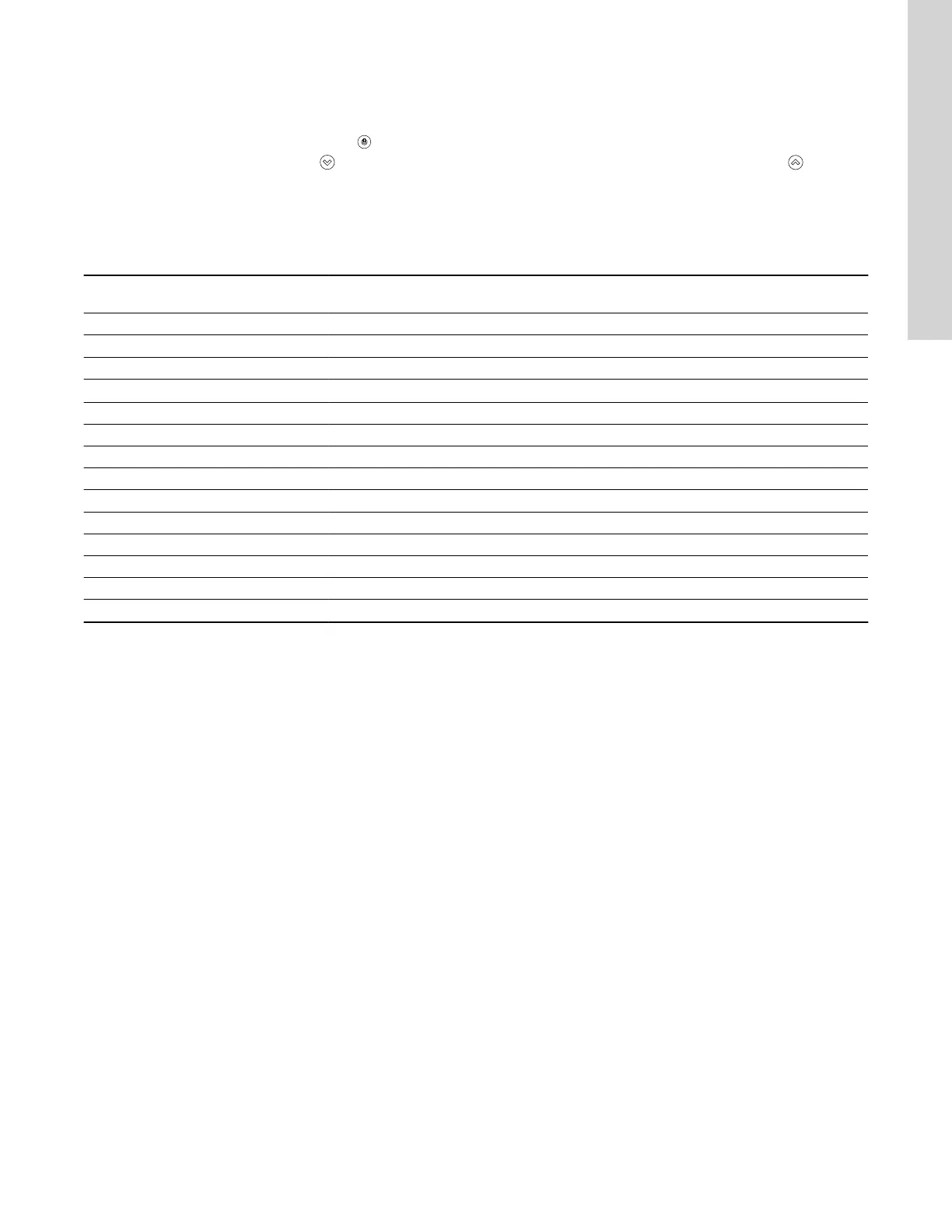9. Description of settings
9.1 Priority of settings
You can always set the pump to stop by pressing on the pump operating panel. When the pump is not in "Stop" mode, you can always set
the pump to stop by continuously pressing . Furthermore, you can set the pump to maximum speed by continuously pressing . You can
always set the pump to operation at maximum speed or to stop with Grundfos GO Remote.
If two or more functions are enabled at the same time, the pump operates according to the function with the highest priority.
Example: If you have set the pump to maximum speed via the digital input, the pump operating panel or Grundfos GO Remote can only set
the pump to "Manual" or "Stop".
The priority of the settings appears from the table below:
Priority Start-stop button
Grundfos GO Remote or operating panel
on pump
Digital input Bus communication
1 "Stop"
2
"Stop"
1)
3 "Manual"
4
"Max. speed"
1)
5 "Stop"
6 "Stop"
7 "Max. speed"
8 "Min. speed"
9 "Start"
10 "Max. speed"
11 "Min. speed"
12 "Min. speed"
13 "Start"
14 "Start"
1)
If the bus communication is interrupted, the pump resumes its previous operating mode, for example "Stop", selected with Grundfos GO Remote or the
pump operating panel.
59
English (US)
