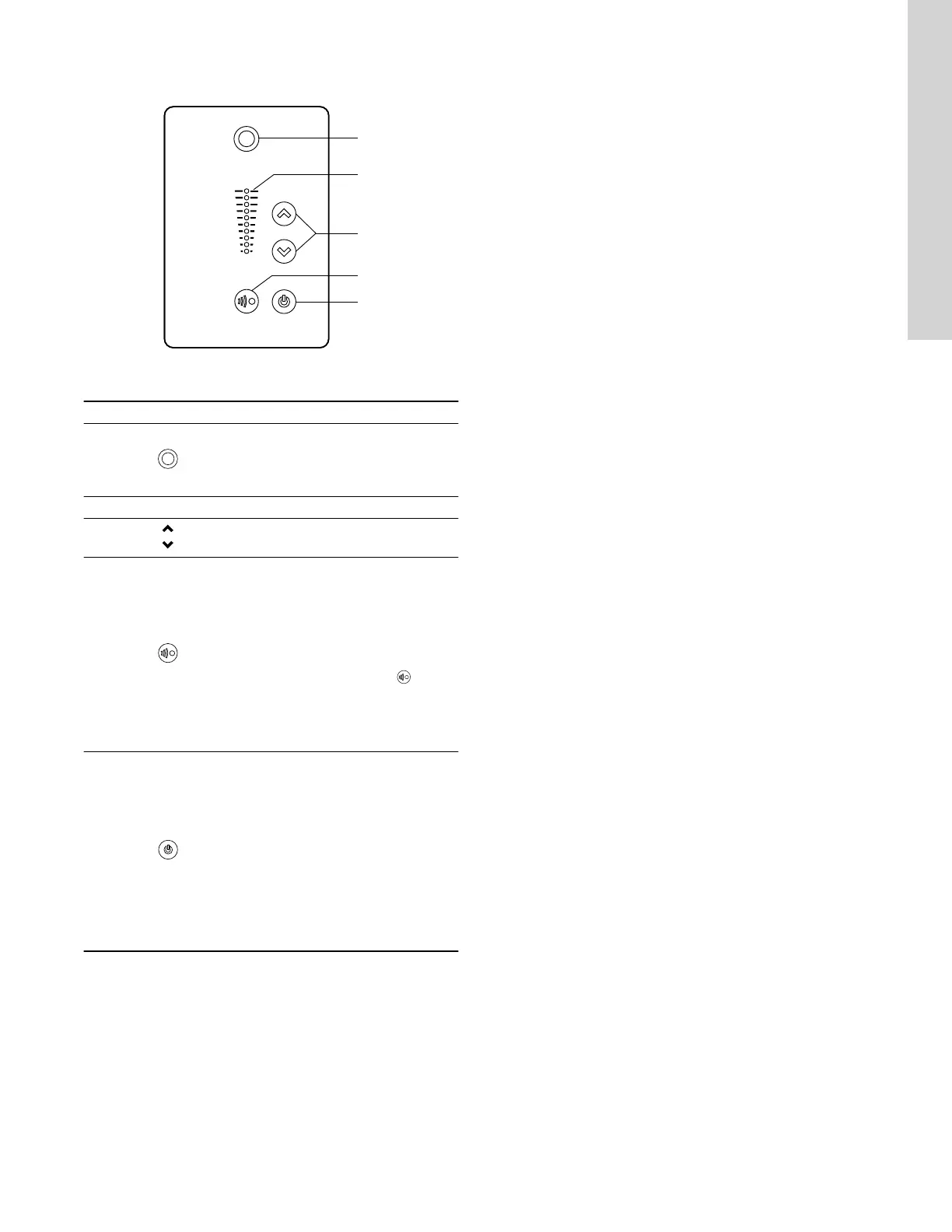7.1 Standard operating panel
The pumps are fitted with this operating panel as standard.
TM054848
Standard operating panel
Pos. Symbol Description
1
Grundfos Eye
It shows the operating status of the pump.
For further information, see the section on
changing the position of the operating panel.
2 - Light fields for indication of setpoint.
3 Up and down. They change the setpoint.
4
It allows radio communication with Grundfos
GO Remote and other products of the same
type.
When you try to establish radio
communication between the pump and
Grundfos GO Remote or another pump, the
green indicator light in Grundfos Eye on the
pump flashes continuously. Press on the
pump operating panel to allow radio
communication with Grundfos
GO Remote and other products of the same
type.
5
It makes the pump ready for operation or
starts and stops the pump.
Start
If you press the button when the pump is
stopped, the pump only starts if no other
functions with higher priority have been
enabled. See the section on the description
of settings.
Stop
If you press the button when the pump is
running, the pump always stops. The "Stop"
text next to the button is on.
Related information
5.8 Changing the position of the control (operating) panel
9.1 Priority of settings
21
English (US)
