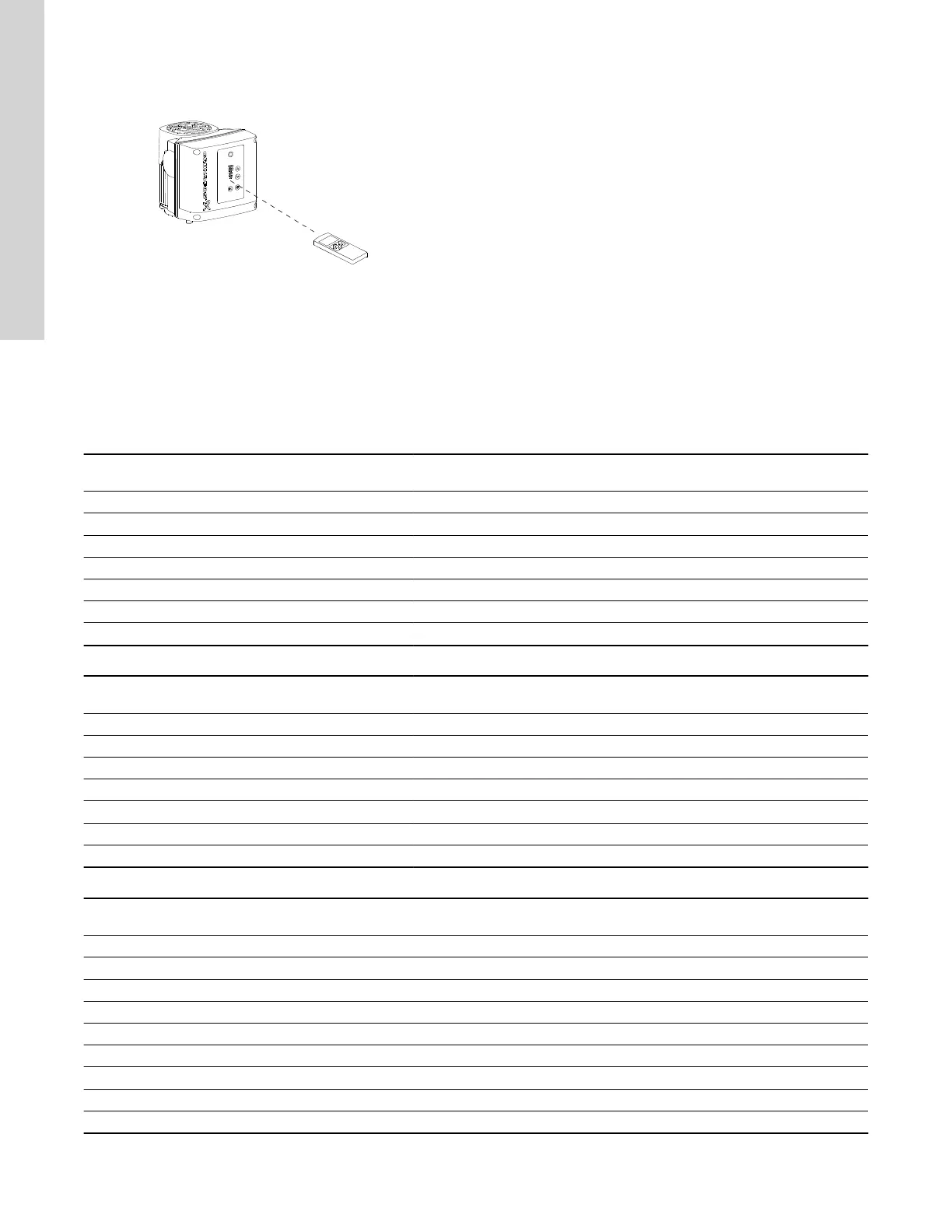7.4 R100 remote control
The pumps are designed for wireless communication with the
Grundfos R100 remote control.
TM053933
R100 communicating with the pump via infrared light
During communication, point R100 at the operating panel. When
R100 communicates with the pump, the indicator light in the middle
of the Grundfos Eye flashes green. See the section on Grundfos
Eye.
R100 offers additional possibilities of setting and status displays for
the pump.
The displays are divided into four parallel menus:
"0. GENERAL" (see operating instructions for the R100)
"1. OPERATION"
"2. STATUS"
"3. INSTALLATION."
See the section on the menu overview for R100.
It may be necessary to update R100 to access the new menus.
Related information
3.4 Grundfos Eye
7.4.1 Menu overview for R100
7.4.1 Menu overview for R100
"General"
CRE, CRIE, CRNE, CRKE, SPKE,
MTRE
CME Multipump system
"Switch off R100" ● ●
"Return to start" ● ●
"Delete all changes" ● ●
"Store settings" ● ●
"Call up settings" ● ●
"Store status data" ● ●
"Call up status data" ● ●
"Operation"
CRE, CRIE, CRNE, CRKE, SPKE,
MTRE
CME Multipump system
"Setpoint" ● ●
"Operating mode" ● ●
"Set manual speed" ● ●
"Alarm" ● ●
"Warning" ● ●
"Alarm log" ● ●
"Warning log" ● ●
"Status"
CRE, CRIE, CRNE, CRKE, SPKE,
MTRE
CME Multipump system
"Actual setpoint and external setpoint" ● ●
"Operating mode" ● ●
"Actual controlled value" ● ●
"Analog input 1, 2 and 3" ● ●
"Pt100/1000 input 1 and 2" ● ●
"Speed" ● ●
"Power input and power consumption" ● ●
"Operating hours" ● ●
"Replace motor bearings" ● ●
32
English (US)
