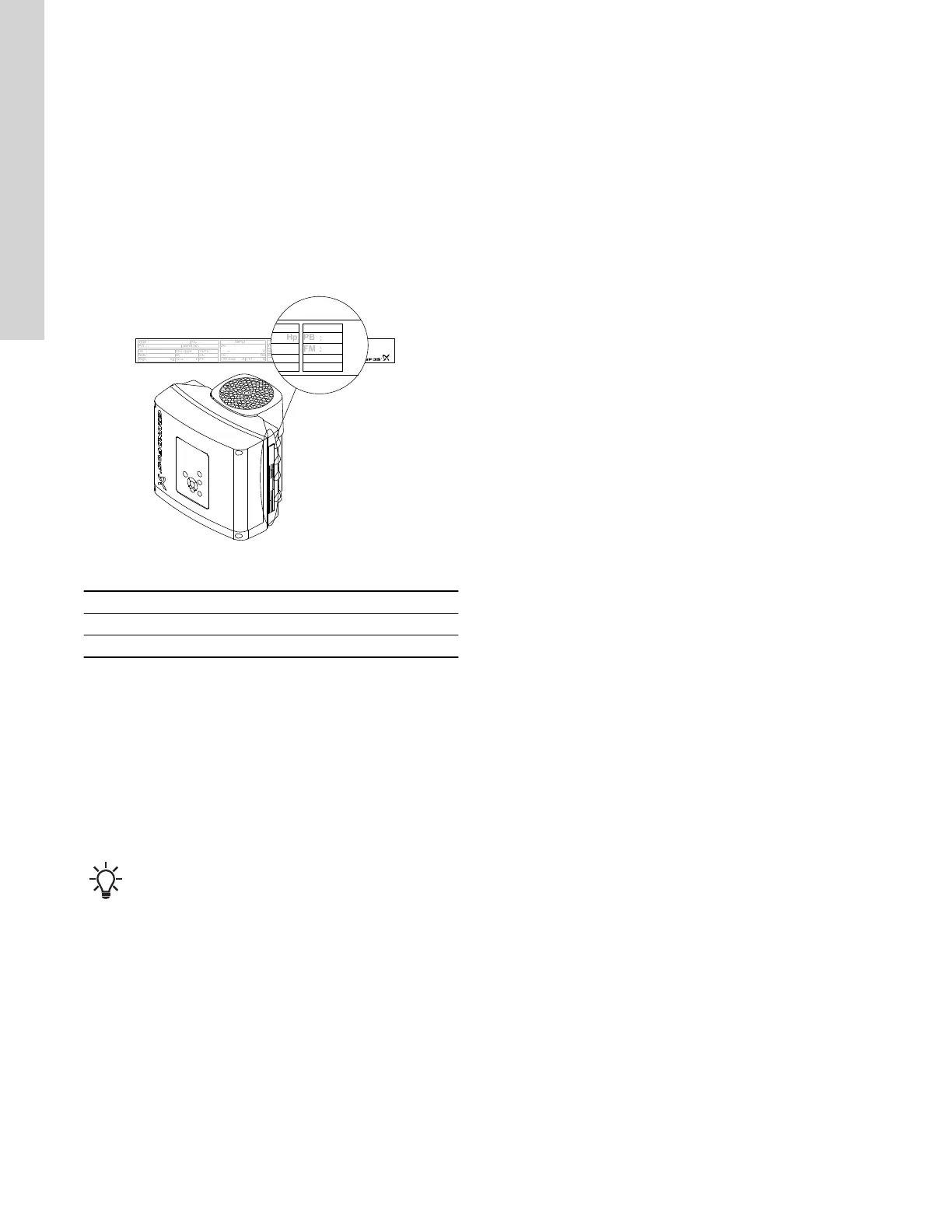3.2.3 Identification of operating panel
You can identify the fitted module in one of the following ways:
Grundfos GO Remote
You can identify the operating panel in the "Fitted modules" menu
under "Status".
Pump display
For pumps fitted with the advanced operating panel, you can
identify the operating panel in the "Module type" menu under
"Status".
Motor nameplate
You can identify the fitted operating panel on the motor nameplate.
See the figure below.
Env.Type :
Serial no :
SF CL:
PF:
PB
FM
HMIEff
n max:
CIMWgt
:
DE
:
kg
NDE
:
T
amb
:
:
F AA
V
~
P.C.
:
Made in Hungary
OUTPUT
VARIANT
INPUT
TEFC
Type
:
P.N.
:
U
in
:
I
1/1
:
f
in
Hp
Hz
P2
I SF Amp:
rpm
: : :
:
:
:
:
Xxxxxxxxxxx
E.P. Motor
DK - 8850 Bjerringbro, Denmark
PB
FM
HMI
CIM
VARIANT
Hp
rpm
:
:
:
:
TM064013
Identification of operating panel
Variant Description
HMI 200 Standard operating panel
HMI 300 Advanced operating panel
3.3 Bus signal
The pump supports serial communication via an RS-485 input. The
communication is carried out according to the Grundfos GENIbus
protocol and enables connection to other pumps as well as a
building management system or another external control system.
Via a bus signal, you can remote-set pump operating parameters,
such as setpoint and operating mode. At the same time, the pump
can, via the bus, provide status information about important
parameters, such as actual value of control parameter, input power
and fault indications.
Contact Grundfos for further information.
If you use a bus signal, the number of settings available
via R100 or Grundfos GO Remote are reduced.
8
English (US)
