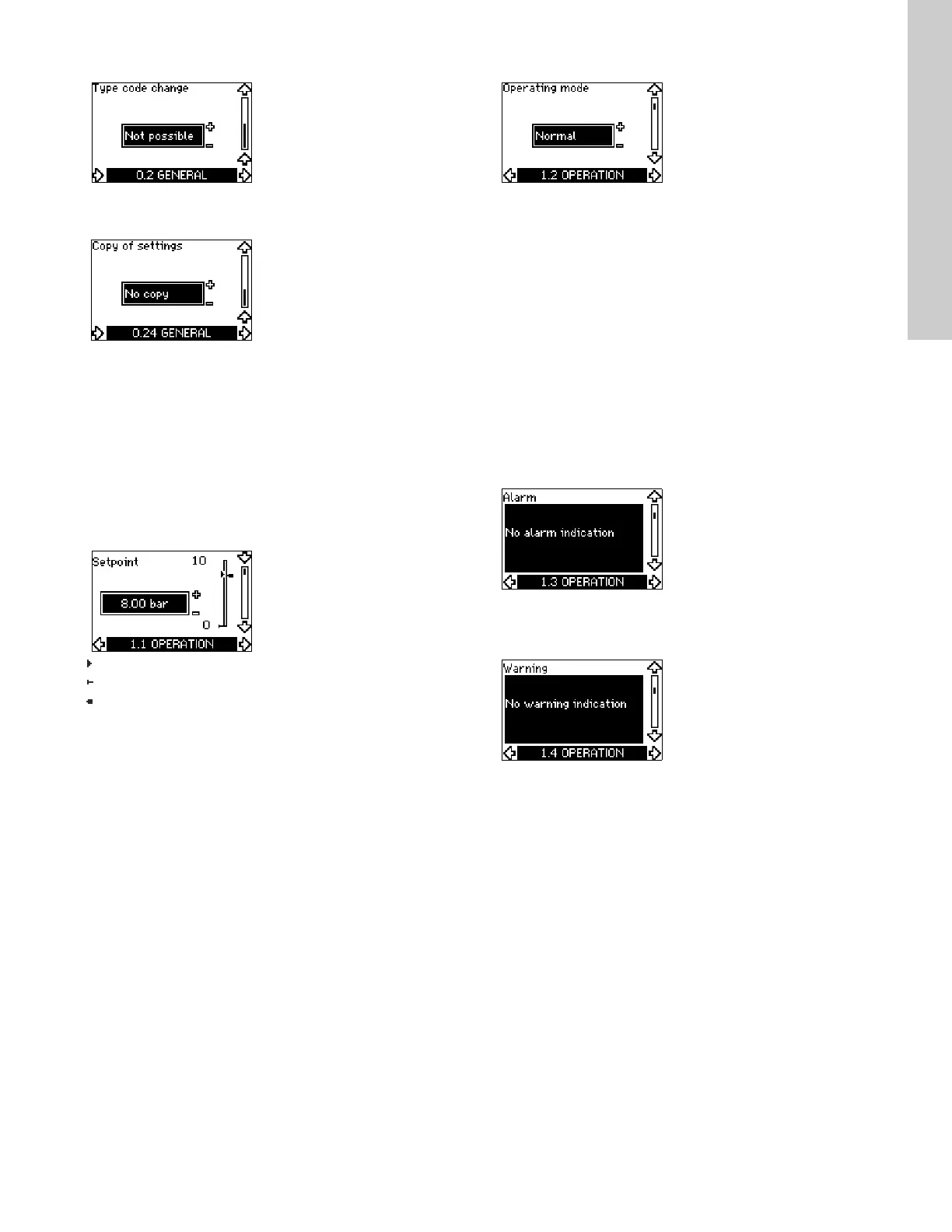25
English (US)
11.4.2 Type code change (0.2)
This display is for service use only.
11.4.3 Copy of settings
It is possible to copy the settings of a CUE and reuse them in
another one.
Options:
• No copy.
• to CUE (copies the settings of the CUE).
• to control panel (copies the settings to another CUE).
The CUE units must have the same firmware version. See section
11.6.16 Firmware version (2.16).
11.5 OPERATION
11.5.1 Setpoint (1.1)
Setpoint set
Actual setpoint
Actual value
Set the setpoint in the units of the feedback sensor.
In "Open loop" control mode, the setpoint is set in % of the
maximum performance. The setting range will lie between the
min. and max. curves. See fig. 55.
In all other control modes except proportional differential
pressure, the setting range is equal to the sensor measuring
range. See fig. 56.
In "Proportional differential pressure" control mode, the
setting range is equal to 25 % to 90 % of max. head. See fig. 57.
If the pump is connected to an external setpoint signal, the value
in this display will be the maximum value of the external setpoint
signal. See section 14.2 External setpoint.
11.5.2 Operating mode (1.2)
Set one of the following operating modes:
• Normal (duty)
•Stop
•Min.
•Max.
The operating modes can be set without changing the setpoint
setting.
11.5.3 Fault indications
Faults may result in two types of indication: Alarm or warning.
An "alarm" will activate an alarm indication in CUE and cause
the pump to change operating mode, typically to stop.
However, for some faults resulting in alarm, the pump is set to
continue operating even if there is an alarm.
A "warning" will activate a warning indication in CUE, but the
pump will not change operating or control mode.
Alarm (1.3)
In case of an alarm, the cause will appear in the display.
See section 16.1 Warning and alarm list.
Warning (1.4)
In case of a warning, the cause will appear in the display.
See section 16.1 Warning and alarm list.
