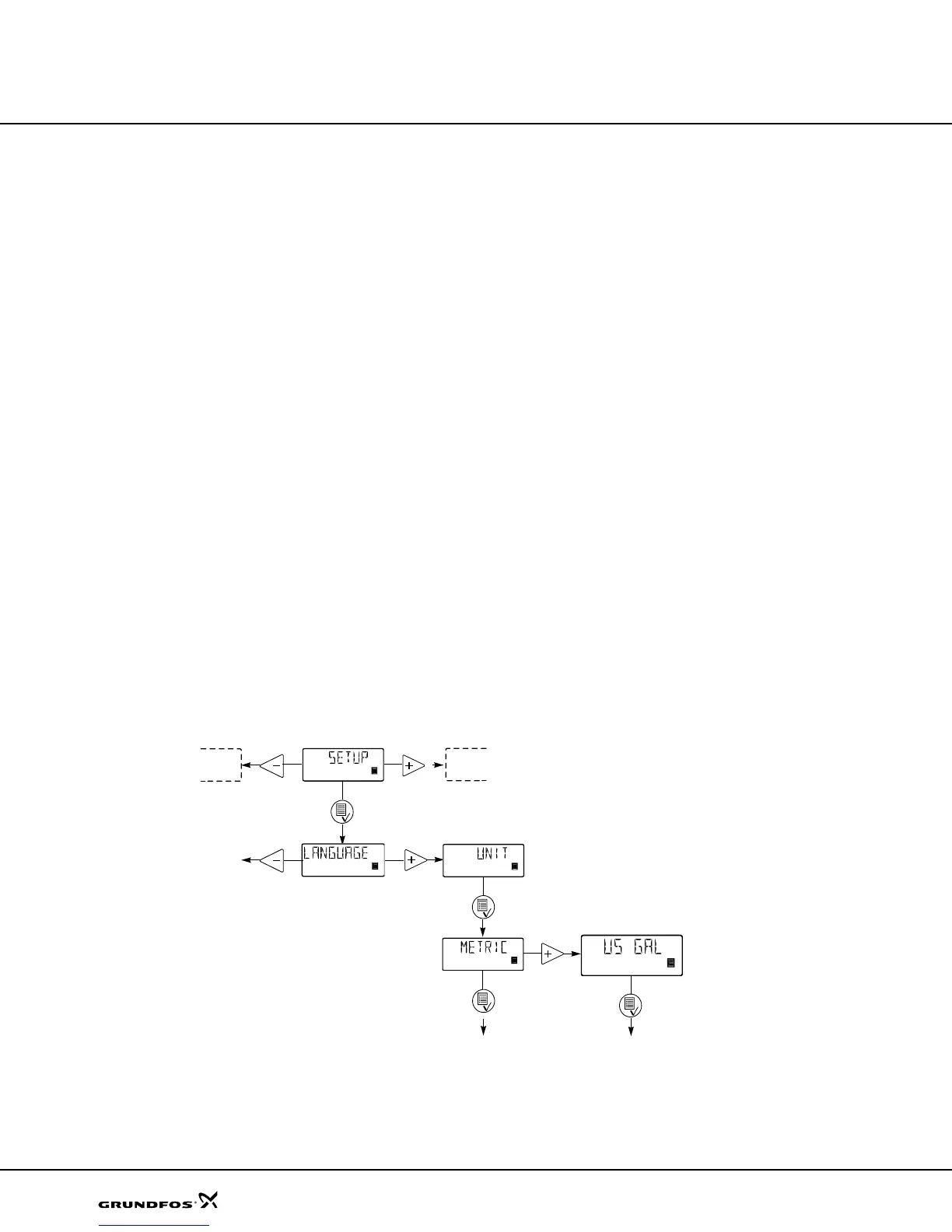18
It is possible to add a self-acting solution for liquids that
cause gas accumulation by using an automatic vent
valve. The solution is the dosing monitor with a pump
and an alarm output (control variant AR). The alarm
output thus activates the vent valve, which will automat-
ically vent gas accumulated in the dosing head. When
the dosing head has been vented, the pump will start
pumping again, the alarm output will be deactivated
and the vent valve will close.
Control panel lock
It is possible to lock the buttons on the control panel to
prevent maloperation of the pump. The locking function
can be set to "ON" or "OFF". The default setting is
"OFF".
A PIN code must be entered to change from "OFF" to
"ON". When "ON" is selected for the first time, "_ _ _ _"
will appear in the display. If a code has already been
entered, it will appear when an attempt to change to
"ON" is made. This code can either be re-entered or
changed.
Units
It is possible to select metric units (liter/milliter) and US
units (gallons).
Metric measuring units:
• In manual and analog modes, set the quantity to be
dosed in liters per hour (l/h) or milliliters per
hour (ml/h).
• In pulse mode, set the quantity to be dosed in ml/
pulse. The actual capacity is indicated in liters per
hour (l/h) or milliliters per hour (ml/h).
• For calibration, set the quantity to be dosed in ml
per 100 strokes.
• In timer and batch modes, set the quantity to be
dosed in liters (l) or milliliters (ml).
• Under the "QUANTITY" menu item in the
"COUNTERS" menu, the dosed quantity is indicated
in liters.
US measuring units:
• In manual and analog modes, set the quantity to be
dosed in gallons per hour (gph).
• In pulse mode, set the quantity to be dosed in ml/
pulse. The actual capacity is shown in gallons per
hour (gph).
• For calibration, set the quantity to be dosed in ml
per 100 strokes.
• In timer and batch modes, set the quantity to be
• dosed in gallons.
• Under the "QUANTITY" menu item in the
"COUNTERS" menu, the dosed quantity is indicated
in gallons (gal).
The drawing below shows all possible settings.
Operating display
Operating display
3 x
Functions
DME and DMS
Dm123.book Page 18 Tuesday, February 8, 2005 8:24 AM
