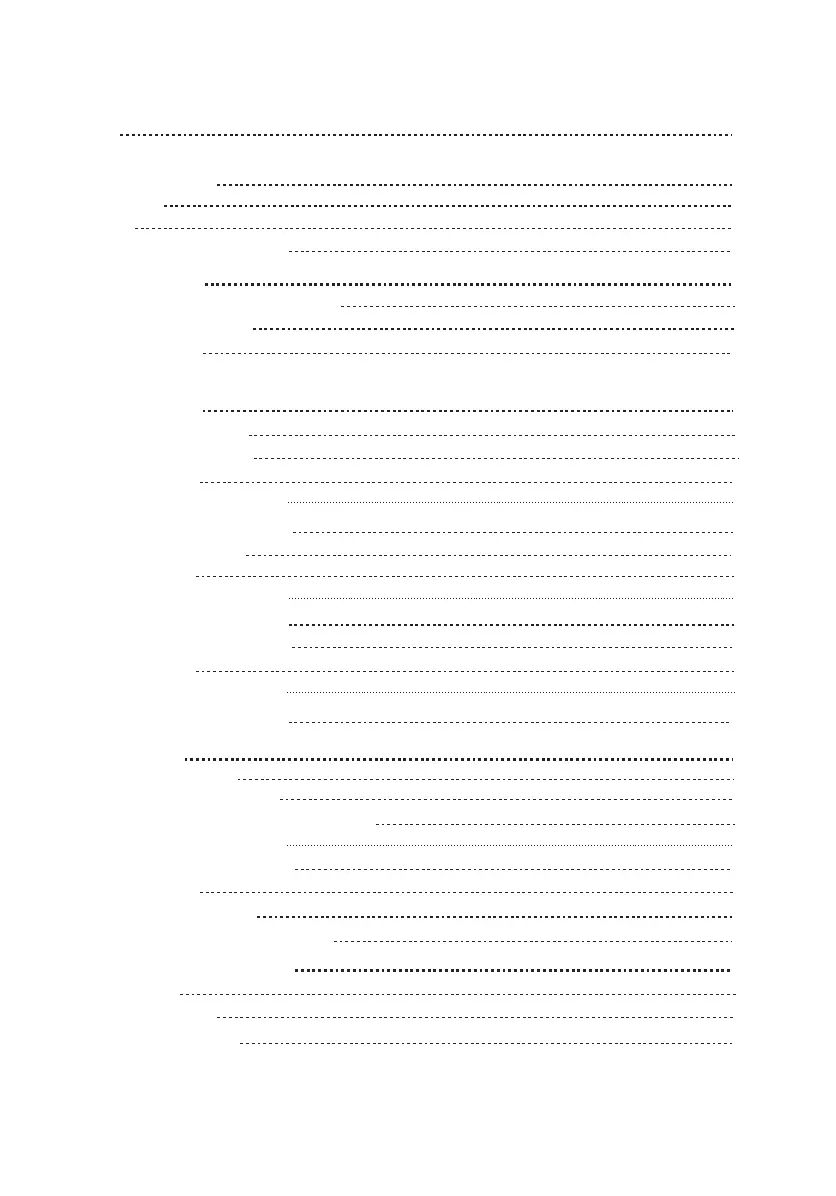SAFETY
4
INTRODUCTION
5
Applications
5
Features
5
Parameters & Specifications
6
INSTALLATION
7
Tools Used in Controller Installation
7
Controller Components
7
-
LCD Screen
7
-
Meaning Of the icons shown In the LCD ------------------------------------------------------
8
Power Terminal
10
Control PCB connection
11
Installation – Drainage
11
-
Terminals
11
-
DIP Switch Settings
12
-
Electrical Connections
13
Installation – Boosting
16
-
Terminals
17
-
DIP Switch Settings
18
-
Electrical Connections
19
Installation – Water Transfer
20
-
Terminals
21
-
DIP Switch Settings
22
-
Electrical Connections
23
OPERATION
24
Parameter Calibration
24
Erasing Former Parameters
25
-
Erasing The Parameter Calibration
25
Switching to AUTO mode
25
Switching to MANUAL mode
25
Pump Protection
25
Last Five Failure Records
26
Pump Accumulative Running Time
27
COMMUNICATION LINK
28
Basic Function
29
Special Application
29
Technical Parameters
29
TROUBLE SHOOTING
30