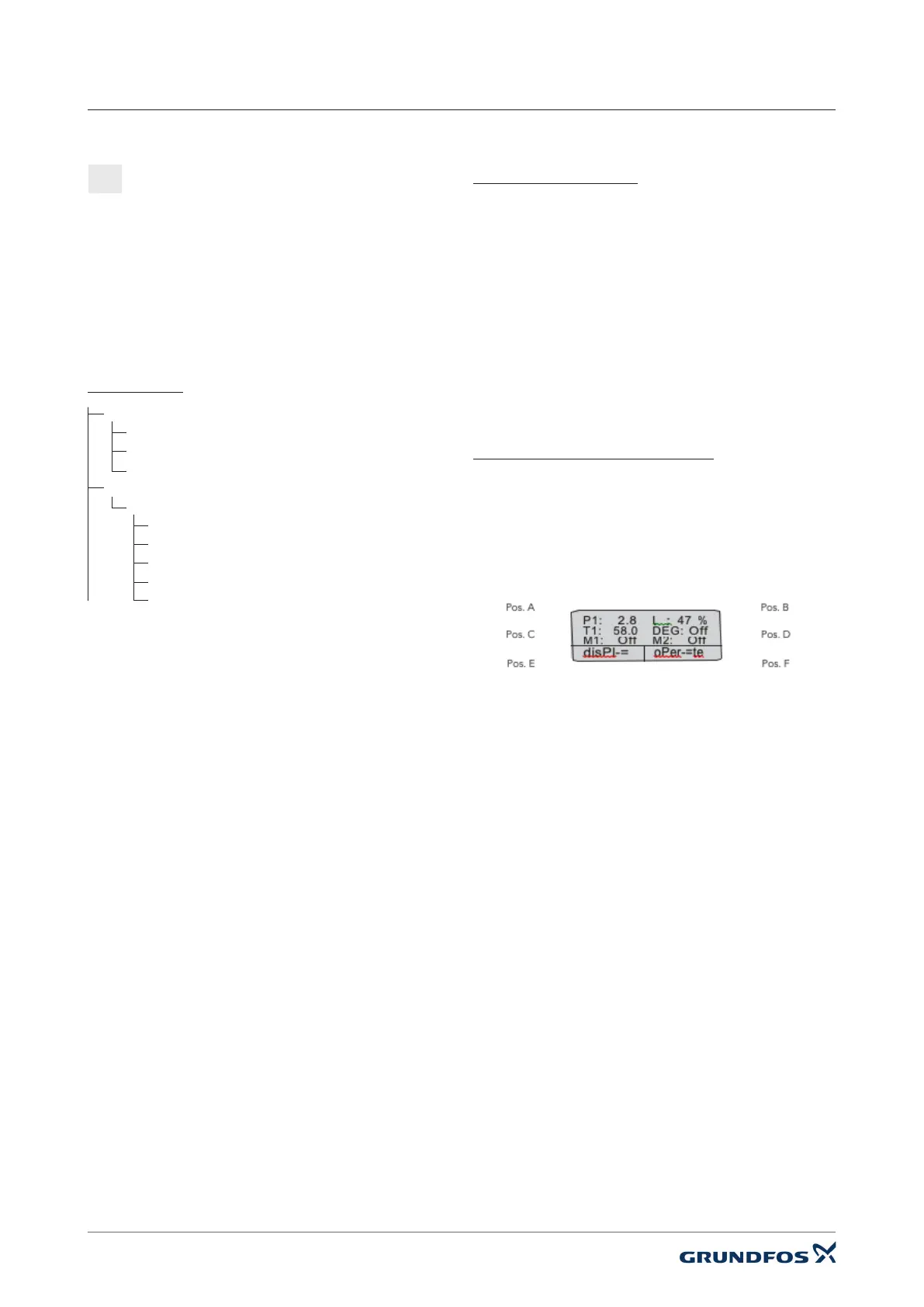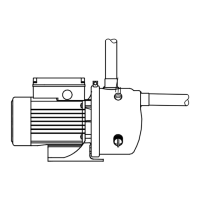PHP A-1 Instruction Manual / Operation and display
5.6 User level 2
By pressing the key “F2” (operate) the user level 2 can be
entered. This level is used to activate defined actions and to
change settings.
Caution: no essential functions are accessible in this level.
(= protection against unrequested change of settings by non
professional users without instruction manual)
USER LEVEL 2
Actions
One-time filling/stop filling
Start/stop fast degassing
9)
Reset amount
2)
Settings
General
Main display
Language
Time & date
Display contrast
Code input
23
2. Only if EMCF-1 V makeup module is enabled
9. Only if degassing is enabled (without bypass)
Included languages (in language pack a, b or c):
• German (default) (a,b,c)
• English (a,b,c)
• Swedish (a)
• French (a)
• Dutch (a)
• Finnish (a)
• Italian (a)
• Russian (only with special display CT) (b)
• Romanian (b)
• Polish (b)
• Czech (b)
• Latvian (b)
• Croatian (c)
• Estonian (c)
USER LEVEL 2 ACTIONS:
One-time filling/
stop filling
Vessel will be filled to a defined level
one time only resp. filling will be
stopped (factory default: 60%).
Fast degassing with shortened
breaks will be started resp. an active
fast degassing will be stopped - thus
normal degassing is activated.
The used makeup amount will
be reset and the entire amount is
available again.
Start/stop
fast degassing
Reset amount
USER LEVEL 2 SETTINGS GENERAL:
Main display
This setting allows users to
customise the default main display
individually to their requirements.
Up to 6 values (out of a multiplicity
of choices) can be displayed at the
main display.
Selection of the language for
operation and display
Settings for time and date
Possibility for adjustment of the
displays’ luminosity
Change to higher rated user levels
Language
Time and date
Display contrast
User level 2
code input