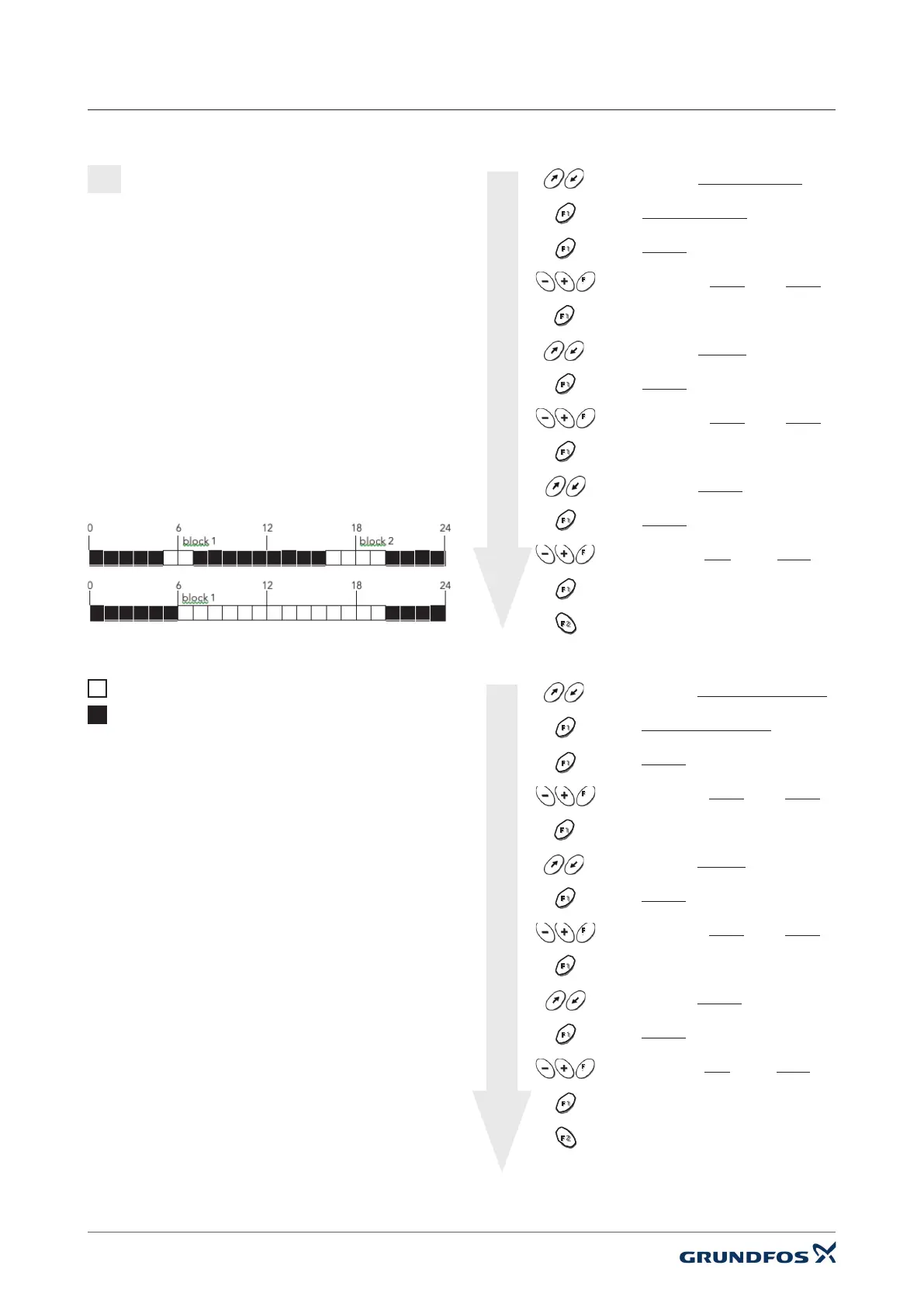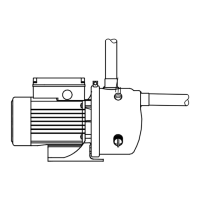PHP A-1 Instruction Manual / Operation and display
27
5.9 Timer programs
If degassing is activated (operating mode: “as per timer prog.”)
you are able to define a timer program with 3 timer blocks in
which every day of the week can be defined individually.
To make the programming more easy, there are 3 settings to
set more days at the same time:
`Monday to Friday`
`Saturday and Sunday`
`Monday to Sunday`
example:
Monday to Friday: 05:00 - 07:00, 16:00 - 20:00 = Step 1
Saturday and Sunday: 06:00 - 20:00 = Step 2
Monday to Friday: 05:00 - 07:00, 16:00 - 20:00
Saturday and Sunday: 06:00 - 20:00
Release time degassing
Blocking time degassing
scroll to setting Monday to Friday
select Monday to Friday
select block 1
set the times On: 05:00 + Off: 07:00
1)
next
scroll to setting block 2
select block 2
set the times On: 16:00 + Off: 20:00
1)
next
scroll to setting block 3
select block 3
set the times On: 24:00 + Off: 24:00
1) 2)
next
back
Step 1
scroll to setting Saturday and Sunday
select Saturday and Sunday
select block 1
set the times On: 06:00 + Off: 20:00
1)
next
scroll to setting block 2
select block 2
set the times On: 24:00 + Off: 24:00
1)
next
scroll to setting block 3
select block 3
set the times On: 24:00 + Off: 24:00
1) 2)
next
back
back
Step 2
1)
Each numerical value must be set and confirmed
separately, the timer block is saved after confirmation of
the last digit. If key “F2” is pressed during the timer setting,
the input is cancelled and no changes are saved.
2)
If these times are set, the timer block is disabled.