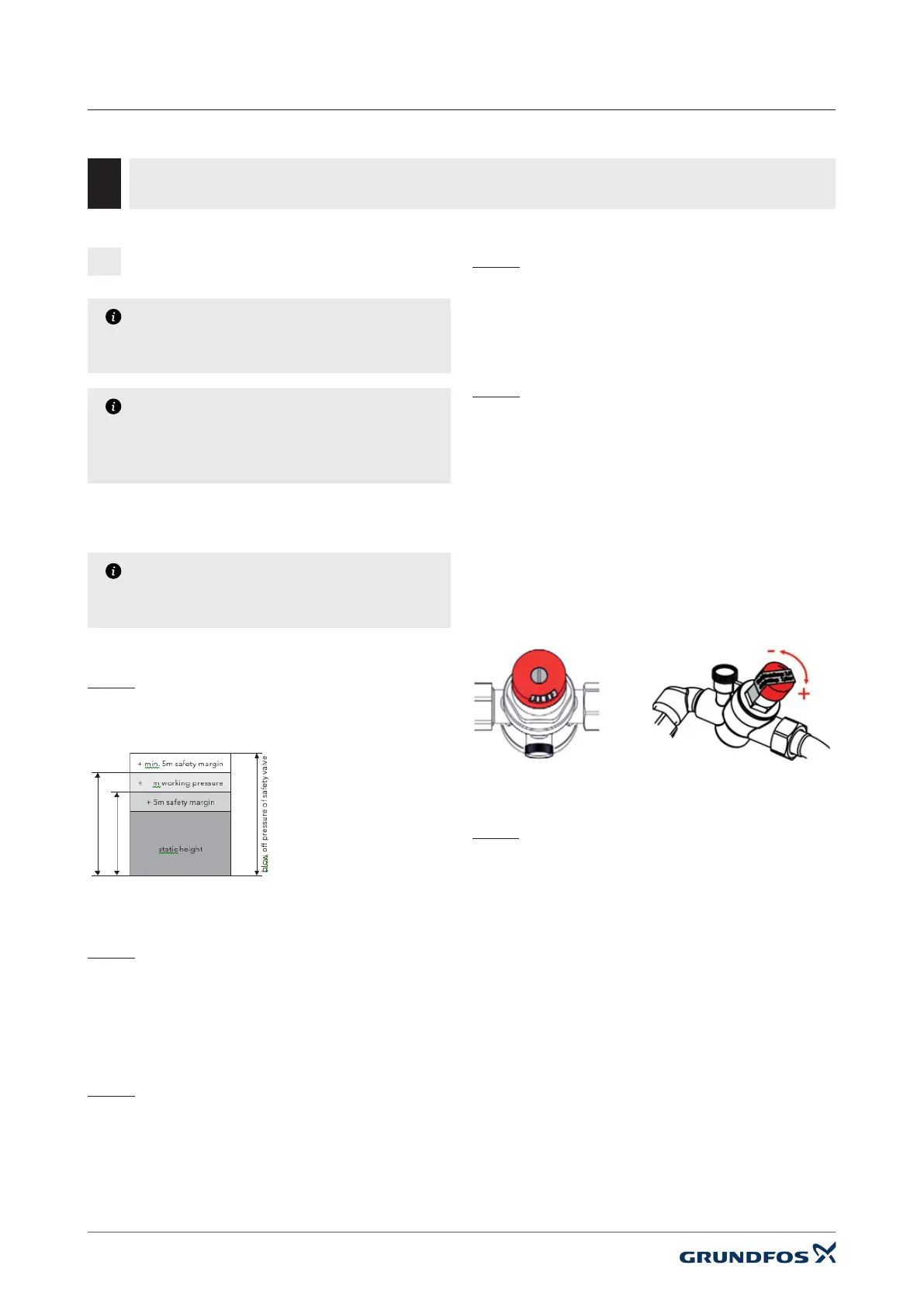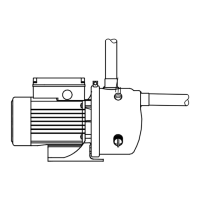PHP A-1 Instruction Manual / Commissioning PHP A-1
6 Commissioning PHP A-1
28
STEP 4
Check the correctness of all hydraulic and electric
connections, especially expansion pressure pipe, expansion
overflow pipe and flow direction at the connection point in
system return.
STEP 5
Open the makeup water connection to EMCF-1 V makeup
module and set the pressure reducing valve to 1,5 bar -
max. 2,0 bar.
Version A:
Loosen the screw (1) at the pressure reducing valve and set
the scale to 1,5 bar - max. 2,0 bar. To fix the setting, the
screw must be tightened again.
Version B:
Set the pressure at the setting knob (2). If the Break tank
mounted ex factory, the pressure is already set, see sealing
sticker at the valve (3).
STEP 6
Switch on power supply and check if the red control lamp
beside the key “0” glows. If not, deactivate the device by
pressing the key “0” and following confirmation by pressing
the key “F1” (red control lamp beside the key “0” must glow).
Version BVersion A
1
2
3
Commissioning procedure:
STEP 1
Determine the upper working pressure. This upper working
pressure is also the set pressure of the overflow valve.
STEP 2
Shut all connections from/to system return (expansion
overflow pipe, expansion pressure pipe, makeup water)
CAUTION: Do NOT shut suction pipe and overflow pipe at
EMCM series.
STEP 3
Fill and ventilate the system to the upper working pressure
as determined in Step 1.
NOTE
Steps 1-3 must be completed on site in preparation for
the commissioning.
Figure: determination of the upper and lower working pressure
10m Ws~1 bar
INFORMATION
For modular PHP 4-9 series devices see the instruction
manual PHP 4-9, chapter “Commissioning”
NOTE
Commissioning by the Spirotech customer service resp.
and authorised partner and training of the operating
personnel is recommended.
6.1 Commissioning PHP