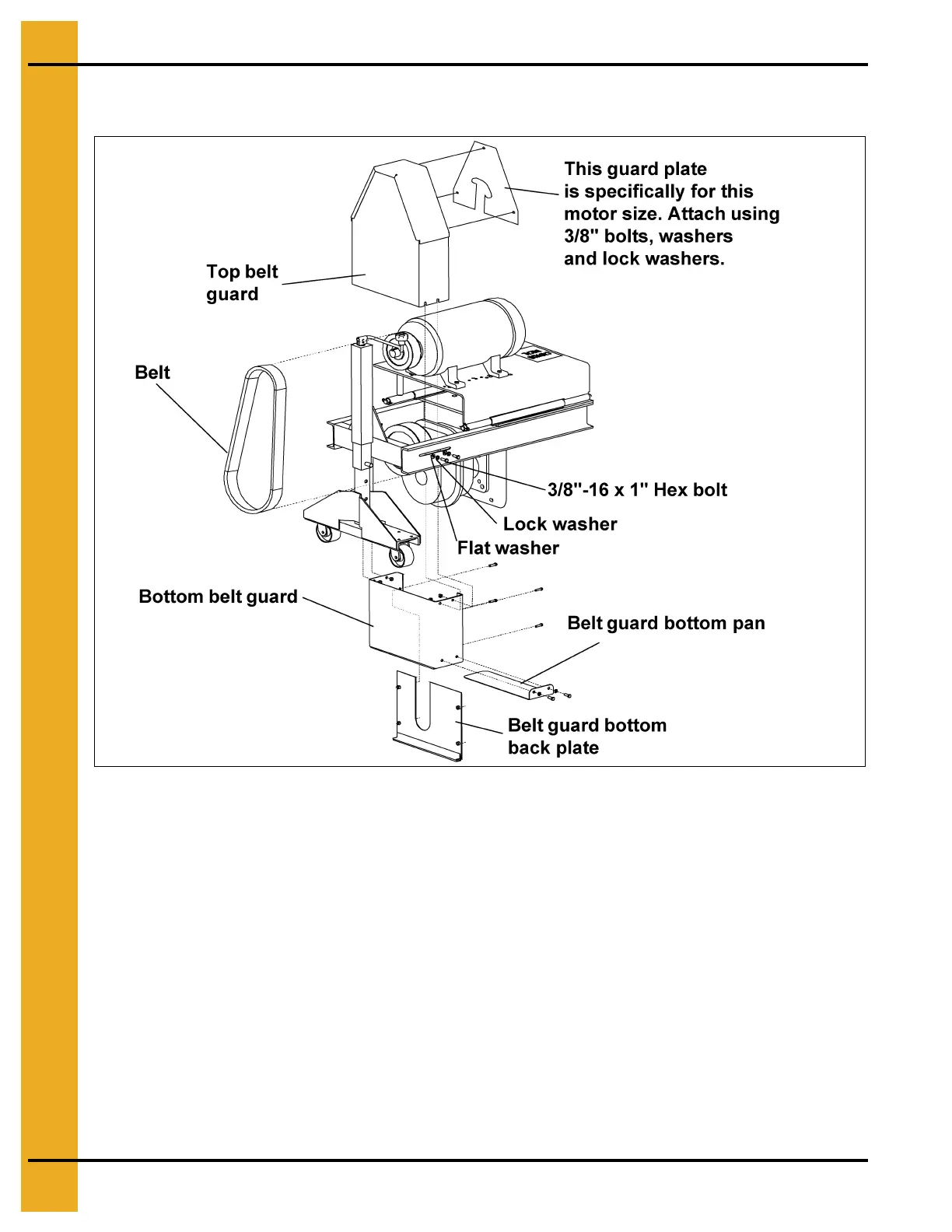5. Assembly
42 PNEG-750-G2 16" Series II Sweep 131' and 135' Diameter
G. Loosely bolt the bottom belt guard to the motor mount using four (4) 3/8"-16 x 1" hex bolts, flat
washers and lock washers. (See Figure 5Z.)
Figure 5Z
H. Slide the top belt guard over the bottom belt guard as shown in Figure 5Z and tighten bolts.
I. Install belt guard bottom back plate.
J. Slide belt guard bottom pan and bolt into place.
