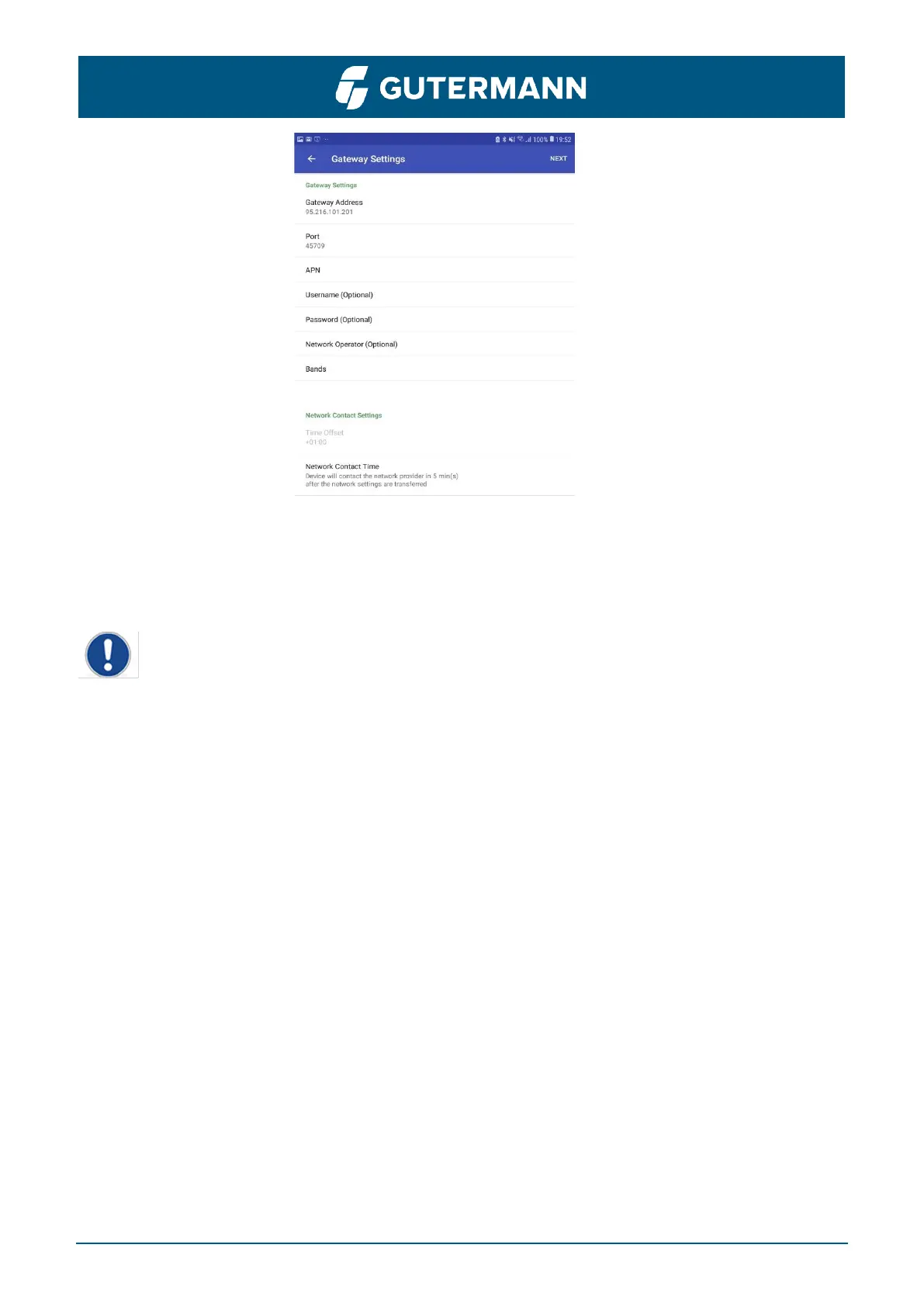ZONESCAN INSTALL User Manual page – 7
For successful registration, the NB-IoT Logger will have to be known to ZONESCAN NET. So,
you have to upload the project from ZONESCAN INSTALL to ZONESCAN NET before
Network contact time is up.
4.1.2 Configure NB-IoT Logger
You need to configure the NB-IoT Logger before you deploy it. Refer to the photo below for correct
cable connections and follow these steps:
• Remove the external antenna from the NB-IoT Logger.
• Attach the JIG Cable to the NB-IoT Logger.
• Plug a Micro USB Cable into the JIG Cable box.
• Connect the OTG adapter cable with the USB-A connector of the Micro USB Cable (see picture
below for clarification).
• Plug the OTG adapter cable directly into your Android device.
