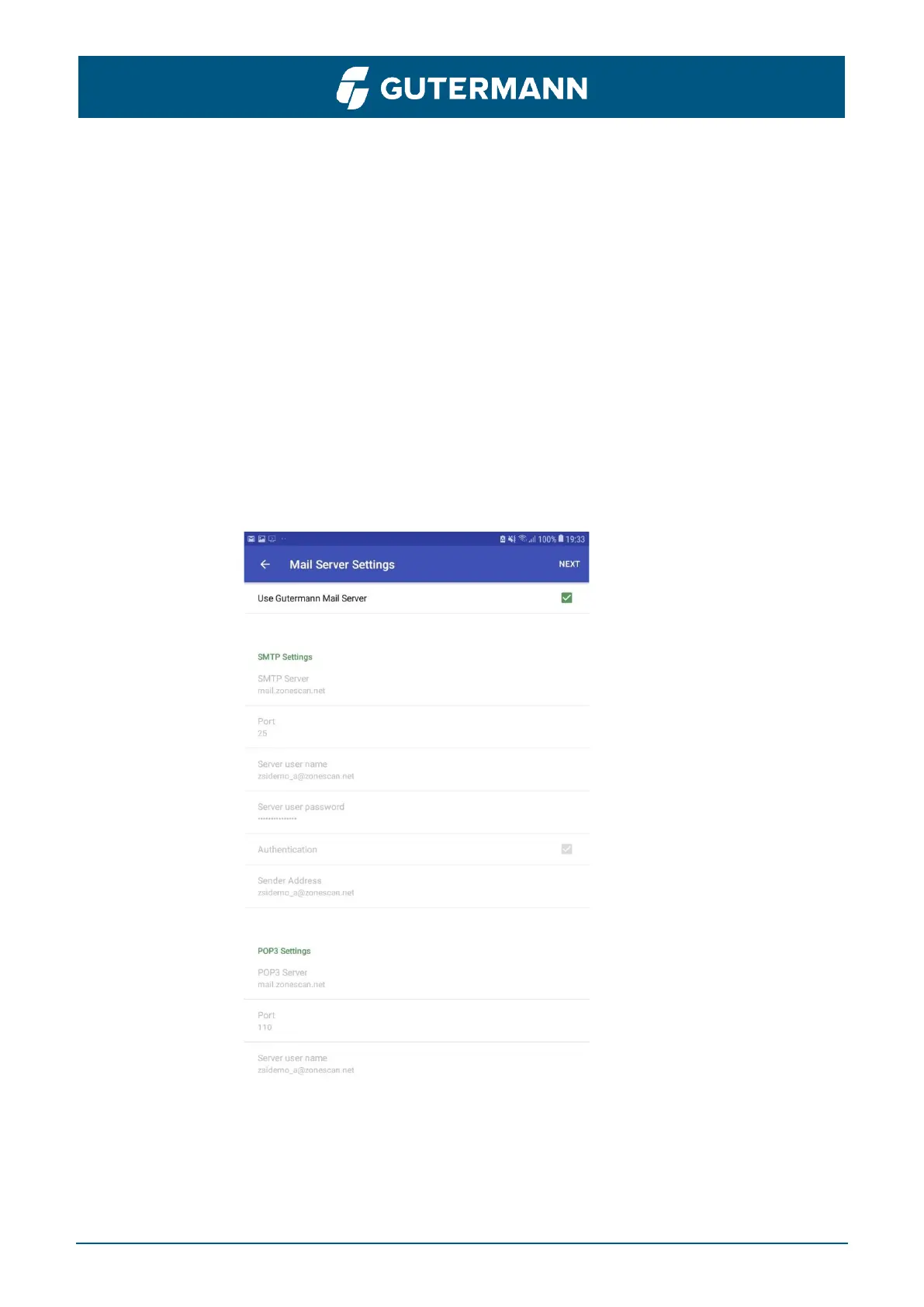ZONESCAN INSTALL User Manual page – 18
5 Alpha Wizard
5.1 Alpha Setup
This procedure will cover each step necessary to set up a new ALPHA project from scratch.
For each device, there is a guided workflow implemented in the ZONESCAN install. You can switch
off the tutorial notes in the ‘General’ section of the settings found in the left-hand menu bar when
you no longer need them.
5.1.1 Configuring Mail Server Settings
From the project list choose the Alpha project you want to download and click ‘Download’. After
selecting the project, you’ll be able to change mail server settings. Mail server settings are set to the
Default Gutermann settings but changes can be made if needed. After, select ‘Next’.
5.1.2 Alpha Navigation Drawer options
Once the project is downloaded, you will land on the main map screen of the NB-IoT project. Once the
Navigation Drawer is selected, you will find the options below.
