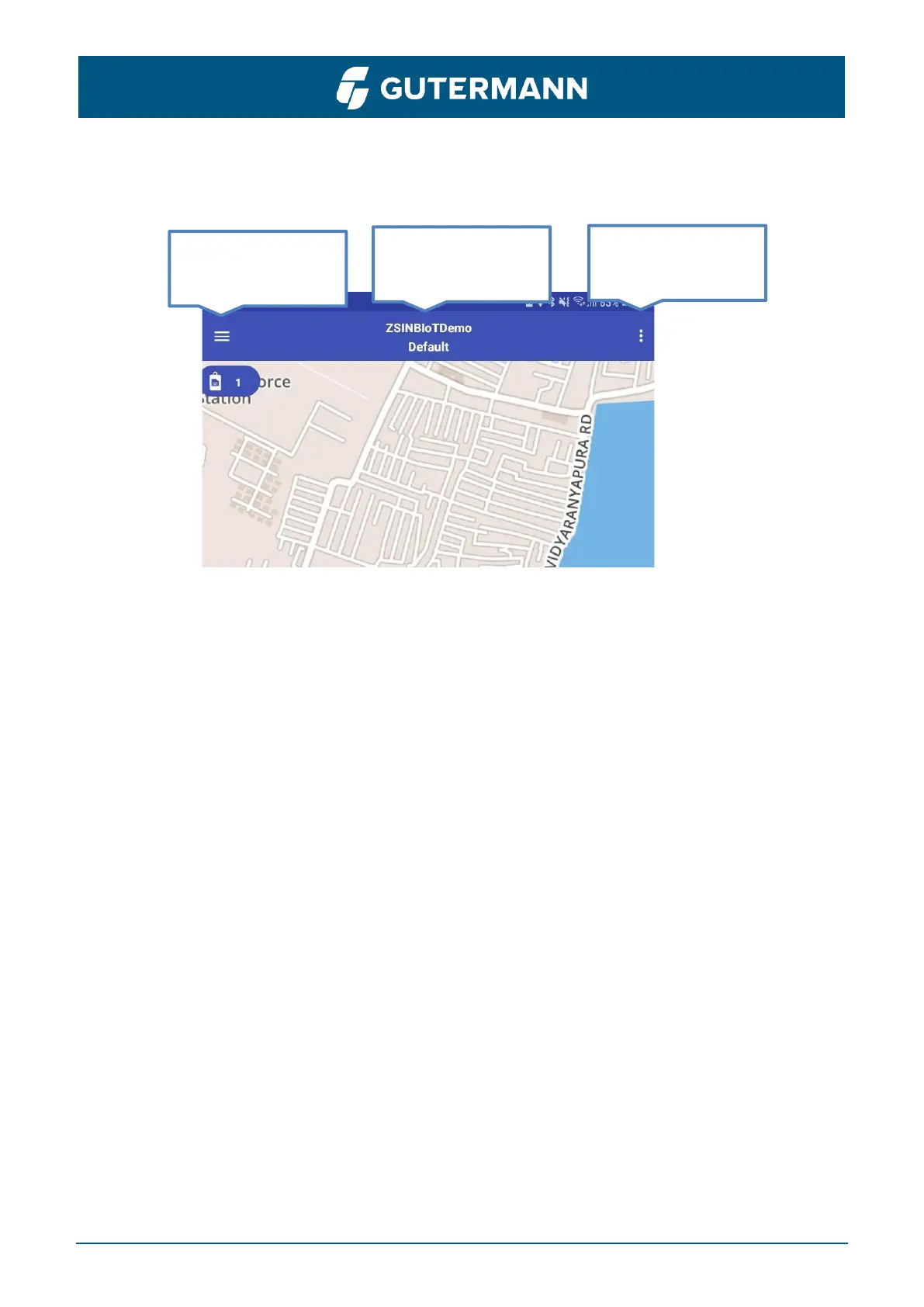ZONESCAN INSTALL User Manual page – 4
3.5 App setup wizard
Install the app from the play-store, launch the app, and grant the necessary permissions required for
the app. Accept the license conditions to continue with the setup process. When ZONESCAN INSTALL
is launched guided tutorials are provided all through the app to help you with the working of the app.
Once the license agreement is accepted, the ‘Company Name’ screen is shown where you need to enter
your company name and select ‘continue’ to go to the ‘Project Management’ screen. Here you will find
a message asking to enter the account details, select the ‘Enable’ button to complete the account
settings process.
