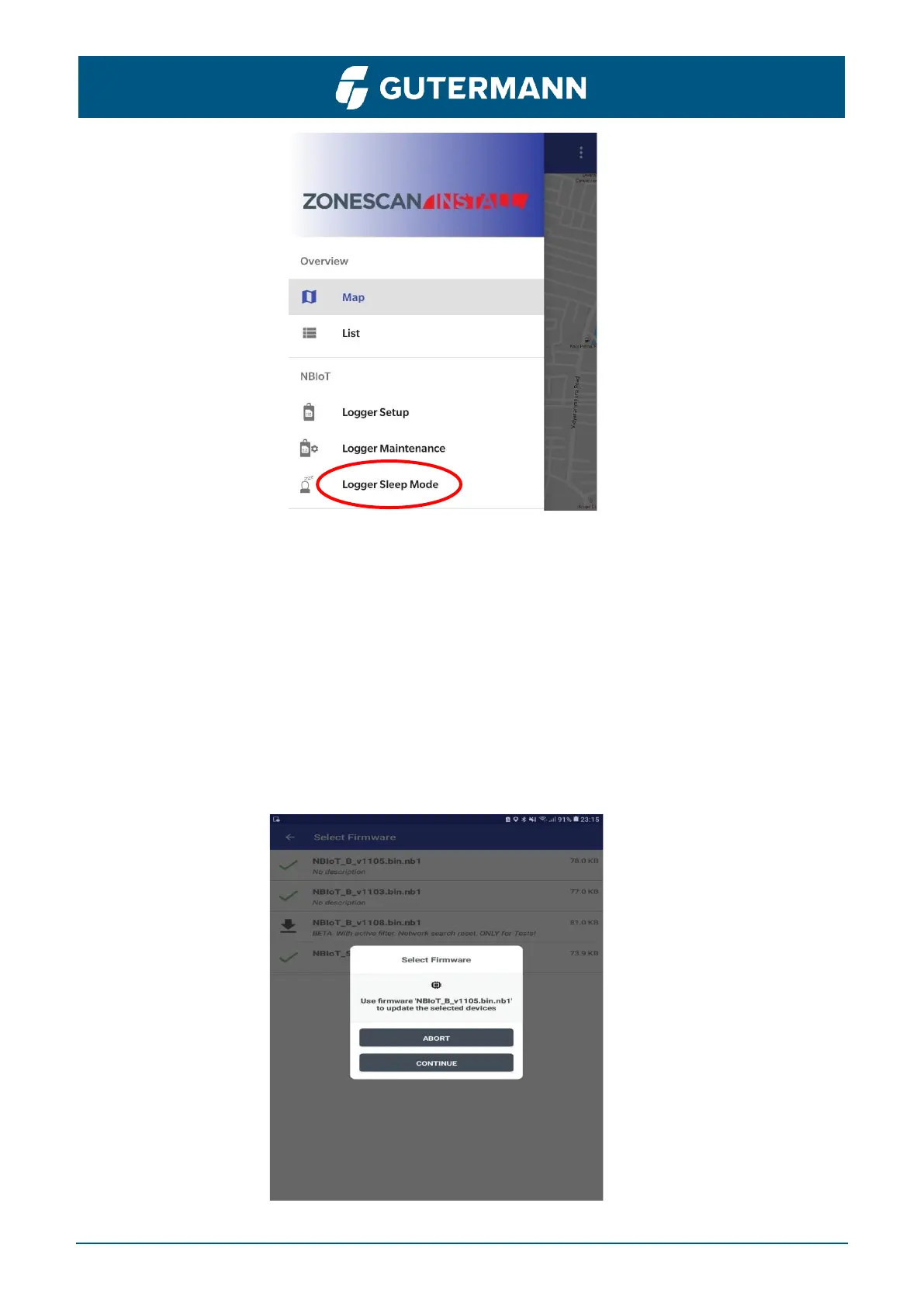ZONESCAN INSTALL User Manual page – 17
4.4 NBIoT firmware update
For firmware updates make sure the OTG cable is connected. After that, follow the steps below:
• In the left-hand menu (navigation item) select ‘Firmware’.
• You will get a list of available firmware files on the server.
• Select the version number you want to update.
• If it is already downloaded to your device, you will be asked to confirm the selection.
• If not, a download is offered.
• Choose the required version and select ‘Continue’.
